Loading ...
Loading ...
Loading ...
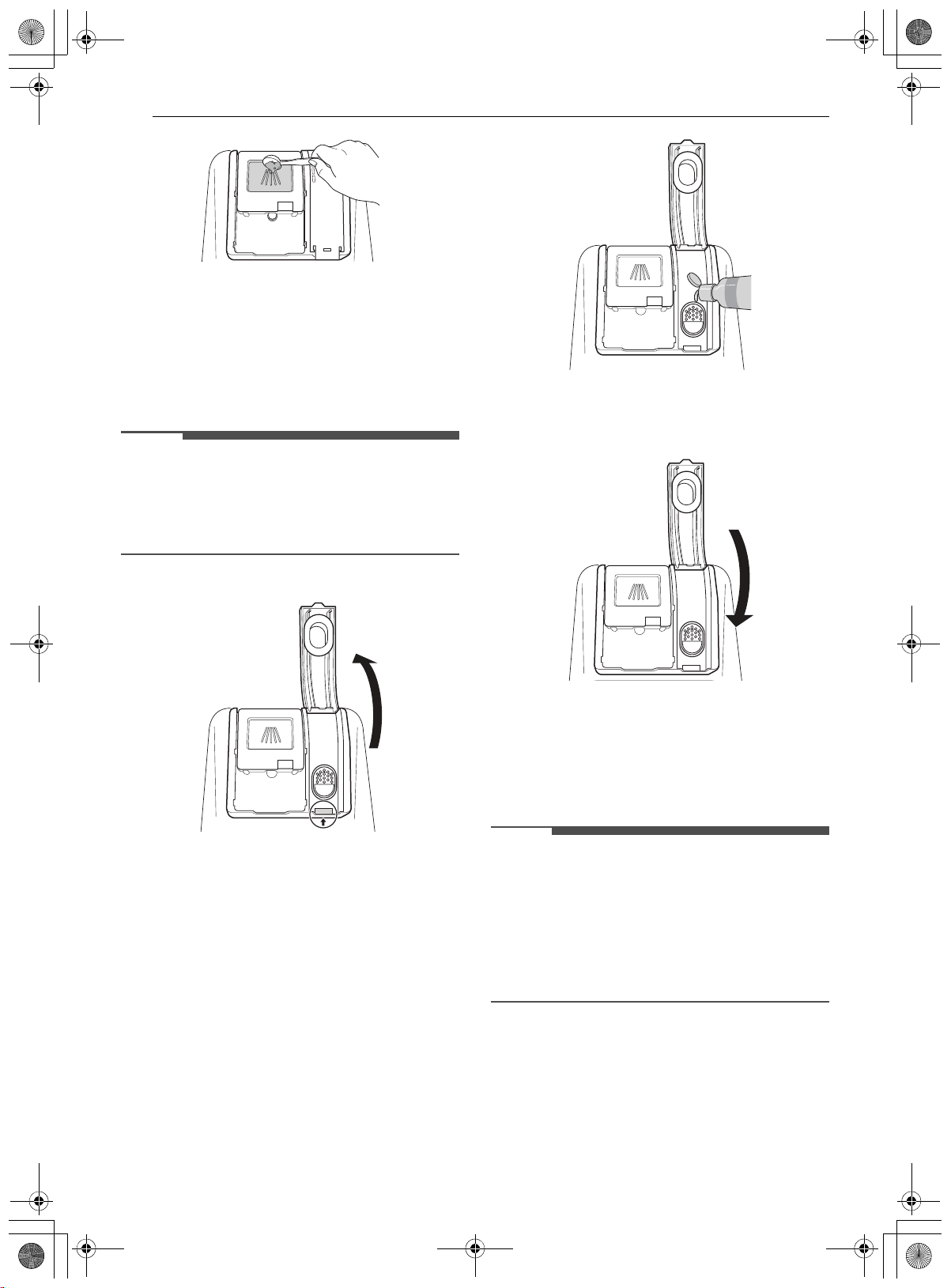
38 OPERATION
Adding Rinse Aid to the Dispenser
The Rinse Aid Refill LED appears in the display
when more rinse aid is needed.
The use of rinse aid is recommended to prevent
water spots on dishes and to enhance drying
performance.
NOTE
• Only use liquid rinse aid in the dishwasher.
• Do not overfill the rinse aid dispenser.
• Wipe off any spilled rinse aid around the
dispenser.
1 Open the rinse aid lid by lifting up the flap.
2 Add a liquid rinse aid to the maximum fill
level. Allow the rinse aid to settle in the
dispenser while filling, or air bubbles may
result in poor drying performance. Avoid
overfilling the dispenser.
3 Close the lid to lock the dispenser. Rinse aid is
dispensed automatically during the final rinse
cycle.
Rinse Aid Dispenser Adjustment
The dispenser has five adjustment levels. The
dishwasher is programmed at the factory for a
rinse aid dispenser level of 2. This can be checked
and adjusted from the control panel.
NOTE
• Adjust the setting higher if you have hard water
and notice calcium buildup on your dishes.
• Setting the rinse aid control too low will
contribute to spotting and streaking on dishes
and poor drying performance.
• Setting the control too high can cause foaming,
which will cause poor wash performance.
1 Ensure the appliance is off.
2 Press Power and Remote Start
simultaneously to enter the Option Setting
Mode.
us_main.book.book Page 38 Wednesday, June 29, 2022 8:57 AM
Loading ...
Loading ...
Loading ...