Loading ...
Loading ...
Loading ...
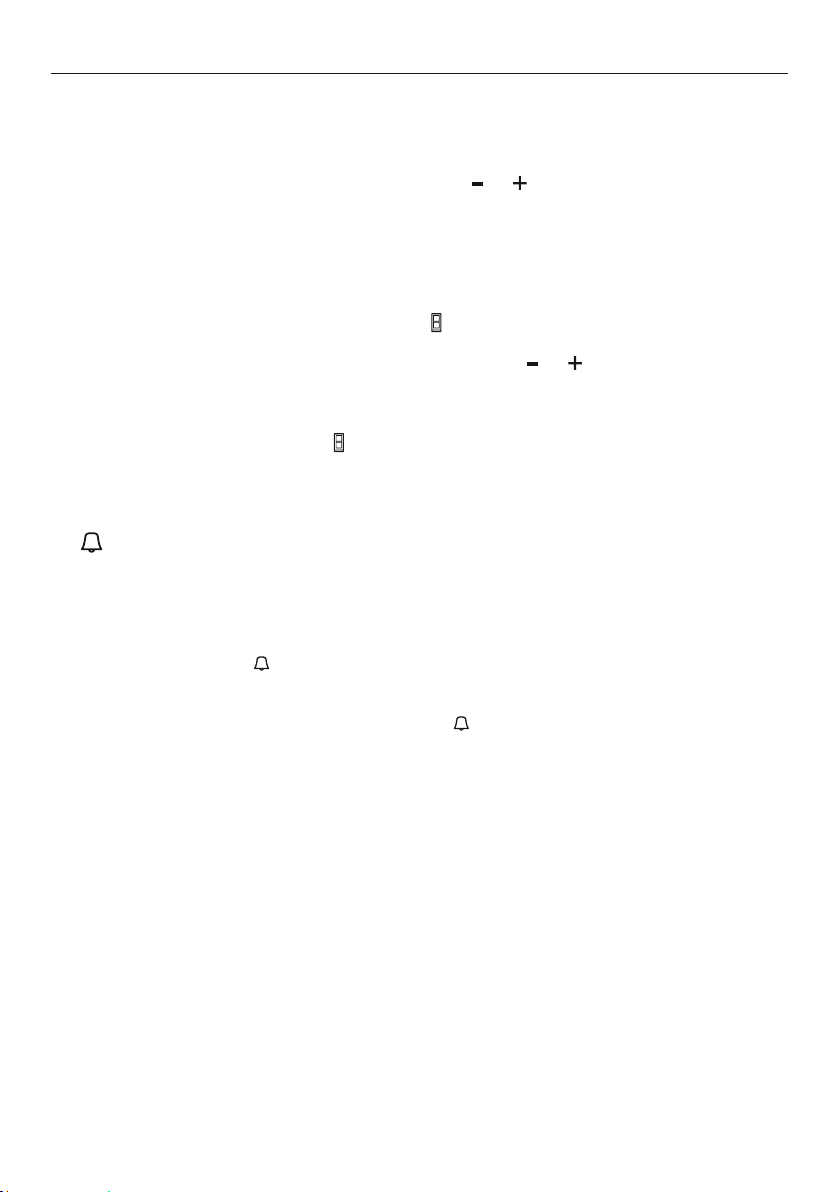
24
ACTIVESMART™ OPERATING INSTRUCTIONS
Fresh food compartment (all models)
The fresh food compartment light will automatically be illuminated. The temperature for
this compartment will show as a series of lights.
The temperature may be altered by pressing the
or buttons. One press on either
of these buttons will reduce or increase the number of lights by one which indicates a
small change in temperature.
Fewer lights illuminated means a cooler temperature for the compartment selected.
Freezer food compartment (all models)
To adjust the freezer temperature press the button once so the freezer compartment
light is illuminated.
The freezer temperature can be altered by pressing the or buttons.
One press on either of these buttons will reduce or increase the number of lights
illuminated which indicates a small change in temperature.
Fewer lights illuminated means a cooler temperature for the compartment selected.
Note: successively pressing the button will automatically scroll between the
compartments.
When the door is re-opened the control panel will return automatically to the fresh food
compartment setting.
Alarm Mute (all models)
For times when you require the door to be open longer than normal eg when cleaning
the interior of your refrigerator press the ‘Alarm Mute’ button to silence the door alarm
for 20minutes.
To activate, press the button once. The ‘Alarm Mute’ light will be illuminated when the
function is activated.
‘Alarm Mute’ will deactivate after 20minutes and the door alarms will return to normal.
To deactivate ‘Alarm Mute’ manually, press the button again. When ‘Alarm Mute’ is
deactivated the light is off.
Note: when the fresh food or freezer compartment door is left open for long periods of
time food quality and / or safety may be compromised.
Loading ...
Loading ...
Loading ...