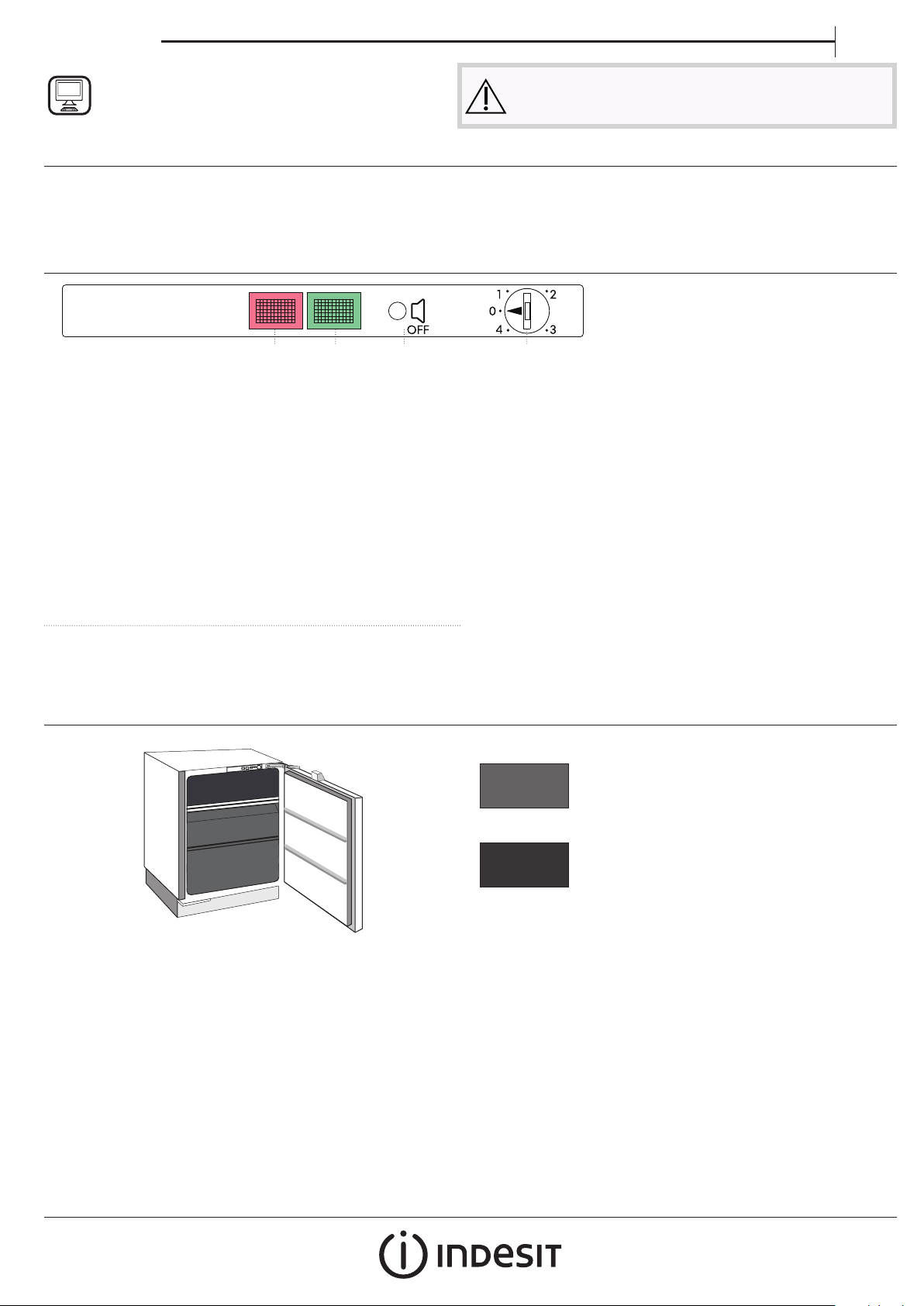
EN
Quick guide
THANK YOU FOR BUYING AN INDESIT PRODUCT
In order to receive a more complete assistance, please
register your product on www . indesit . com/ register
Before using the appliance carefully read the Safety
Instruction.
FIRST TIME USE
Wait at least two hours, after the installation, before connecting the
appliance to the power supply.
Connect the appliance to the power supply and turn the thermostat
knob to switch on the appliance.
After turning the appliance on, you must wait for 4-6 hours for the
correct storage temperature to be reached for a normally lled
appliance. Position the antibacterial anti-odour lter in the fan as
demonstrated in the lter packaging (if available).
CONTROL PANEL
1. Temperature control lamp (Red Alarm
light)
2. Operation Control lamp (Green light)
3. Open door alarm switch
4. Temperature control knob (thermostat)
1. 2. 3. 4.
TEMPERATURE & OPERATION CONTROL LAMP (GREEN & RED
LIGHT)
Please check that the voltage indicated on the rating plate situated
inside the compartment corresponds to the voltage in your home. The
earthing of this appliace is compulsory by law. The manufacturer will
accept no liability for injury to persons or damage to objects arising
from the non observance of this requirement.
When the appliance is plugged in, if the thermostat knob is not set to
symbol •, the green and the red lamps (points 1 and 2 control panel)
light up. The green control light always remains alight and indicates
the operation of the appliance. The red control light remains alight
until the set operation temperature has been attained. It lights up
again when the temperature inside the freezer rises due to frequent
or prolonged door opening, and when the appliance has been loaded
with fresh food to be frozen.
OPEN DOOR ALARM SWITCH
This appliance is equipped with an acoustic alarm which sounds when
the door is left open.
TEMPERATURE CONTROL KNOB (THERMOSTAT)
The thermostat controls the temperature inside the appliance.
Position
•
indicates that the operation of appliance is interrupted.
In normal ambient conditions (temperature between +20°C and +25°C),
we suggest you adjust the thermostat control knob to a middle
position. To obtain colder or warmer temperatures than -18°C, turn the
thermostat control knob to the highest or lowest setting respectively.
We remind you that internal temperatures are aected by the location
of the appliance, the temperature of the surrounding air, the frequency
of the door opening. The setting of the thermostat may have to be
varied to allow for these factors. To check the temperature of the food
stored, place the thermometer (if delivered) under the food; if it is
placed on the food
it will indicate the temperature of the air which does not correspond to
that of the food stored.
Recommended setting:
Refrigerator compartment: MEDIUM
To avoid food waste, please refer to the recommended setting and storage
times found in the online user manual.
HOW TO STORE FRESH FOOD
Legend
FREEZER DRAWERS
FREEZING ZONE DRAWER
(Max cool zone)
Suggested to freeze fresh/cooked food
* Available only on certain models
Loading ...
Loading ...
Loading ...
