Loading ...
Loading ...
Loading ...
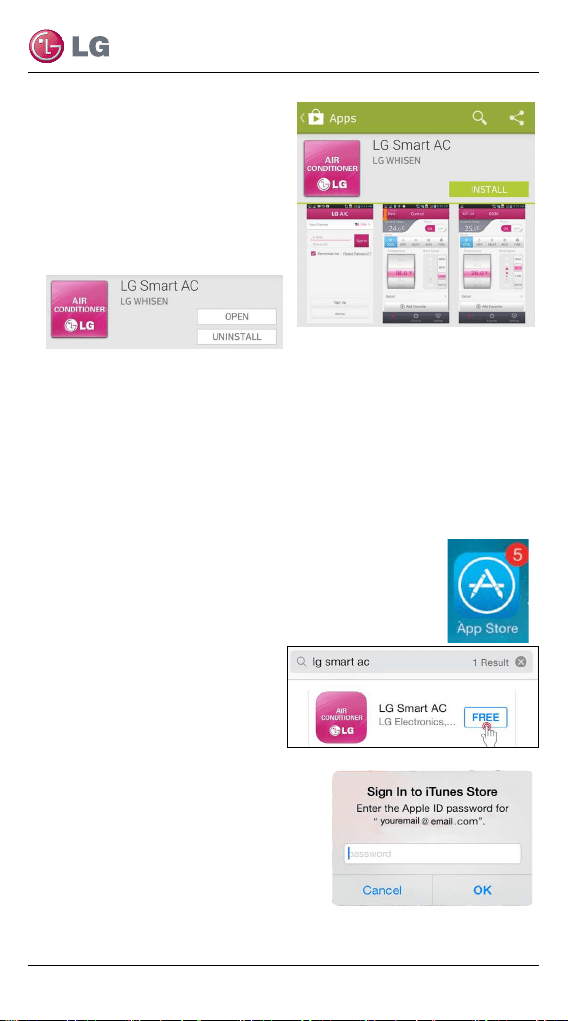
10
Due to our policy of continuous product innovation, some specications may change without notication.
©LG Electronics U.S.A., Inc., Englewood Cliffs, NJ. All rights reserved. “LG” is a registered trademark of LG Corp.
LG Smart AC
4. Tap the INSTALL button on the
LG Smart AC screen.
5. Tap the ACCEPT button on the
App permissions screen.
6. When the app is finished
installing, an OPEN button is
displayed on the screen.
7. If you are ready to begin Smart AC registration, tap OPEN and
the app will start.
Install the iPhone App
Follow these steps to install the Smart AC app on an iPhone.
1. Be sure your phone meets the specifications listed in
on page 10.
2. Tap the App Store icon on the iPhone screen.
3. Type LG Smart AC in the search window and
search for the app.
4. Tap the LG Smart AC icon in the search results list
and then tap the FREE button.
5. If asked, enter your Apple
iTunes password, and then
tap OK to proceed.
6. When the app is finished
installing, an OPEN button is dis-
played on the screen.
7. If you are ready to begin Smart AC
registration, tap OPEN to launch
the app.
Loading ...
Loading ...
Loading ...
