Loading ...
Loading ...
Loading ...
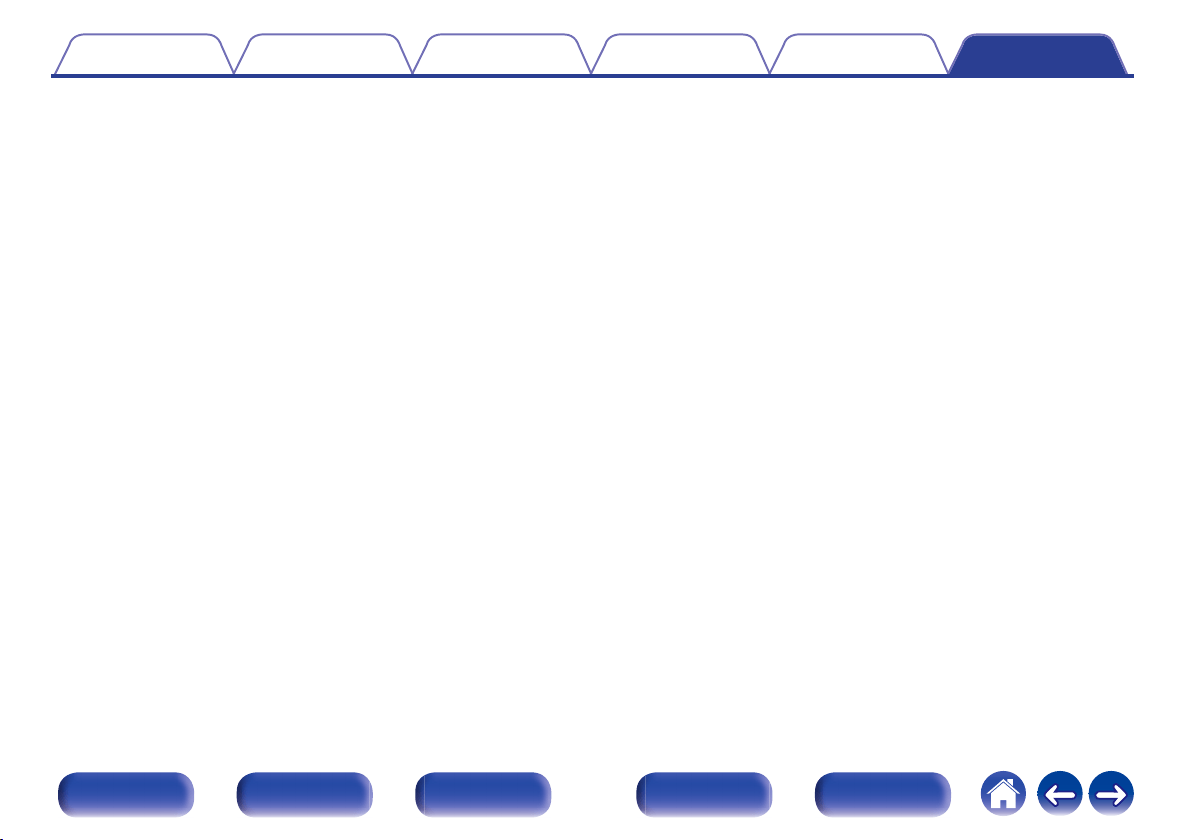
Dolby Digital Plus
Dolby Digital Plus is an improved Dolby Digital signal format that is
compatible with up to 7.1-channels of discrete digital sound and also
improves sound quality thanks to extra data bit rate performance. It is
upwardly compatible with conventional Dolby Digital, so it offers greater
flexibility in response to the source signal and the conditions of the
playback device.
Dolby Pro Logic
g
Dolby Pro Logic g is a matrix decoding technology developed by Dolby
Laboratories.
Regular music such as that on CDs is encoded into 5-channels to achieve
an excellent surround effect.
The surround channel signals are converted into stereo and full band
signals (with a frequency response of 20 Hz to 20 kHz or greater) to create
a “three-dimensional” sound image offering a rich sense of presence for all
stereo sources.
Dolby TrueHD
Dolby TrueHD is a high definition audio technology developed by Dolby
Laboratories, using lossless coding technology to faithfully reproduce the
sound of the studio master.
This format provides the facility to support up to 8 audio channels with a
sampling frequency of 96 kHz/24 bit resolution and up to 6 audio channels
with a sampling frequency of 192 kHz/24 bit resolution.
o
DTS
DTS
This is an abbreviation of Digital Theater System, which is a digital audio
system developed by DTS. DTS delivers a powerful and dynamic
surround sound experience, and is found in the world’s finest movie
theaters and screening rooms.
DTS 96/24
DTS 96/24 is a digital audio format enabling high sound quality playback in
5.1-channels with a sampling frequency of 96 kHz and 24 bit quantization
on DVD-Video.
DTS Digital Surround
DTS™ Digital Surround is the standard digital surround format of DTS,
Inc., compatible with a sampling frequency of 44.1 or 48 kHz and up to
5.1-channels of digital discrete surround sound.
DTS Express
DTS Express is an audio format supporting low bit rates (max. 5.1-
channels, 24 to 256 kbps).
Contents Connections Playback Settings Tips Appendix
216
Front panel Display Rear panel Remote Index
Loading ...
Loading ...
Loading ...