Loading ...
Loading ...
Loading ...
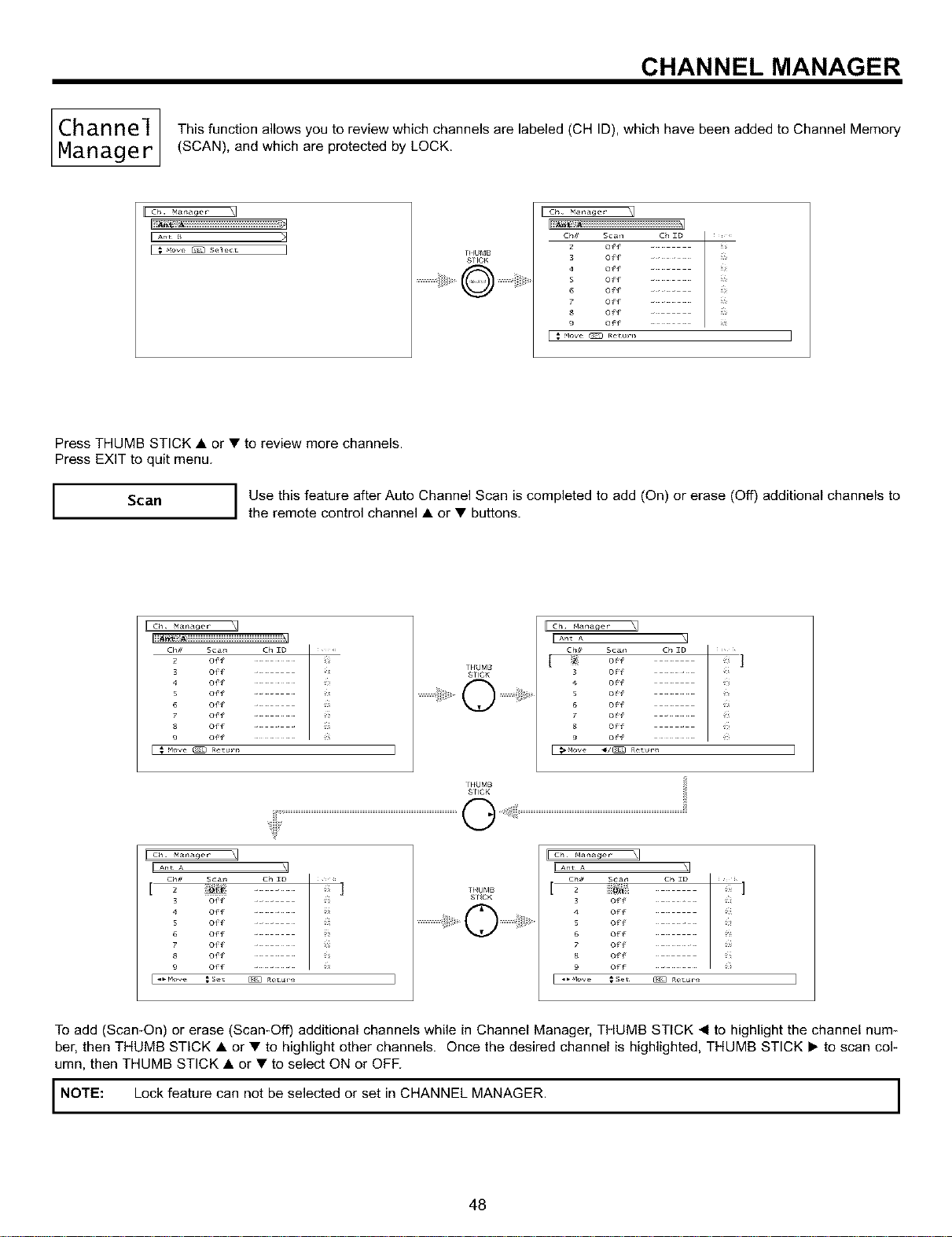
CHANNEL MANAGER
Channel This function allows you to review which channels are labeled (CH ID), which have been added to Channel Memory
Manage r (SCAN), and which are protected by LOCK.
_i;1 __sA _
THUf_B
STICK
Off
5 (Wf . i,_;;
6 Off .... _L_
I _ Mow _ r_e_url_
Press THUMB STICK • or • to review more channels.
Press EXIT to quit menu.
I
Scan
I Use this feature after Auto Channel Scan is completed to add (On) or erase (Off) additional channels to
the remote control channel • or • buttons.
Ch#82S Sca_offoffoffoffoffoffoff.""."C__ID_ _ _ ,
9 Off . . .
[ _ Mow _ _e,url_
THUMB
STICK
Ch Ma_a0e_
IIAn_A \1
[ _2 of+' J
3 o{f
4 o{f
S o{f
o{f
o{f
8 0{1 _
9 Of
tHUMB
SrlCK
]
3 Of -
Off
S Off
Off
Off
8 Off
Off9
[ 9_ Move _Se, _ _et _IIl
_HUMB
SI_CK
[_I
[ An_A \]
Ch# Scan Ch ID _ _
o_°_ _ 7!11
°" : ii:
To add (Scan-On) or erase (Scan-Off) additional channels while in Channel Manager, THUMB STICK _1to highlight the channel num-
ber, then THUMB STICK • or • to highlight other channels. Once the desired channel is highlighted, THUMB STICK I_ to scan col-
umn, then THUMB STICK • or • to select ON or OFF.
I NOTE: Lock feature can not be selected or set in CHANNEL MANAGER. I
I
48
Loading ...
Loading ...
Loading ...
