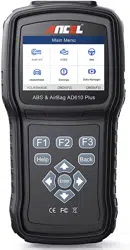Loading ...
Loading ...
Loading ...
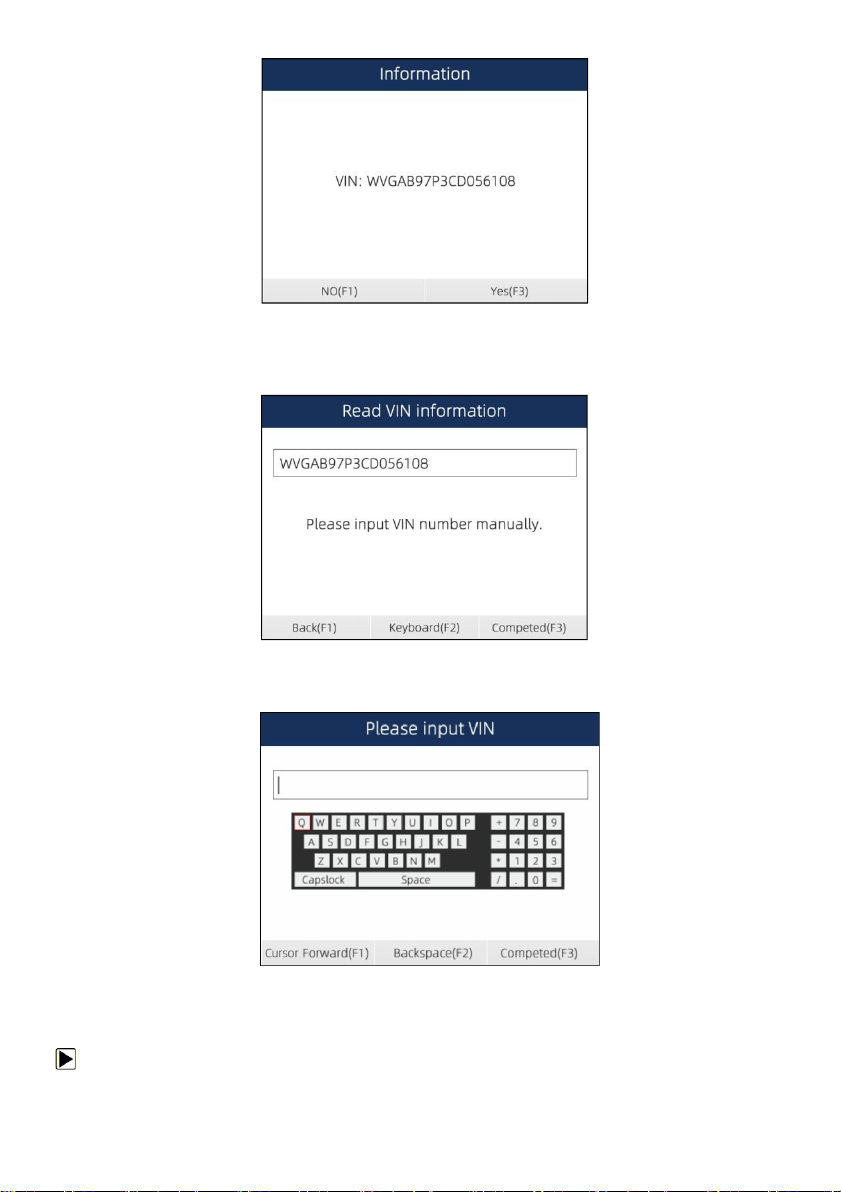
13
AD610 Plus ABS & Airbag Reset Tool Manual_English_V1.02
Figure 4-3 Sample Automatic VIN Reading Screen
4.
Answer YES if the Vehicle Specification or VIN code is correct and a menu of controller selection
displays. Answer NO if it is incorrect, and you are required to enter the correct VIN number
manually.
Figure 4-4 Sample Manual VIN Entry Screen
5.
If it takes too long to get the VIN code, press Cancel to stop and input the VIN manually. Or if failed
to identify the VIN, please input the VIN manually or click Cancel to quit.
4.1.2 Manual VIN Entry
Figure 4-5 Sample Manual Entry Screen
Manual VIN Entry identifies a vehicle by manually inputting a 17-digit VIN code.
To identify a vehicle by manual VIN entry:
1.
Scroll with the arrow keys to highlight Auto VIN from the main menu and press the ENTERkey.
Loading ...
Loading ...
Loading ...