Loading ...
Loading ...
Loading ...
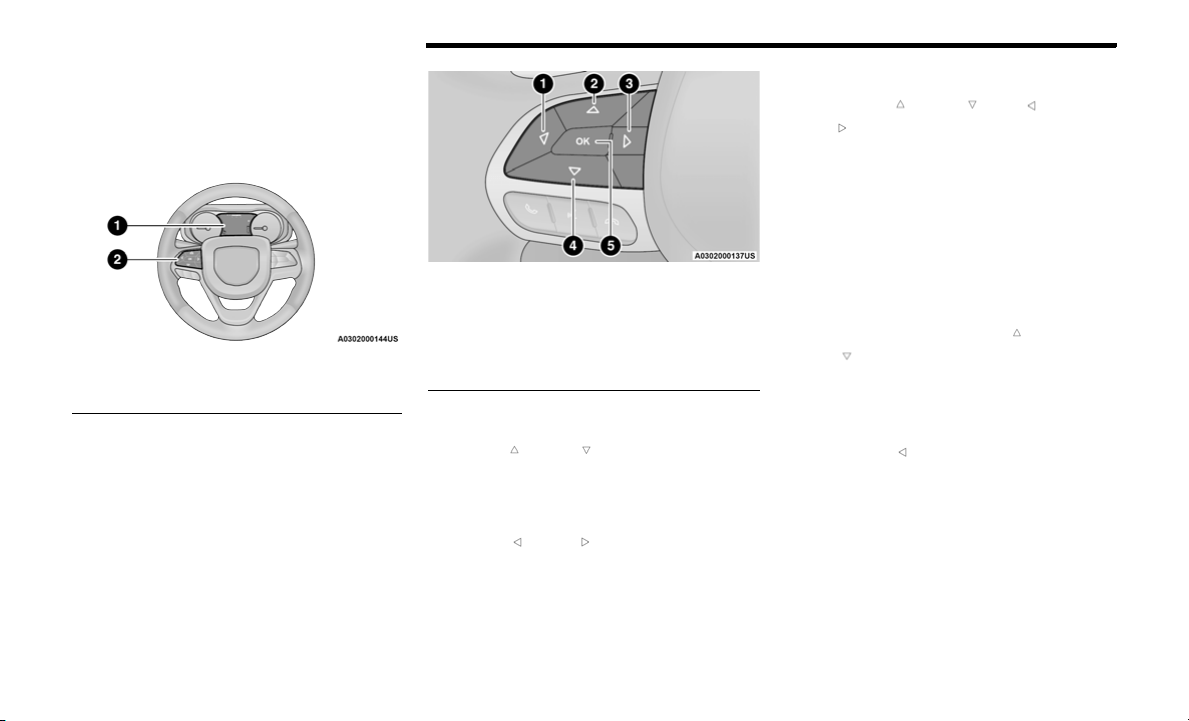
64 GETTING TO KNOW YOUR INSTRUMENT PANEL
LOCATION AND CONTROLS
The instrument cluster display features an interactive
display which is located in the instrument cluster.
Instrument Cluster Display And Controls Location
The system allows the driver to select information by
pushing the following buttons mounted on the steering
wheel:
Instrument Cluster Display Controls
Up And Down Arrow Buttons:
Using the
up or down arrow button allows you to
cycle through the Main Menu Items.
Changes the Main Screen area and Menu Title area.
Left And Right Arrow Buttons:
Using the
left or right arrow button allows you to
cycle through the submenu items of the Main menu item.
NOTE:
Holding the
up or down or left or
right arrow button will continuously loop through
the currently selected menu or options presented on
the screen.
Upon returning to a main menu, the last submenu
screen viewed within that main menu will be displayed.
OK Button:
For Digital Speedometer:
Pushing the OK button changes units (mph or km/h).
For Screen Setup:
OK button allows user to enter menu and submenus.
Within each submenu layer, the
up and
down arrow buttons will allow the user to select the
item of interest.
Pushing the
OK button makes the selection and a
confirmation screen will appear (returning the user to
the first page of the submenu).
Pushing the
left arrow button will exit each
submenu layer and return to the main menu.
1 – Instrument Cluster Display Screen
2 – Instrument Cluster Display Controls
1 — Left Arrow Button
2 — Up Arrow Button
3 — Right Arrow Button
4 — Down Arrow Button
5 — OK Button
23_LD_OM_EN_USC_t.book Page 64
Loading ...
Loading ...
Loading ...