Loading ...
Loading ...
Loading ...
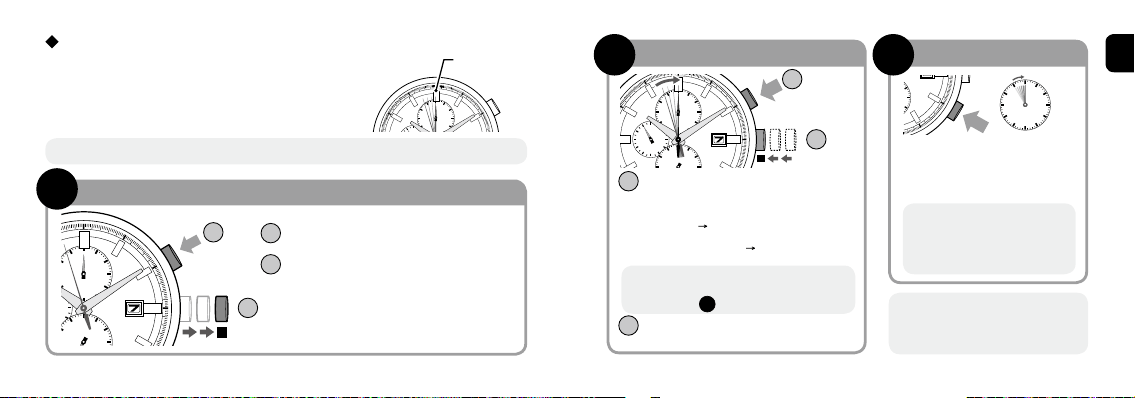
14
15
English
0
24
618
12
2040
60
20
10
30
40
50
60
The chronog raph m inute
hand moves together with
the second hand when cor-
recting the second hand.
Reset the minute hand.
Press and release the upper right
button (B) to adjust the position
of the chronograph second hand.
Press the crown back into its
normal position.
24
618
12
2040
60
20
10
30
40
50
60
Be sure to secure if the watch
has a screw down crown and/or
screw down push button.
Water may enter your watch.
Press and release the lower
right button (A) to adjust
the position of the chrono-
graph minute hand.
Reset the minute hand
Correct the position of the second hand
1
2
1
2
2040
60
2 3
If the second hand does not move even
when the upper right button (B) is pressed,
perform Step of the page on the le.
1
If the chronograph second hand does not return
to reference position even when reset, perform the
following procedures to align the chronograph
second hand with the reference position.
When the chronograph second hand does not
return to the reference position
2
24
618
12
2040
60
20
10
30
40
50
60
Set the watch to correct the reference position
Pull the crown out to position 2.
Press and hold the upper right
button (B) for 3 seconds or more.
e watch is now set to correct
the reference position.
Time is stopped while aligning with the reference position. Set the time aer aligning.
24
618
12
2040
60
20
10
30
40
50
60
Reference
position
1
1
2
1
2
· Press once
Second hand moves ahead at one-
second intervals.
· Press and hold down
Second hand advances
rapidly.
Loading ...
Loading ...
Loading ...
