Loading ...
Loading ...
Loading ...
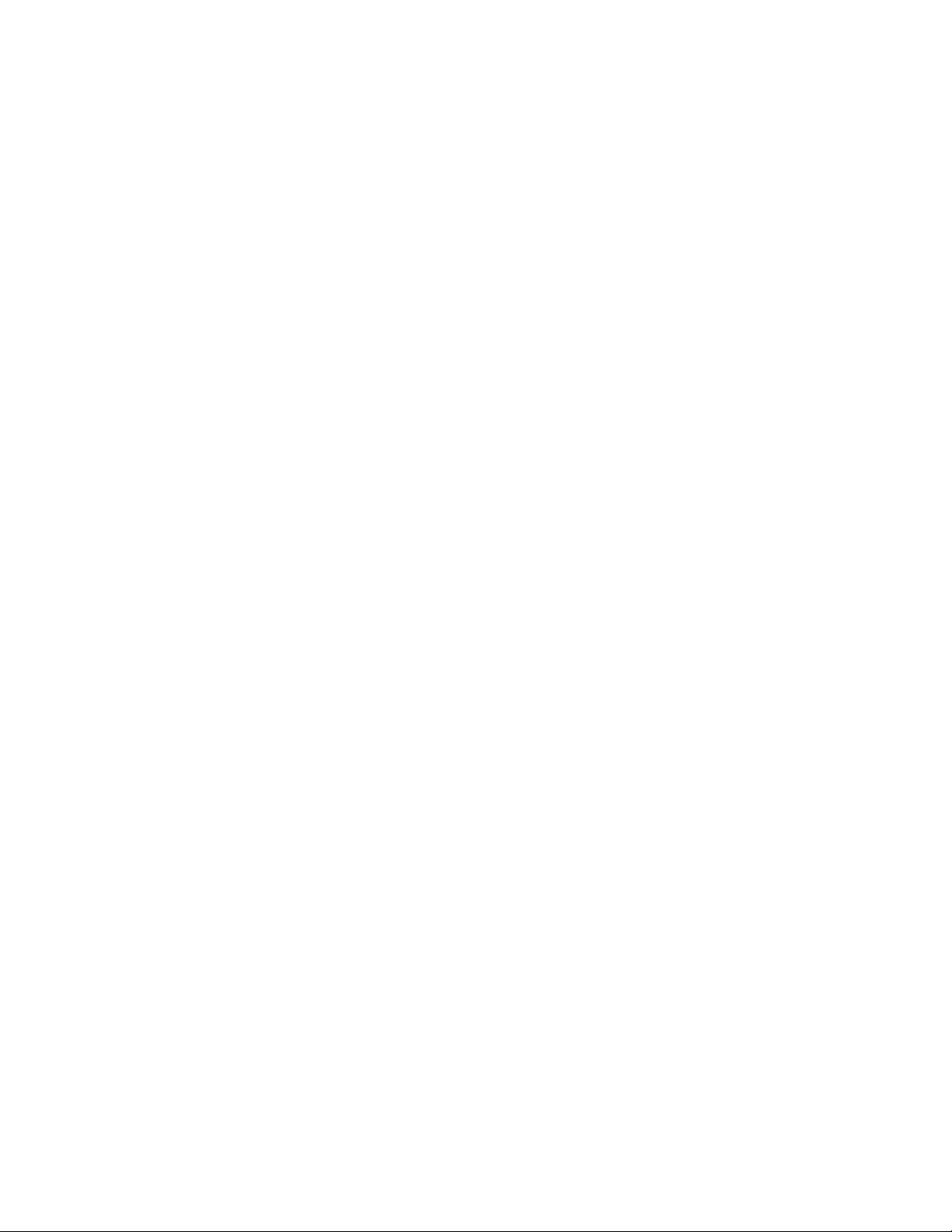
10
|
Wolf Customer Care 800.222.7820
GRILL MODULE OPERATION
Grill Operation
EXTENDED OPTIONS
The extended options feature allows the user to set prefer-
ences for volume, tone, control panel lock and Sabbath
feature.
Setting extended options:
1 To unlock the control panel, touch and hold LOCK for
3 seconds.
2 To enter extended options mode, touch and hold ALL
OFF for 5 seconds.
3 Power level 1 on the rear element control will be dis-
played and ‘VO’ will appear on the timer display.
Touch LO or HI on the front element control to adjust
volume.
4 Touch + on the timer control to adjust tone. Power level
2 on the rear element control will be displayed and ‘Fr’
will appear on the timer display.
Touch LO or HI on the front element control to adjust
tone.
5 Touch + on the timer control to adjust the automatic
control panel lock. Power level 3 on the rear element
control will be displayed and ‘Lo’ will appear on the timer
display.
Touch LO or HI on the front element control to turn the
automatic lock feature off or on.
6 Touch + on the timer control to enter Sabbath mode.
Power level 4 on the rear element control will be dis-
played. Touch HI on the front element control to initiate
Sabbath feature. ‘SA’ will appear on the timer display.
Touch LO on the front element control to activate or
deactivate the feature.
7 Touch ALL OFF to conrm settings.
Loading ...
Loading ...
Loading ...