Loading ...
Loading ...
Loading ...
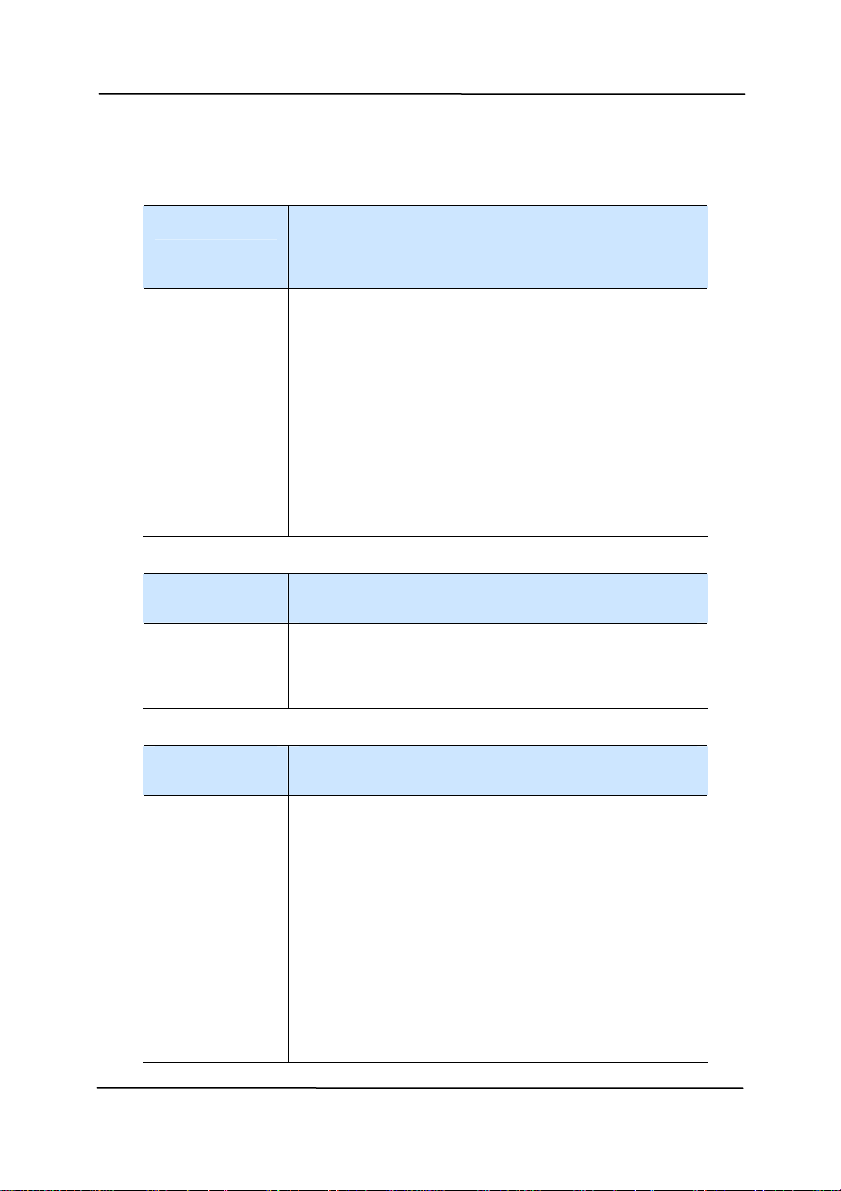
User’s Manual
8-2
8.2 Questions and Answers
Question:
When the scanner is powered on,
it makes noises and won’t stand
ready.
Answer: There are two possibilities:
1) You might fail to push the scanner
shipping lock to its “unlocked” position.
If this is the case, pull the scanner
status switch to its “unlocked” position
first.
2) The scanner is not placed on an
even, flat desktop surface. This may
cause the scanner to malfunction.
Question:
Paper becomes jammed during
scanning.
Answer:
1) Open the front door.
2) Pull out the jammed paper carefully.
3) Close the front door.
Question:
More than one sheet of paper are
fed into the scanner.
Answer:
1) Open the scanner front door.
2) Remove the multi-fed sheets.
3) Close the front door.
4) Flatten the corners and edges.
Loosen the paper before putting it
into the paper guide again.
5) Check the feeding roller condition.
If necessary, follow the cleaning
directions in section 7.1 and
perform the cleaning.
Loading ...
Loading ...
Loading ...