Loading ...
Loading ...
Loading ...
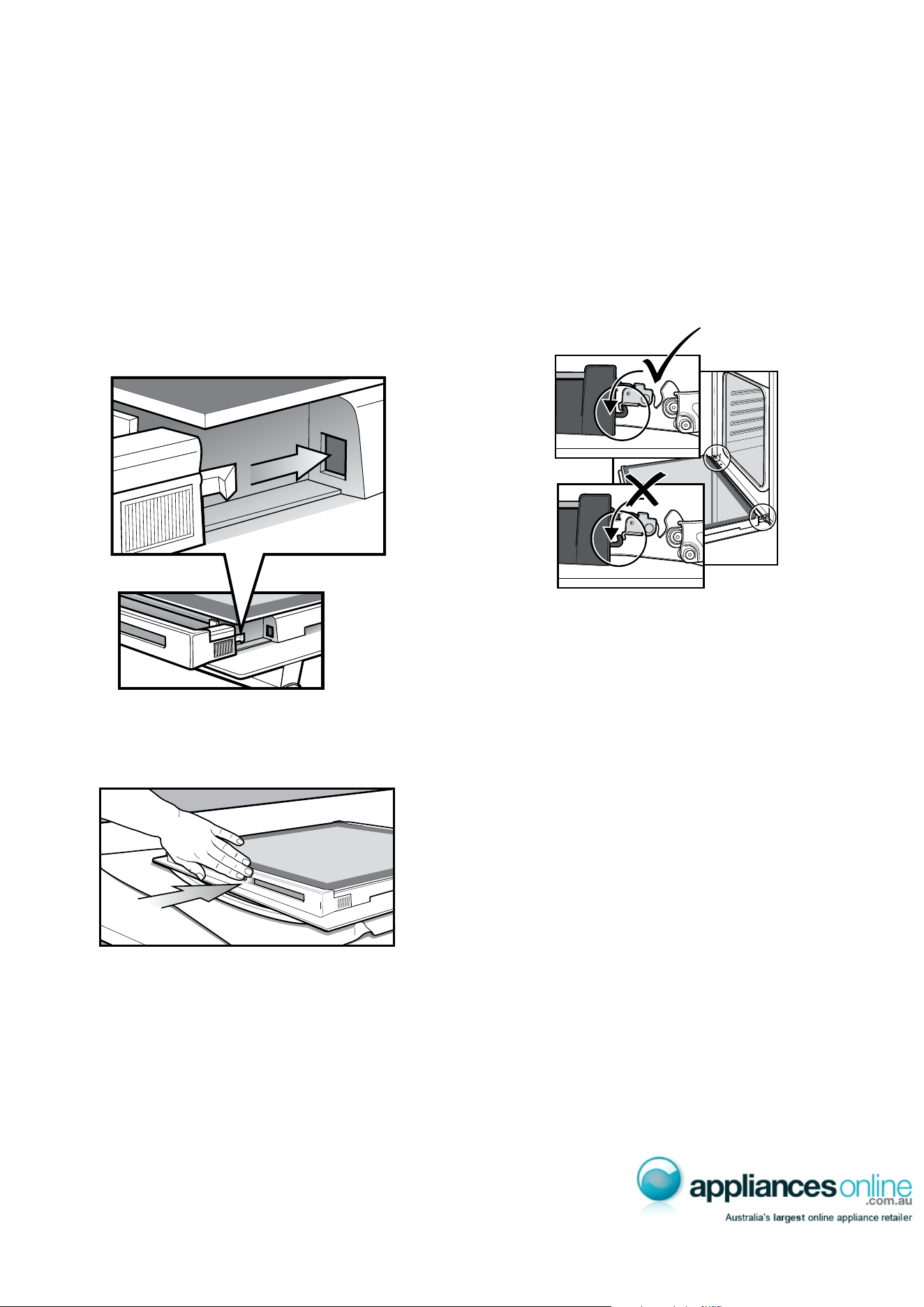
cleaning your
oven door
solving problems
Re-assembling top door trim
• Takeholdofthetopdoortrimateachsideandpositionit
to the inside edge of the glass.
• Pushthetrimdownwithitstopedgeoverglasspaneluntil
the clip snaps in on each side of the trim.
• Pushthemiddleofthetrimdowntoensureitisstraight
and firm against the glass panel.
Fitting the oven door
• Takeholdoftheovendoorwithahandoneachsideand
withthedooratanangleof45º,positiontherecessesat
the bottom of the door onto the hinge arms of the oven.
Let the door slide down the hinge arms as far as it will go.
• Openthedoorfullytoaccessthehingesthenrotatethe
‘stirrups’(highlightedintheimage)onbothhingesbackto
their original positions.
The oven door may now be closed.
20 CLEANING YOUR OVEN DOOR Built-in Cooking Built-in Cooking SOLVING PROBLEMS 21
Faults
If there is a problem with the oven and/or grill, please:
• Checkthepointslistedbelowbeforecallingforservice.
It may be possible to avoid a call by fixing the problem
yourself–andsocontinuecooking.
• Forcookingproblemsrefertopage14.
Note: We may charge for service even in the guarantee
period if your problem is due to the causes listed below.
Data Plate
When you need information, service or replacement parts please:
• Tellusthe1.Model,2.ModelNumber&3.
Serial Number shown on the data plate.
The data plate is visible when the oven or grill door is open.
Problem Possible cause
Oven or grill not working • Timeofdaynotset.
• Powernotturnedon.
• Controlsareincorrectlyset.
• Householdfusehasblownorpowersupplyisoff.
• Child-proofovenlockactivated.(Refertooperatinginstructions).
Note: If the household fuse continues to blow, call the electrolux Customer Care Centre.
Oven light not working • Lampblownorlooseinsocket.
• Householdfusehasblown.
Note: If the household fuse continues to blow, call the electrolux Customer Care Centre.
Oven not heating enough • Foilortraysonbottomofoven.
Oven not working • Timerisin“AUTO”mode.(Refertotimeroperatinginstructions)
• Householdfusehasblown.
Note: If the household fuse continues to blow, call the electrolux Customer Care Centre.
Timer flashing on display • Powerfailureorinterruption.
Note: Reset time of day and any cooking functions you were using. (Refer to tIMeR operating instructions).
Unit smoking when first used • Protectiveoilsbeingremoved.
Condensation building up • Reduceamountofwaterusedincooking.(Somecondensationisnormal)
Door cannot be replaced
after removal
• Stirrupnotengagedproperly.
Shelves tight in oven • Shelfnotincorrectorientation
When you need information, service or replacements please quote:
1. Model Number
2. Serial Number: You can find these on the data plate, which can be seen when the oven door is open. If you need more information, please contact the
CustomerCareCentreon1300363640(Australia–Centreisopen8.00amto5.00pmMondaytoFridayEST)Or095732384(NewZealand–
Centre is open 8.00am to 5.00pm Monday to Friday). Only authorised service centres should carry out servicing. Otherwise warranty may be void.
If you have a warranty or spare parts enquiry, you should call the numbers listed on the back page.
Loading ...
Loading ...
Loading ...
