Loading ...
Loading ...
Loading ...
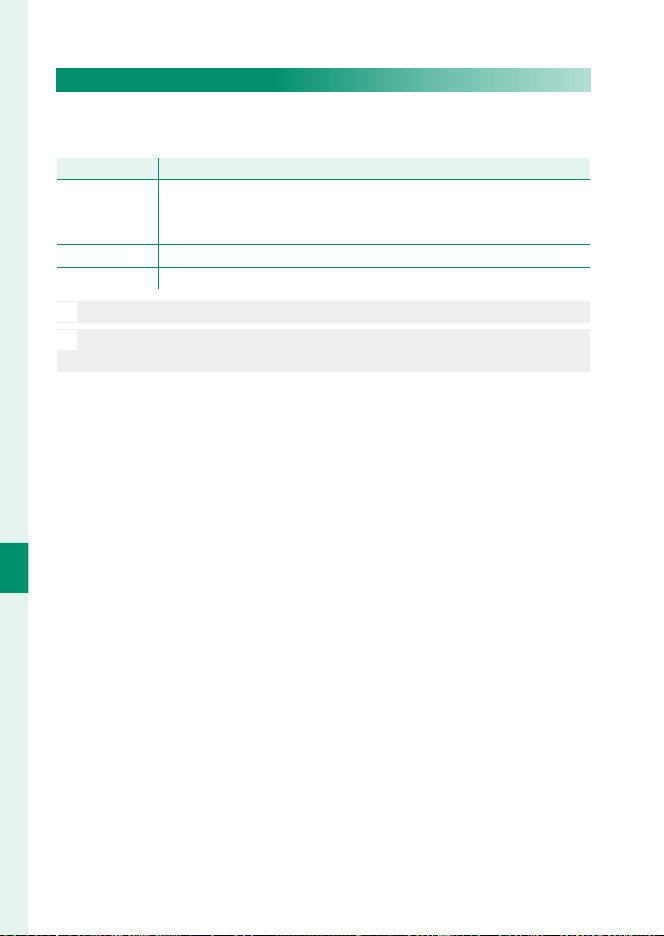
192
Playback and the Playback Menu
7
PROTECT
Protect pictures from accidental deletion. Highlight one of the
following options and press MENU/OK.
OptionOption DescriptionDescription
FRAME
Protect selected pictures. Press the selector left or right to view
pictures and press MENU/OK to select or deselect. Press DISP/BACK
when the operation is complete.
SET ALL Protect all pictures.
RESET ALL Remove protection from all pictures.
O
Protected pictures will be deleted when the memory card is formatted.
N
Protecting images currently selected for upload to paired smart-
phones or tablets removes upload marking.
Loading ...
Loading ...
Loading ...
