Loading ...
Loading ...
Loading ...
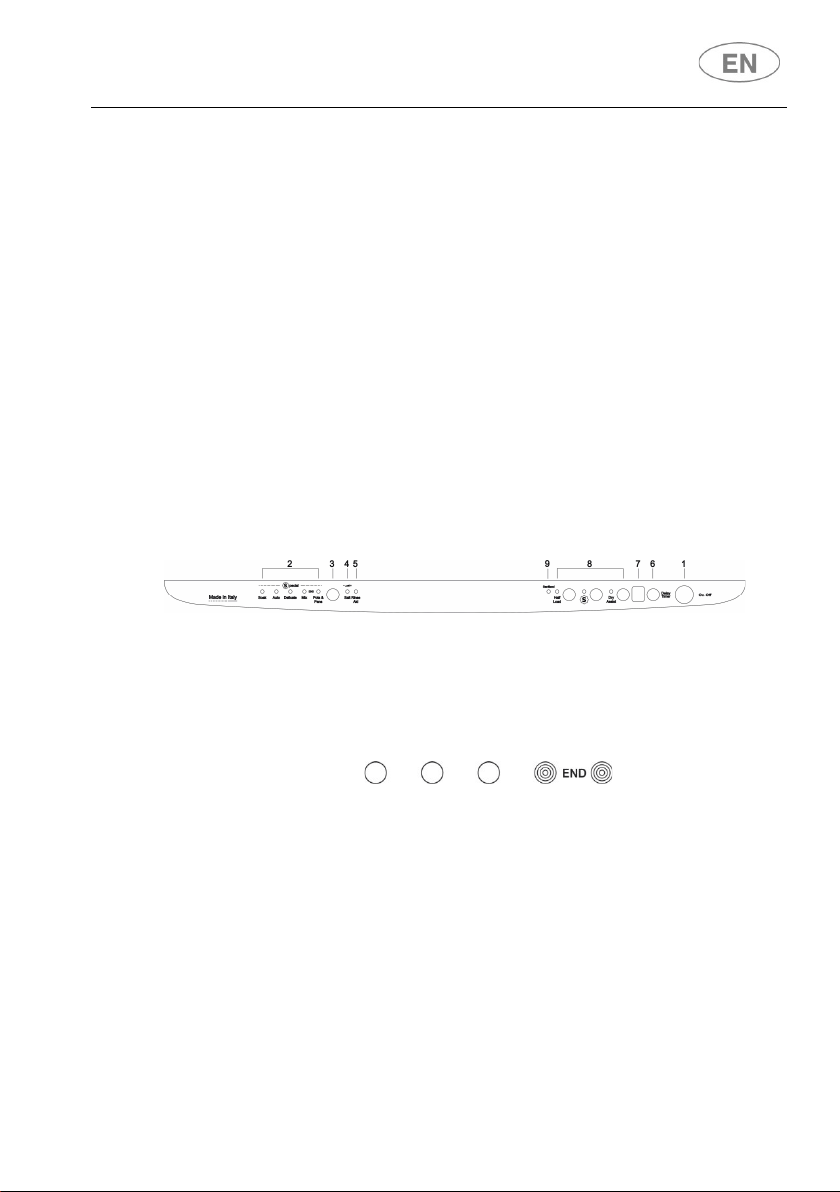
User instructions
24
DELAY (if present)
Allows you to program the dishwasher cycle to start during the required time
period (e.g. night). Press the DELAY button to activate the option. A delay
of 1 hour is shown on the display. Pressing the button repeatedly will allow
you to select the required delay of up to 9, 12 or 24 hours depending on
the model. To cancel the setting, press the button several times until no
numbers appear on the display. The option cannot be selected once the
cycle is running. After the door has been closed, the dishwasher will carry
out a pre-wash cycle, after which the set “cycle delay” option will be
activated.
SELF CLEAN (if present)
Dishwasher cleaning cycle. The cycle should be started with the machine
empty, without dishes. It is recommended to run the program every 2-3
months, using special dishwasher detergents. The light flashes during
operation. At the end of the cycle it remains on and cycle lights 4 and 5
flash.
The display (if available) shows “End”.
CANCELLING THE CURRENT PROGRAM
To cancel the currently selected program open the door and hold
down the PROGRAM SELECTION (3) button for a few seconds until
the indicator lights for programs 4 and 5 illuminate simultaneously
(marked "end").
Close the door.
After approximately 1 minute the dishwasher will advance to the end
of cycle.
CHANGING THE PROGRAM
To change the program in progress, simply open the door and select a
new program. When the door is closed the dishwasher will automatically
select the new program.
Loading ...
Loading ...
Loading ...
