Loading ...
Loading ...
Loading ...
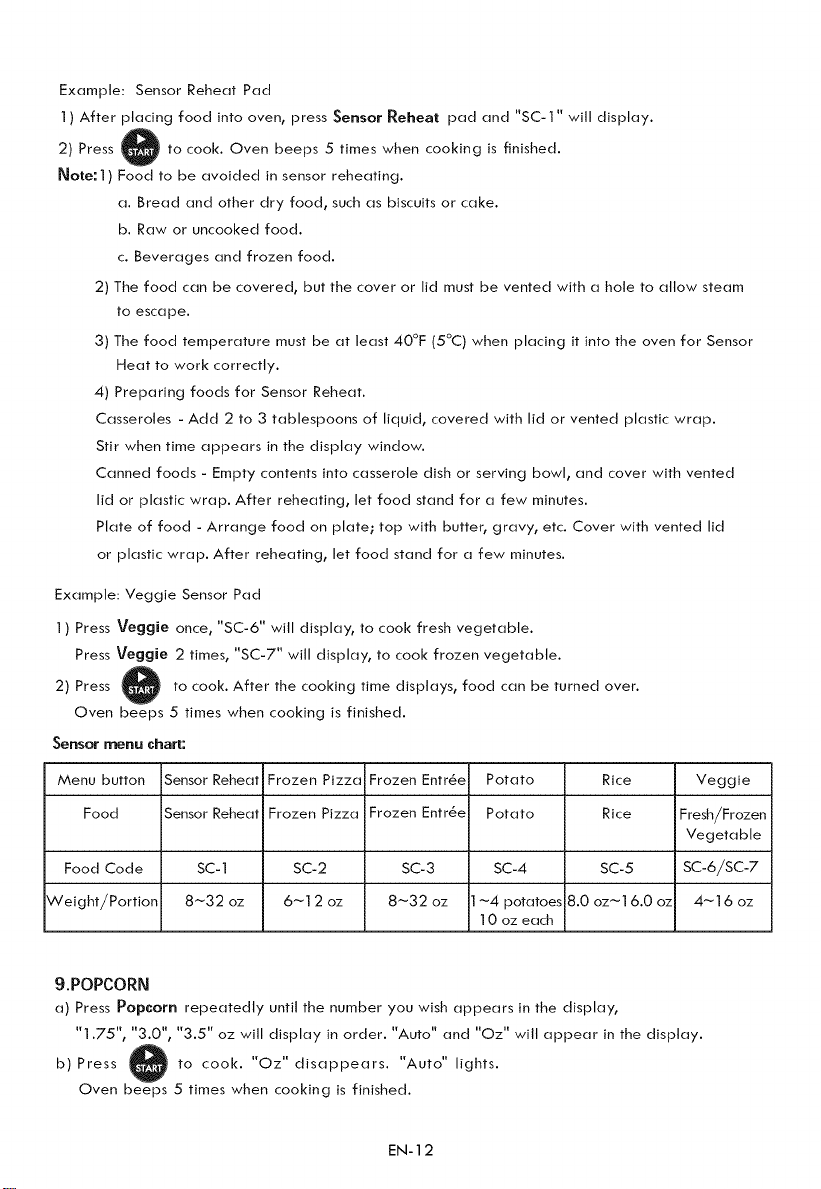
Example:SensorReheatPad
1)Afterplacingfoodinto oven, press Sensor Reheat pad and "SC-1" will display.
2) Press to cook. Oven beeps 5 times when cooking is finished.
Note: 1) Food to be avoided in sensor reheating.
a. Bread and other dry food, such as biscuits or cake.
b. Raw or uncooked food.
c. Beverages and frozen food.
2) The food can be covered, but the cover or lid must be vented with a hole to allow steam
to escape.
3) The food temperature must be at least 40°F (5°(2) when placing it into the oven for Sensor
Heat to work correctly.
4) Preparing foods for Sensor Reheat.
Casseroles - Add 2 to 3 tablespoons of liquid, covered with lid or vented plastic wrap.
Stir when time appears in the display window.
Canned foods - Empty contents into casserole dish or serving bowl, and cover with vented
lid or plastic wrap. After reheating, let food stand for a few minutes.
Plate of food - Arrange food on plate; top with butter, gravy, etc. Cover with vented lid
or plastic wrap. After reheating, let food stand for a few minutes.
Example: Veggie Sensor Pad
"1) Press Veggie once, "SC-6" will display, to cook fresh vegetable.
Press VeggJe 2 times, "SC-7" will display, to cook frozen vegetable.
2) Press to cook. After the cooking time displays, food can be turned over.
Oven beeps 5 times when cooking is finished.
Sensor menu chart:
Menu button Sensor Reheat Frozen Pizza Frozen Entree Potato Rice Veggie
Food Sensor Reheat Frozen Pizza Frozen Entree Potato Rice Fresh/Frozen
Vegetable
Food Code SC-1 SC-2 SC-3 SC-4 SC-5 SC-6/SC-7
Weight/Portion 8_32 oz 6_'12 oz 8_32 oz 1_4 potatoes 8.0 oz_'l 6.0 oz 4_'16 oz
"10 oz each
9.POPCORN
a) Press Popcorn repeatedly until the number you wish appears in the display,
"1.75", "3.0", "3.5" oz will display in order. "Auto" and "Oz" will appear in the display.
b) Press to cook. "Oz" disappears. "Auto" lights.
Oven beeps 5 times when cooking is finished.
EN-1 2
Loading ...
Loading ...
Loading ...