Loading ...
Loading ...
Loading ...
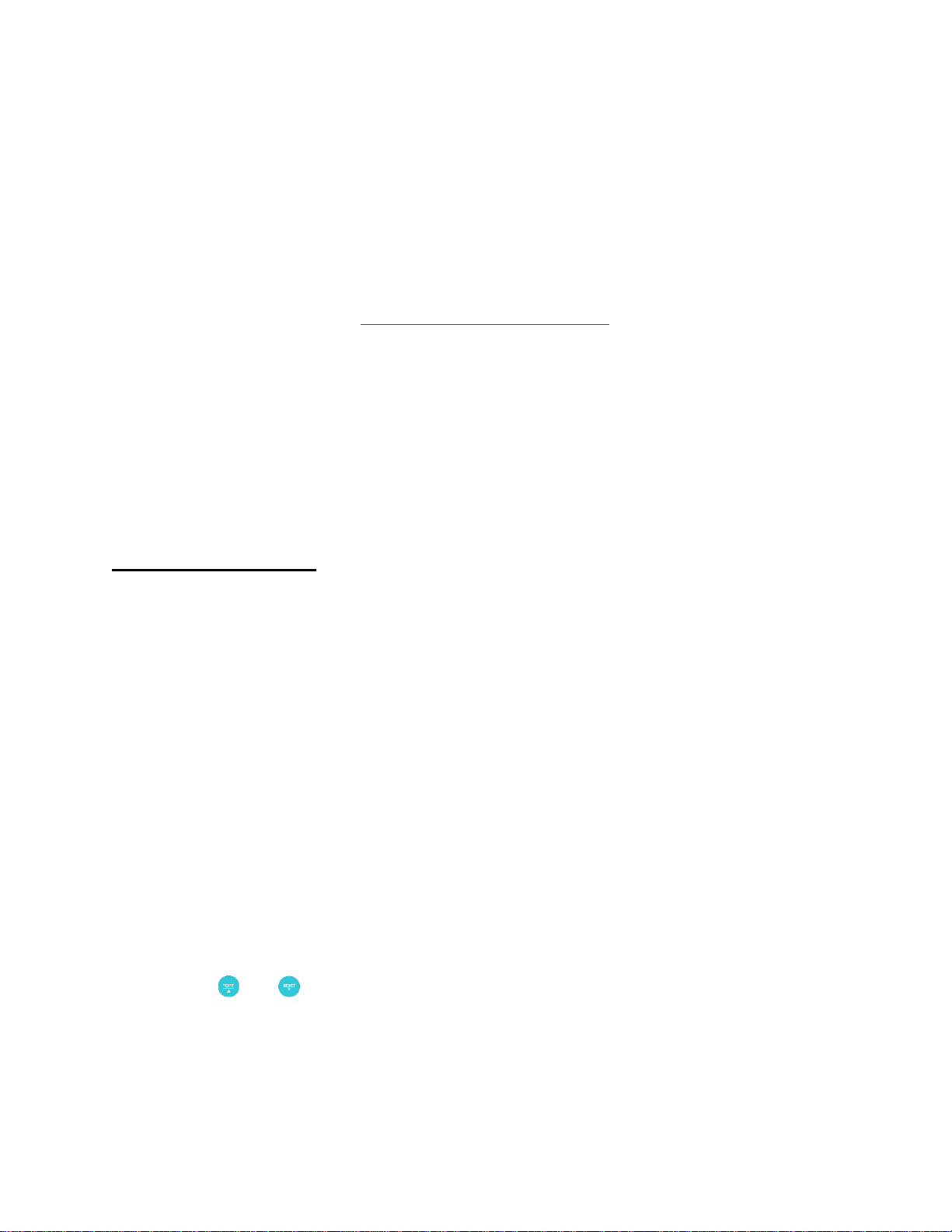
7
Thermometer/Alarm (TMD-01)
Your unit is equipped with a NIST calibrated Thermometer/Alarm that simultaneously displays
minimum, maximum, and current interior temperatures and provides a visual and audible signal
when the temperature inside the unit falls outside the set temperature range.
NOTE ABOUT CALIBRATION: All units ship with a two-year certificate of calibration in the
alarm/thermometer box that comes inside your unit. Keep this certificate stored safely for your
records. Accucold offers re-calibration services through their ISO 17025:2017 certified calibration
laboratory. It is recommended to have your probe re-calibrated every two years (or one year,
depending on your state’s health department guidelines). For more information on how to have your
device re-calibrated, contact us at calibration@summitappliance.com.
The temperature sensor, or probe, is enclosed in a glycol-filled bottle that you insert into the location
to be monitored once the unit has been programmed. The thermometer/alarm itself can be attached
to the door of the unit with the magnet on the back.
NOTE: A slight variation in temperature is often seen from one thermometer reading to another,
even when the thermostat is set at a particular temperature. This is normal. If the
thermometer reading does not fluctuate at all over several readings, temporarily remove the
thermometer from the storage unit and place it outside the unit at room temperature. Check
whether the temperature reading rises. If no change in the temperature reading occurs, the
thermometer is faulty and needs to be replaced.
Programming the Alarms
The thermometer displays the internal temperature of the unit being monitored, as well as the
maximum and minimum temperatures reached. The maximum and minimum readings reflect the
highest and lowest temperatures since the battery was inserted or since the MODE/RESET key was
last pressed. If the temperature rises above or falls below the set temperature range, the alarm will
sound. By default, the high alarm temperature setting is -15°C (5°F) and the low alarm temperature
setting is -50°C (-58°F). To reset these limits, follow these instructions:
• High Alarm Temperature Setting: Press the HIGH ALARM key ONCE. HI-SET will appear on
the display. Use the ▲ and ▼ keys to increase or decrease the value. Press the HIGH ALARM
key again to confirm the setting. The display will return to the current temperature.
• Low Alarm Temperature Setting: Press the LOW ALARM key ONCE. LO-SET will appear on
the display. Use the ▲ and ▼ keys to increase or decrease the value. Press the LOW ALARM
key again to confirm the setting. The display will return to the current temperature.
By default, the low and high alarms should be audible. To turn alarms on/off:
• Press any key ONCE to stop the beeping sound. The beeping sound lasts for 60 seconds, but
the high and low indicators will remain on display even when the unit gets back in range.
Pressing any key will silence the beeping sound, but it will be reactivated every 30 minutes if
the alarm event still exists.
• Press the and keys simultaneously to clear the LO-ALARM/HI-ALARM indicators.
The alarm will not clear if the alarm event still exists.
For further information about how your alarm work, please read the User Instructions, which come
packaged with your alarm.
Loading ...
Loading ...
Loading ...
