Loading ...
Loading ...
Loading ...
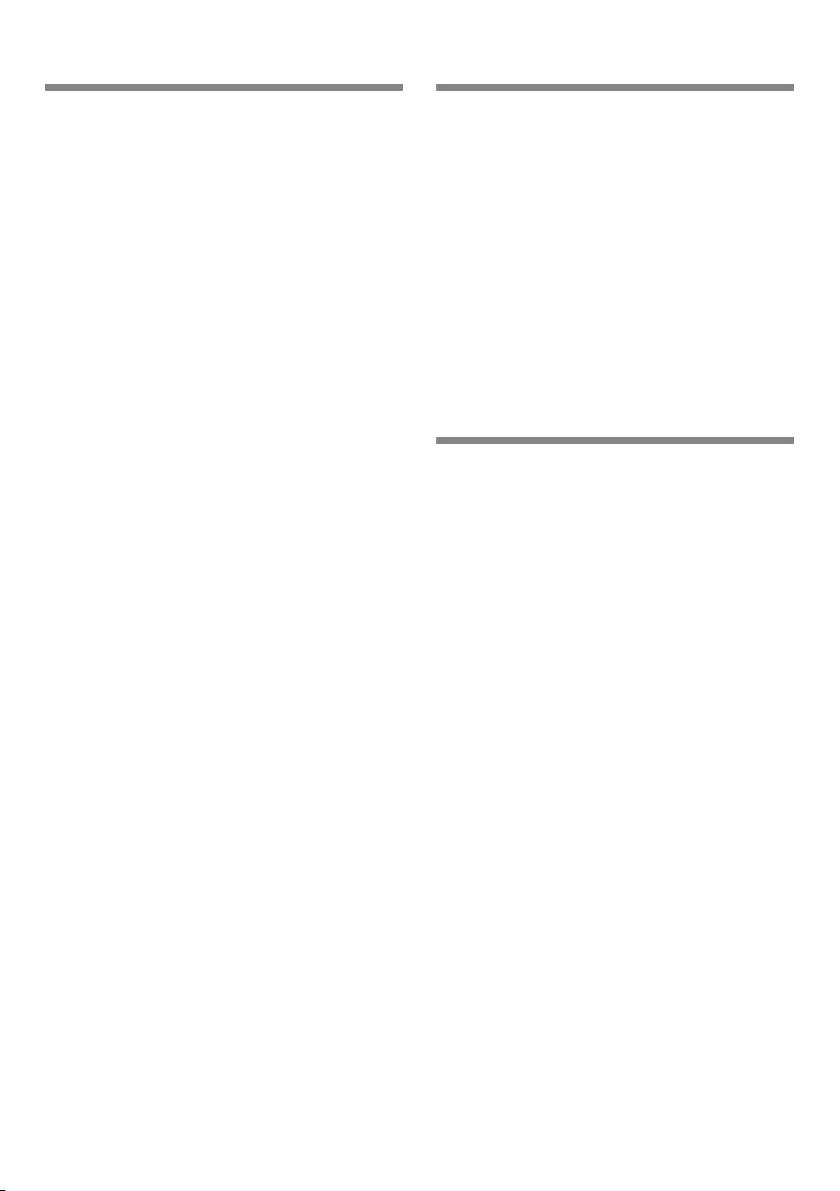
en
12
Setting
the temperature
Refrigerator compartment
Turn temperature controller, Fig. !/8, to
the required setting.
We recommend the setting in line with
the marking.
Changing the setting clockwise will lower
temperatures in the refrigerator
compartment.
At a room temperature below 16°C,
slightly increase the temperature setting
in the appliance. At a room temperature
above 32°C, slightly reduce the
temperature setting in the appliance.
Select a very cold setting only
temporarily if:
■ door is opened frequently,
■ large quantities of food are placed in
the refrigerator compartment.
Freezer compartment
The temperature can be set from -18°C
to -24°C.
Keep pressing temperature setting
button 1 until the required freezer
compartment temperature is set.
The last set value is saved. The set
temperature is indicated on temperature
display 3.
eco
The “eco” function switches the
appliance to energy-saving mode.
The appliance automatically sets
the following temperatures:
■ Freezer compartment: -16°C
Switching on eco
Keep pressing the temperature setting
button 1 until the eco indicator is
highlighted.
Alarm functions
Fig. "
Door alarm
The door alarm (continuous sound)
switches on if the appliance door is open
for longer than one minute. Close
the door to switch off the warning signal.
Temperature alarm
The temperature alarm switches on if the
freezer compartment is too warm and the
frozen food is at risk of thawing.
Temperature display, Fig. "/3, is
flashing.
The alarm may switch on without any risk
to the frozen food:
■ when the appliance is switched on,
■ when large quantities of fresh food are
placed in the appliance,
■ if the freezer compartment door is
open too long.
Loading ...
Loading ...
Loading ...