Loading ...
Loading ...
Loading ...
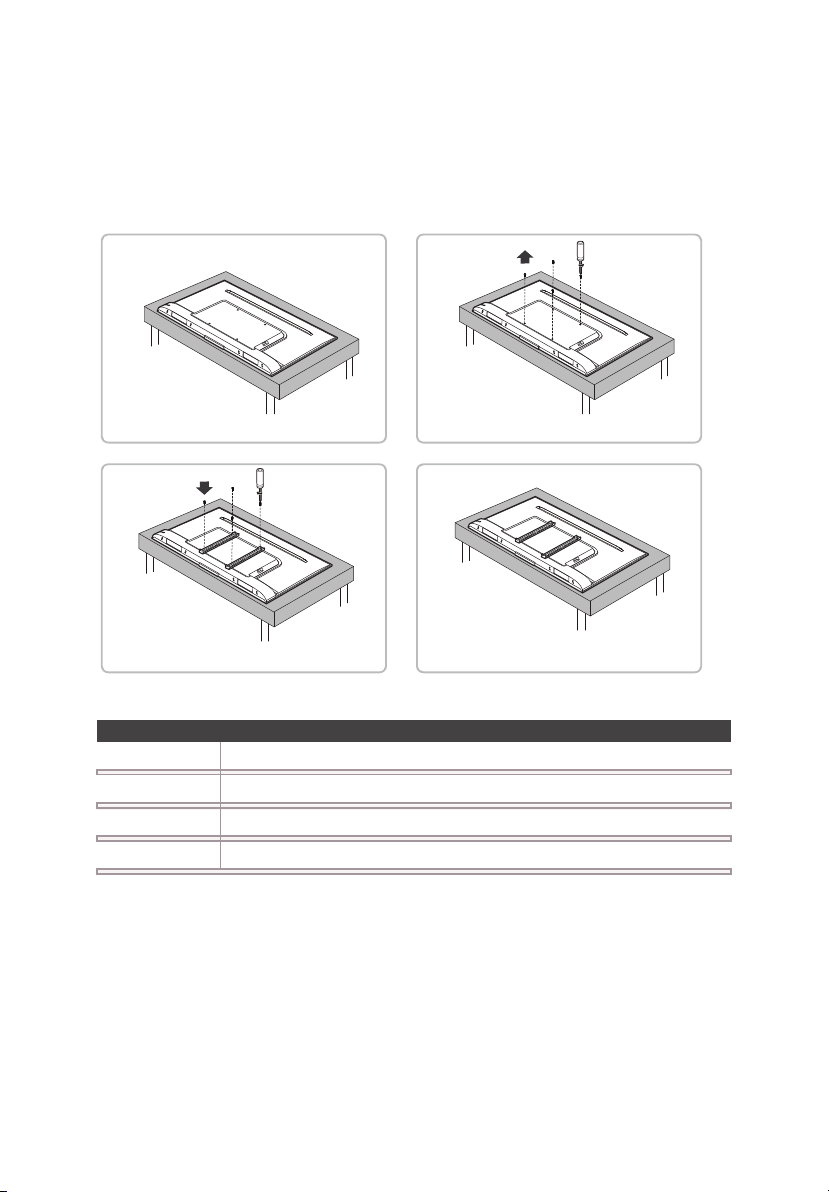
Optional - To mount on a wall
(wall mount not included)
Preparation must be done before mounting your TV on a wall.
To mount on a wall
Note: Do not place your TV in a location exposed to direct sunlight, heat, fire, or moisture.
Exposure will damage the TV.
The VESA number is the horizontal and vertical measurement of the mounting holes. For
example, 200X200 refers to the fact that the mounting measurements are 200mm horizontally
and 200mm vertically.
Follow the instructions that come with the wall mount.
Your wall mount must be able to bear a minimum of five times the TV’s net weight to avoid
causing damage.
6
4
1
If you are mounting your TV to the wall, don’t attach the stands.
Follow the instructions that come with the wall mount
to hang the TV on the wall.
2
50”/55”/65”: Remove the 2 screws on the back of the TV.
75”: Remove the 4 screws on the back of the TV.
Place your TV on a soft, cushioned surface.
To mount your TV to the wall, purchase a VESA wall mount
Models of 50’’ Purchase a VESA 300x300 (2 M6x12mm 2 M6x18mm screws)
Models of 55’’ Purchase a VESA 300x300 (4 M6x12mm screws)
Models of 65’’ Purchase a VESA 300x300 (2 M6x12mm 2 M6x16mm screws)
Models of 75
’’ Purchase a VESA 400x300 (4 M6x23mm screws)
Screw the VESA bracket tightly onto the back cover
with 4 VESA screws.
3
VESA screws:
50”: 2 M6x18mm (top row)
2 M6x12mm (bottom row)
55”: 4 M6x12mm
VESA screws:
65”: 2 M6x16mm (top row)
2 M6x12mm (bottom row)
75”: 4 M6x23mm
Loading ...
Loading ...
Loading ...