Loading ...
Loading ...
Loading ...
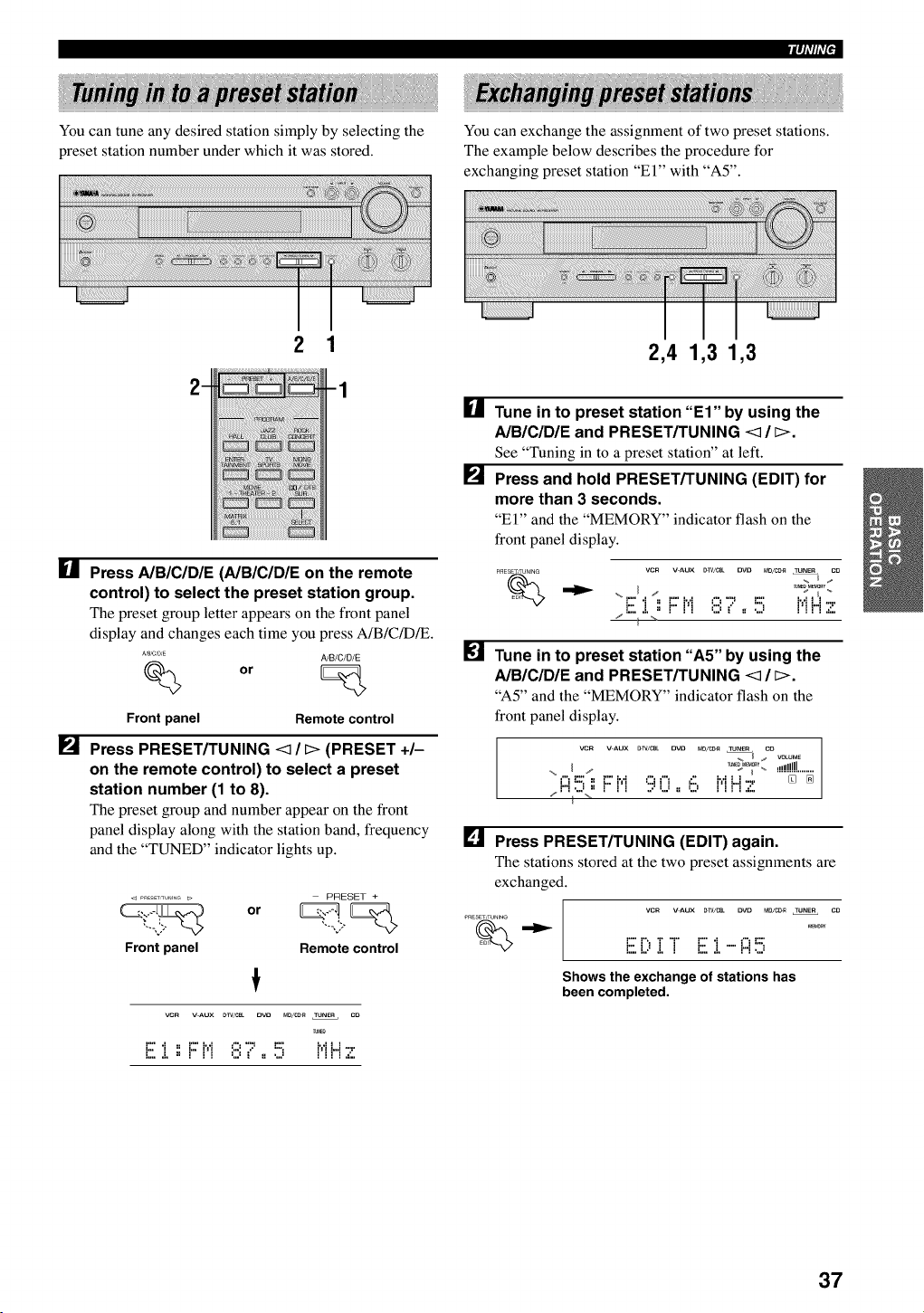
i!2_i:!_iiii;i'i'iiiH_i:iiiiiii!ii;;_i'i;!iiiiiiiii_¸i¸i:i::i:ii:;ili/iii!i!iii_iii/i!_!_ii_;_iii_iiiii_iIiiii1ii_i_i_i_iiiiiiiiiIiii!!iiiiii_iiii_;_;_!iii_;11ii_i_iii_i_`i`;ii_iiiiii1ii!iii1ii_iii1i!_!iiiiiii_;_iii_i_!i!i_i_i;:_i_i_!_iiiiii:iii1iiiiiiiiiiiii_i!i_i_i_iii`i`iii_iii_ii_i11i!!iHi1i!!iHI[i1iii!ii1iiiii_iIiii[iii_;_ .......................................!!i!!!_!!:ii:i::::iiiiiiiiiii/i//}i_!ii'
You can tune any desired station simply by selecting the
preset station number under which it was stored.
_qfllf_•
You can exchange the assignment of two preset stations.
The example below describes the procedure for
exchanging preset station "El" with "A5".
2
iii;!!;!;!i_!!i!¸!!i!iI¸iiii!!i!i!!iiiii!ii!ii!ii!il!ii!ii!ii!ii!iiiillii¸iiiiiiiiiiii!i!!i!!!!!!!!!ii¸iiiiiiiiliiiiiiiiiiiiiiiii_iiiii!iiiiii!_ii!iliillii¸¸¸¸¸_!i!_i!i!ii¸_i!i!iS?ili!iiiilli!i!iii!ilililliiiiilliiiiiiiiiiiiiiiii_!i!i!i!i!i!i!i!i!i!i!_ii!ii!il!ili!!¸!!!ii!i¸!ii!i!iiiill¸_
2,4 1,3 1,3
[]
[]
Press AIBICIDIE (AIBICIDIE on the remote
control) to select the preset station group.
The preset group letter appears on the front panel
display and changes each time you press A/B/C/D/E.
_B_DE A/B/C/D/E
% o,
Front panel Remote control
Press PRESET/TUNING <_ / _> (PRESET +/-
on the remote control) to select a preset
station number (1 to 8).
The preset group and number appear on the front
panel display along with the station band, frequency
and the "TUNED" indicator lights up.
PRESET _U_]N_ _ PRESET +
Front panel Remote control
!
VCR VAUX _WJC_ BVD MD/N TUNER CO
=,,,, ,= ,, =,,,, = = ,,,,, ,,,_ =...... J i
h.. I " h.. IJl '...' .' .... . i'J'i I...I "r
I,,,, ,I, == I I I =,,,= i == ',J I II I ,=:,,
[]
[]
[]
Tune in to preset station "El" by using the
AIBICIDIE and PRESET/TUNING <1 / 1>.
See "Tuning in to a preset station" at left.
Press and hold PRESET/TUNING (EDIT) for
more than 3 seconds.
"El" and the "MEMORY" indicator flash on the
front panel display.
pRESE11 UNING VCR VAUX _W/C_ DVO MO/_ TUNER CD
i" i ',',........ "' ' "_'
•" m ., . i_i H '7
Tune in to preset station "A5" by using the
A/BIC/D/E and PRESET/TUNING <1 / _>.
"A5" and the "MEMORY" indicator flash on the
front panel display.
vcR v AUX _TWCBL UVO Mo/c_ TUNER CO
_7_ _ VeLUME
., I j _%_-o ,,!!!!!!!........
i i *.,., == h,. H= ,,,.== = h,. H= _.,._*.,r [] []
P'I,I =l I II ,"ll,. II Illl,"
" "l "%' " .....................
[] Press PRESET/TUNING (EDIT) again.
The stations stored at the two preset assignments are
exchanged.
VCR VAUX _w/_ DVD MD/_R TUBER CO
f_E_RY
i,,,, i,, .=, ,.v, i,,,, .= ,,,,, i....
i:::.L.I .!. ! i:::..!."" H :::?
Shows the exchange of stations has
beencompleted.
37
Loading ...
Loading ...
Loading ...