Loading ...
Loading ...
Loading ...
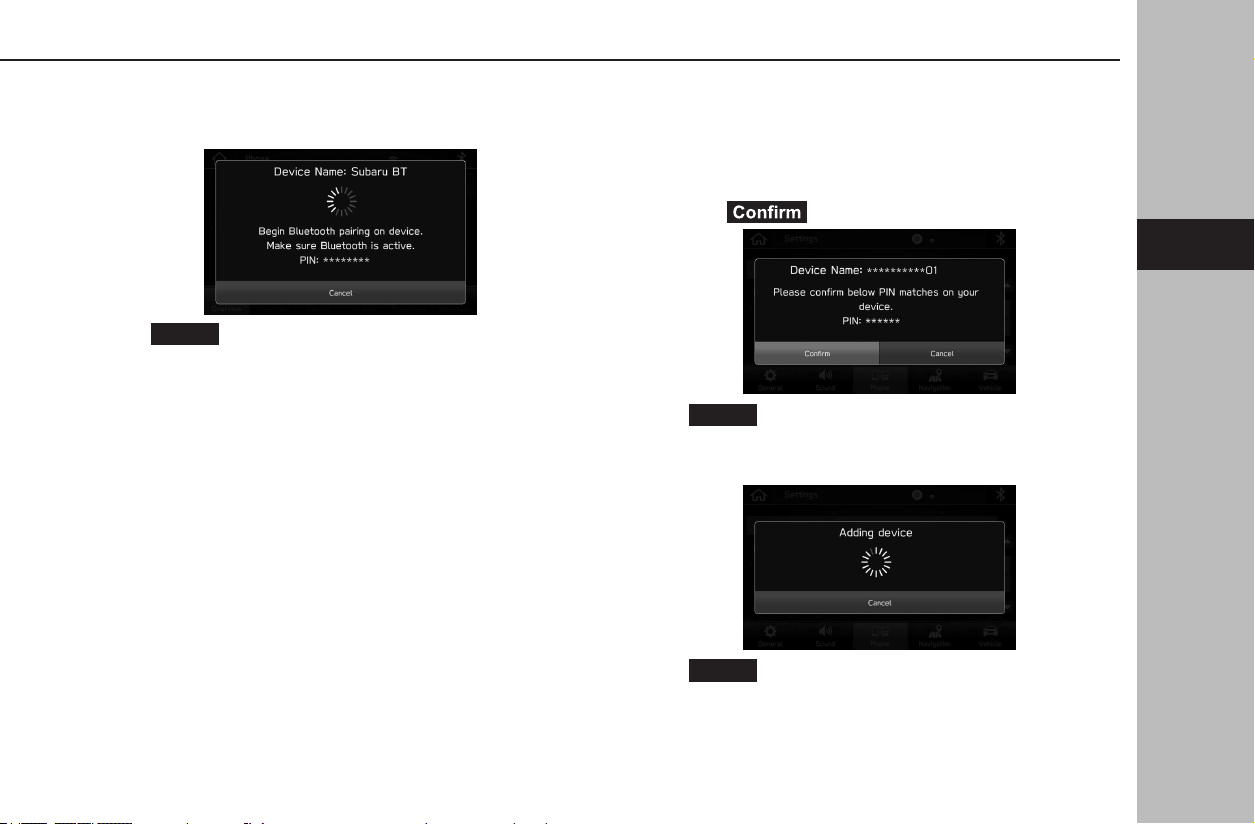
3.
When this screen is displayed, search for the device
name displayed on this screen on the screen of your
Bluetooth phone/device.
●
Cancel
(Cancel): Select to cancel the registration.
● For details on operating the Bluetooth phone/device,
see the manual that comes with it.
4.
Register using your Bluetooth phone/device.
● A PIN-code is not required for SSP (Secure Simple
Pairing) compatible Bluetooth phones/devices.
Depending on the type of Bluetooth phone/device
being connected, a message conrming registration
may be displayed on the Bluetooth phone’s/device’s
screen. Respond and operate the Bluetooth phone/
device according to the conrmation message.
● 8-inch with Navi system/8-inch system only: When
registering an NFC compatible device, registration is
performed when the Bluetooth phone/device is held
against the NFC logo of the audio system until a
connection is established.
NOTE
l To re-register your Bluetooth phone/device after having deleted
it from the system, operate the Bluetooth phone/device and
register it after deleting the previously registered system
information from the Bluetooth phone/device.
5.
Select (Conrm).
●
Cancel
(Cancel): Select to cancel the registration.
6.
Check that the following pop-up screen may be
displayed.
●
Cancel
(Cancel): Select to cancel the registration.
Settings
3
Bluetooth
®
SETTINGS
61
Settings
3
Loading ...
Loading ...
Loading ...