Loading ...
Loading ...
Loading ...
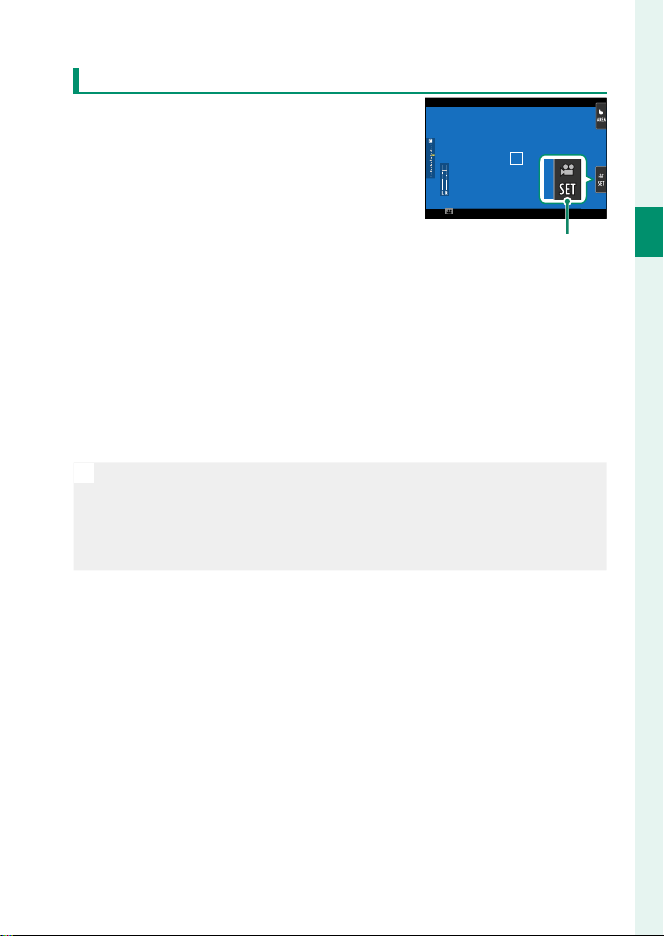
23
1
Before You Begin
Touch Screen Mode
MOVIE OPTIMIZED CONTROL oL
Selecting ON for B MOVIE SETTING>
MOVIE OPTIMIZED CONTROL oL or
tapping the movie-optimized mode but-
ton in the shooting display optimizes the
command dials and touch controls for
movie recording. This can be used to pre-
vent camera sounds being recorded with
movie footage.
•
SHUTTER SPEED
•
APERTURE
•
EXPOSURE COMPENSATION
•
ISO
•
INTERNAL MIC LEVEL
ADJUSTMENT/EXTERNAL MIC
LEVEL ADJUSTMENT
•
WIND FILTER
•
HEADPHONES VOLUME
•
F FILM SIMULATION
•
F WHITE BALANCE
•
F FOCUS MODE
N
•
Enabling movie-optimized controls disables the shutter speed and
exposure compensation dials and aperture ring.
•
When movie-optimized control is enabled, the movie-optimized
mode button can be used to change shooting settings or disable
movie-optimized control.
Movie-optimized
mode button
Loading ...
Loading ...
Loading ...
