Loading ...
Loading ...
Loading ...
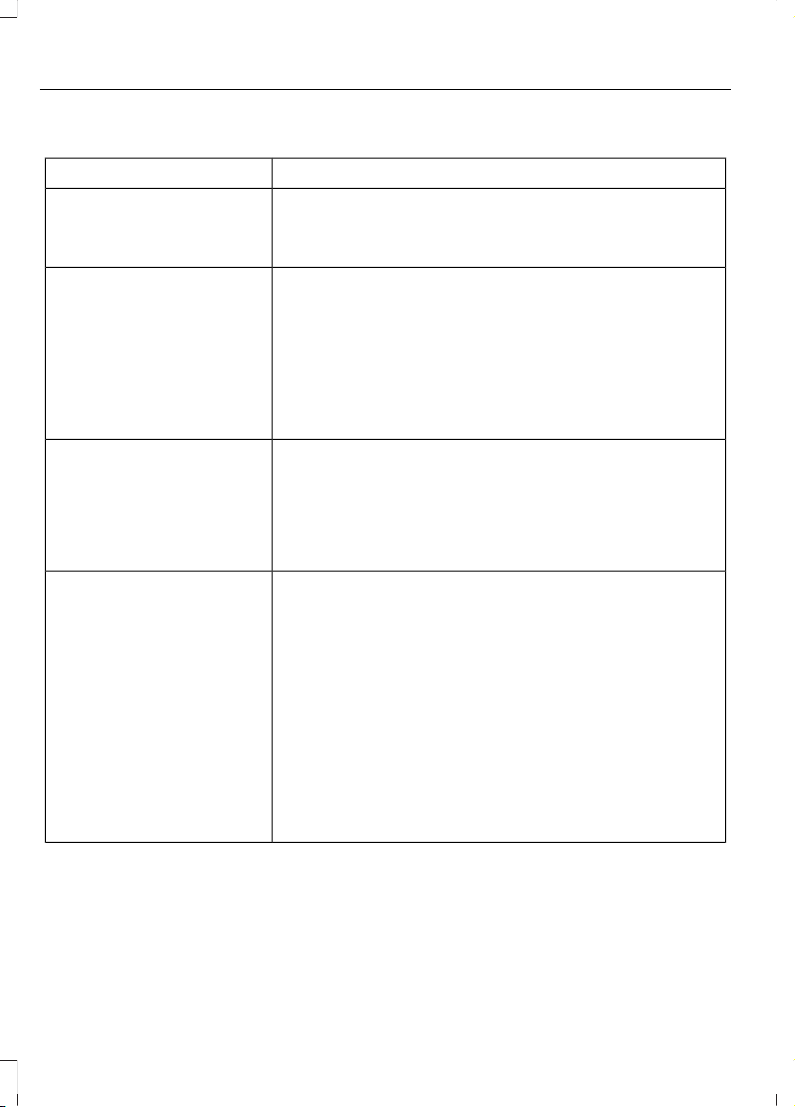
Phone
Possible Cause and ResolutionSymptom
During a call, I can hear
excessive background noise.
– Incorrect cell phone settings.
• Check and adjust the audio settings on your cell
phone. Refer to your cell phone's user manual.
During a call, I can hear the
other person but they
cannot hear me.
– Cell phone malfunction.
• Switch your cell phone on and off, and vehicle
Bluetooth® on and off and try again.
– Cell phone microphone muted.
• Unmute your cell phone microphone.
– Privacy mode is enabled.
• Switch off privacy mode.
During a call, I cannot hear
the other person and they
cannot hear me.
– System restart required.
• Switch the ignition off and open the door. Close
the door and lock the vehicle. Wait until the
touchscreen is off and any illuminated USB ports
are not illuminated. Unlock the vehicle, switch the
ignition on and try again.
I cannot download a phone-
book.
– Incompatible cell phone.
• Check the compatibility of your cell phone on our
website.
– Incorrect cell phone settings.
• Allow the system to retrieve contacts from your
cell phone. Refer to your cell phone's user manual.
– Incorrect system settings.
• Switch automatic phonebook download on. See
Settings (page 458).
– Cell phone malfunction.
• Switch your cell phone off and on to reset it and
try again.
464
2022 Explorer (CTW) Canada/United States of America, enUSA, Edition date: 202107, First-Printing
SYNC™ 3
Loading ...
Loading ...
Loading ...