Loading ...
Loading ...
Loading ...
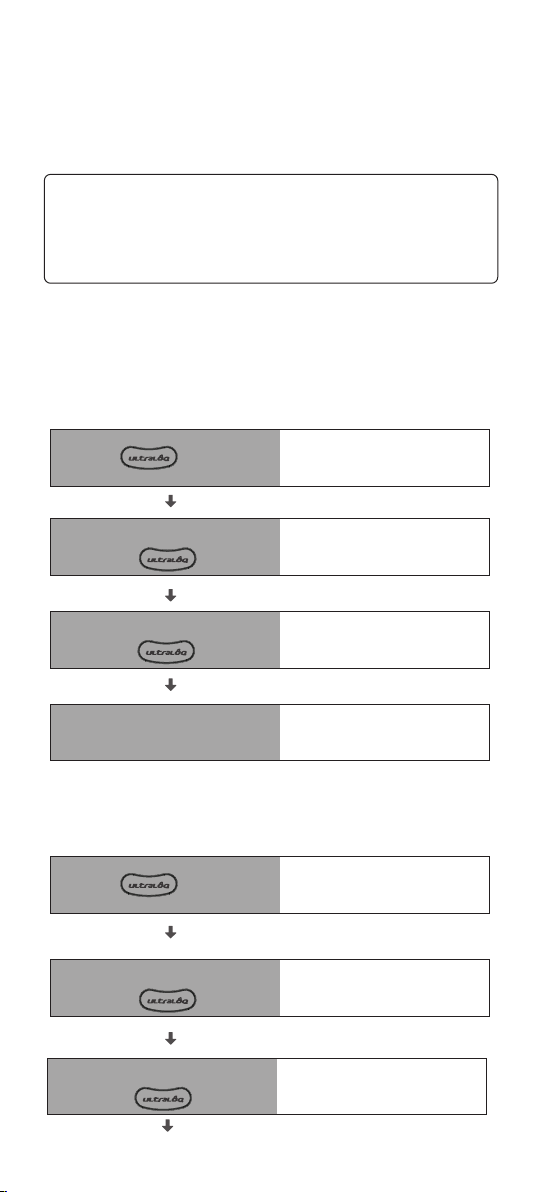
- 15 -
4.2 Add User Code in Standalone Mode
Warning
Standalone Mode is NOT available after the lock is registered
in App! Please reset the lock to Factory Default Mode rst to
program your lock in Standalone Mode.
Admin Code must be created rst prior to any other programming.
Only one Admin Code is available.
4. Standalone Mode Programming Guide
IndicatorOperation
4.1 Add Admin Code in Standalone Mode
Hold for 3 sec
2 beeps with ashing
green light
Enter 4-8 digit Admin Code
and press
1 beep with green light,
then ashing green light
Enter the Admin Code again
and press
2 beeps with green light
Success All lights o
IndicatorOperation
Hold for 3 sec
2 beeps with ashing
blue light
Enter 4-8 digit Admin Code
and press
2 beeps with green light,
then steady blue light
Enter 4-8 digit User Code
and press
1 beep with green light,
then steady blue light
It is recommended to use U-tec App to program your lock. If
you don’t have a smartphone or don’t want to use the App, you
can use the programming instructions below.
Loading ...
Loading ...
Loading ...