Loading ...
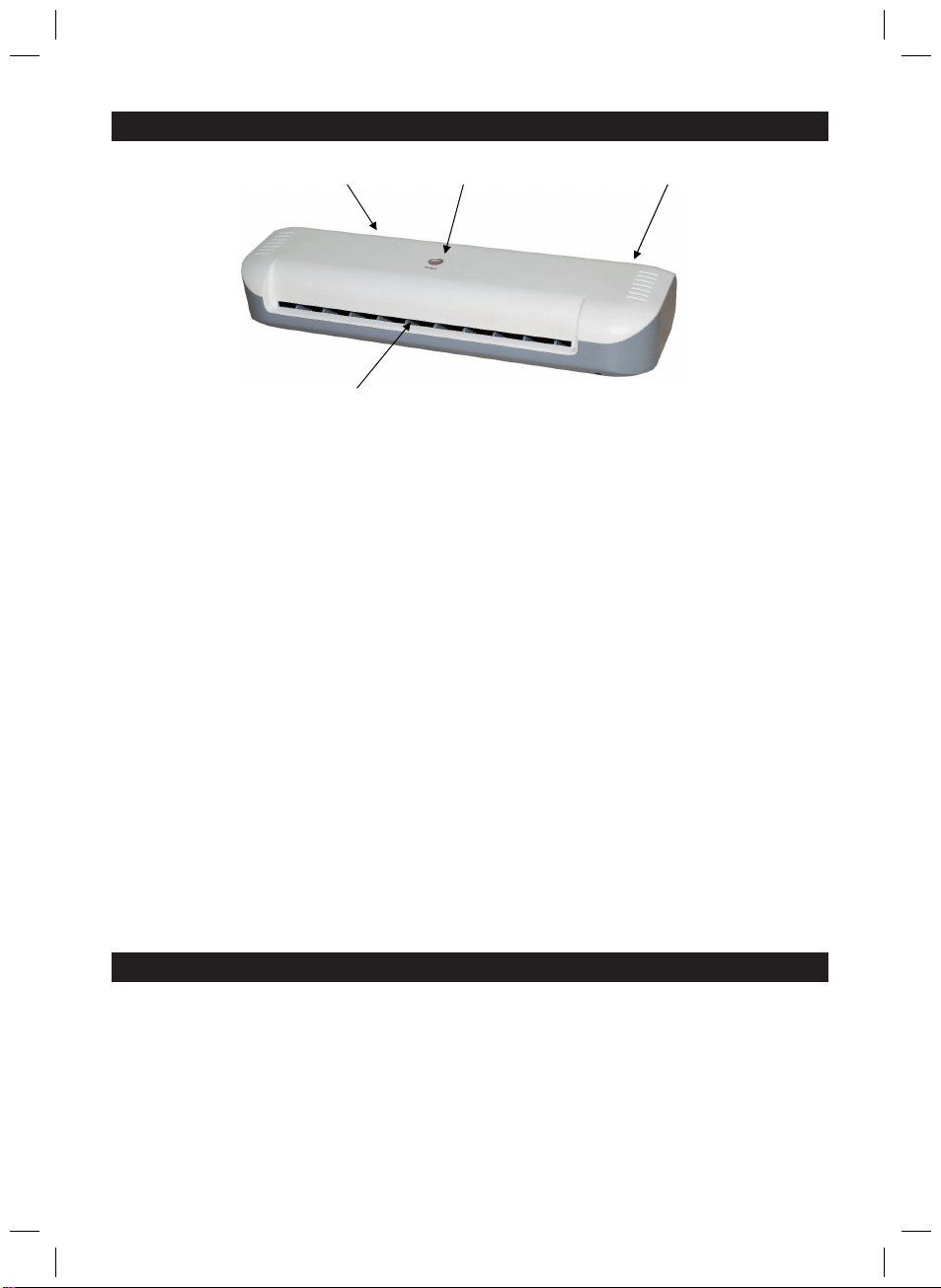
EN-2 EN-3
Description of machine components
1
2
3
4
1 Exit for laminating pouches
2 “Ready” indicator
3 ON/OFF switch
4 Pouch entry
Thank you for choosing our laminator. We aim to supply quality machines that create
excellent results. Before operating the laminator – please read and keep the user
instructions for reference.
When using electrical appliances, basic precautions should always be followed to reduce risk of
injury or electric shock, including the following:
1. Always unplug the appliance when not in use.
2. The laminator will become very hot in use and care should be taken when handling the machine.
3. Protect against the risk of electrical hazards. Do not immerse the power cord, plug or appliance
in water or other liquids, or use near water.
4. Donotinsertanymetalobjectsorotherforeignobjectssuchasjewellery,hair,ngersorclothing
into the appliance.
5. Remove paper clips and staples before laminating.
6. Do not operate the appliance with a damaged plug or power cord or after the appliance has
malfunctioned or become damaged in some manner.
7. IfthePowerCordisdamaged,itmustbereplacedbyaqualiedEngineerinordertoavoid
a hazard,
8. The appliance should be installed near the outlet socket and the socket should be easily
accessible.
9. Only laminate paper or board. Do not laminate unusual objects.
10. Do not use aerosol dusters or cleaners.
11. Do not spray anything into or lubricate the appliance.
Setup
1. Operatethemachineonaatandstablesurface.
2. Ensure there is enough clear space at the rear of the machine for the lamination to exit the
machine.
3. The SLA 102 operates with laminating pouches 150 (2×75) micron – 200 (2×100) micron thick
(A8 to A4 size).
Operating the laminator
The SLA 102 is operated by rocker switch, located at the back of the appliance.
1. Switch the machine on using the ON/OFF switch
2. Waiting for 2-4 minutes and the color of ‘Ready’ indicator will turn from dark black to red once
the laminator has reached the proper temperature for lamination.
3. Prepare the laminating pouch for inserting into the machine. See How to load a laminating
pouch below Do not use pouches thicker than 2×100 mic.
4. When the machine has reached operating temperature, you may insert the pouch (sealed edge
rst)squarelyintothemachineuntilitengageswiththerollers.Neverinsertapouchopenedge
rstintothemachine.Devicecouldbebrokenandrememberthatimproperuseisnotsubjectto
the conditions of the warranty
5. The pouch will move through the machine and exit at the rear.
6. Turn the laminator to OFF after use.
7. Remove the plug from the power supply.
IMPORTANT!
Do not touch the top of the machine during use, as this gets very hot. The Intermittence
Operationonthismachineis30minsOnand30minsO.
Do not place items on top of the machine at any time.
Laminating capacity
The SLA 102 is a personal laminators designed for hot lamination. The minimum laminating
thickness is 150 (2×75) microns and the maximum thickness is 200 (2×100) microns.
How to load a laminating pouch
The laminating pouch is sealed along one side. Open the pouch and place the paper to be laminated
centrally inside the pouch as close to the sealed edge as possible. Ensure there is an equal border
all around the paper (eg: A4 paper should have a 3mm border). The sealed edge (not the open
edges) is placed into the entry slot to start the lamination process.
Warranty & service
Never service the product yourself. The appliance is guaranteed for 24 months from date
of purchase, subject to normal use. If the laminator is under warranty then return it to the point
of purchase for replacement or repair.
Loading ...
Loading ...
Loading ...
