Loading ...
Loading ...
Loading ...
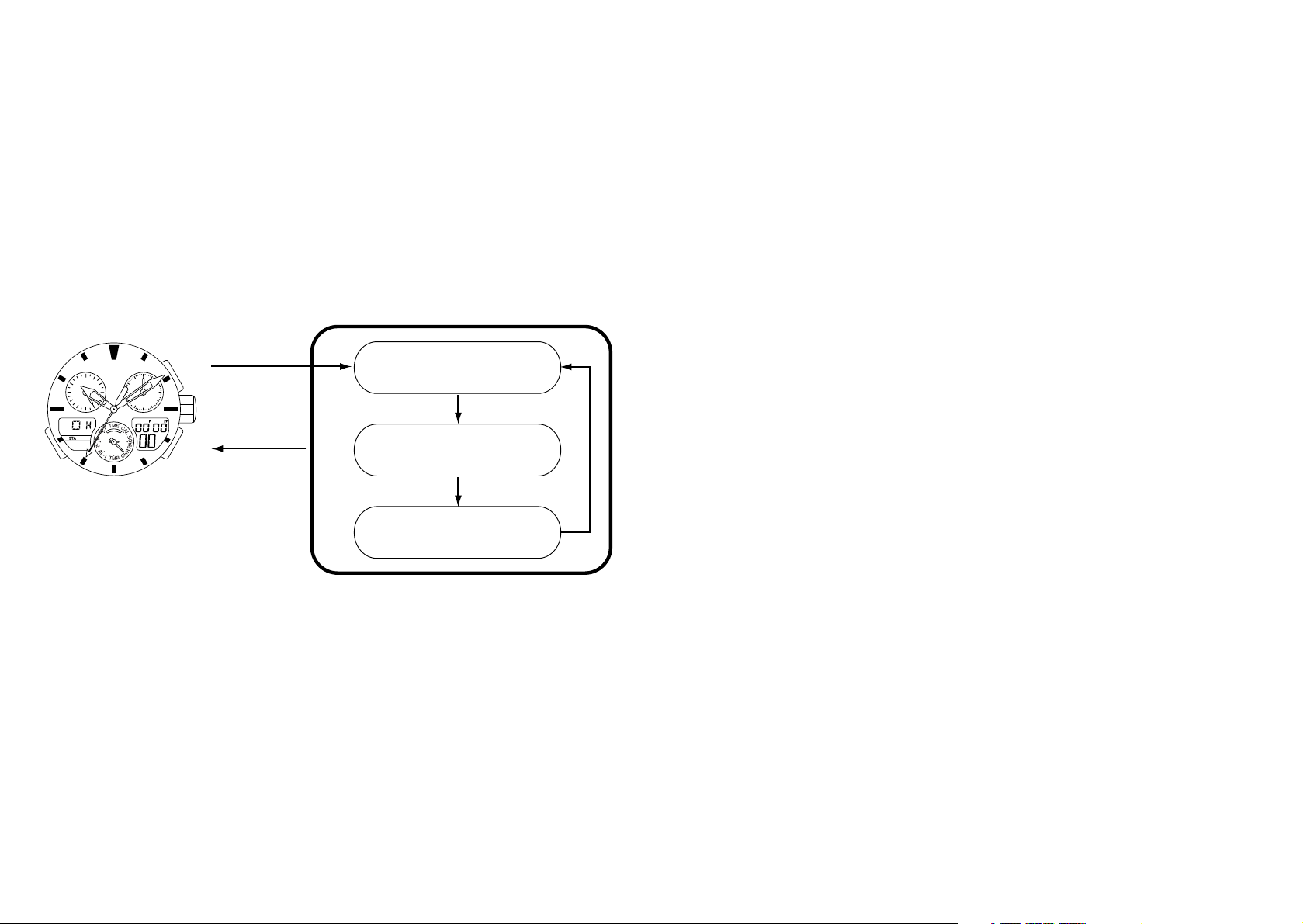
1514
60
50
20
40 20
30
18 6
12
24
Function hand
Minute hand/hour hand/
24-hour hand
Second hand
<Normal Chronograph
Display>
Crown
pulled out to
the first click
Crown
returned to
normal
position
<0-Position (Standard Position)
Correction State>
(A)
(A)
(A)
6. Accessing Times and Dates of Major Cities
around the World
The time or date of major cities pre-registered in this watch can be easily
accessed by pressing the buttons.
<Access Procedure>
1. Turn the crown to set the mode hand to the [TME] time or [CAL] calendar
mode.
2. When button (A) is pressed, the times or dates of major cities in the scrolling
UP direction are displayed each time the button is pressed.
3. When button (B) is pressed, the times or dates of major cities in the scrolling
DOWN direction are displayed each time the button is pressed.
· Pressing button (A) or (B) continuously causes scrolling to advance rapidly.
Loading ...
Loading ...
Loading ...
