Loading ...
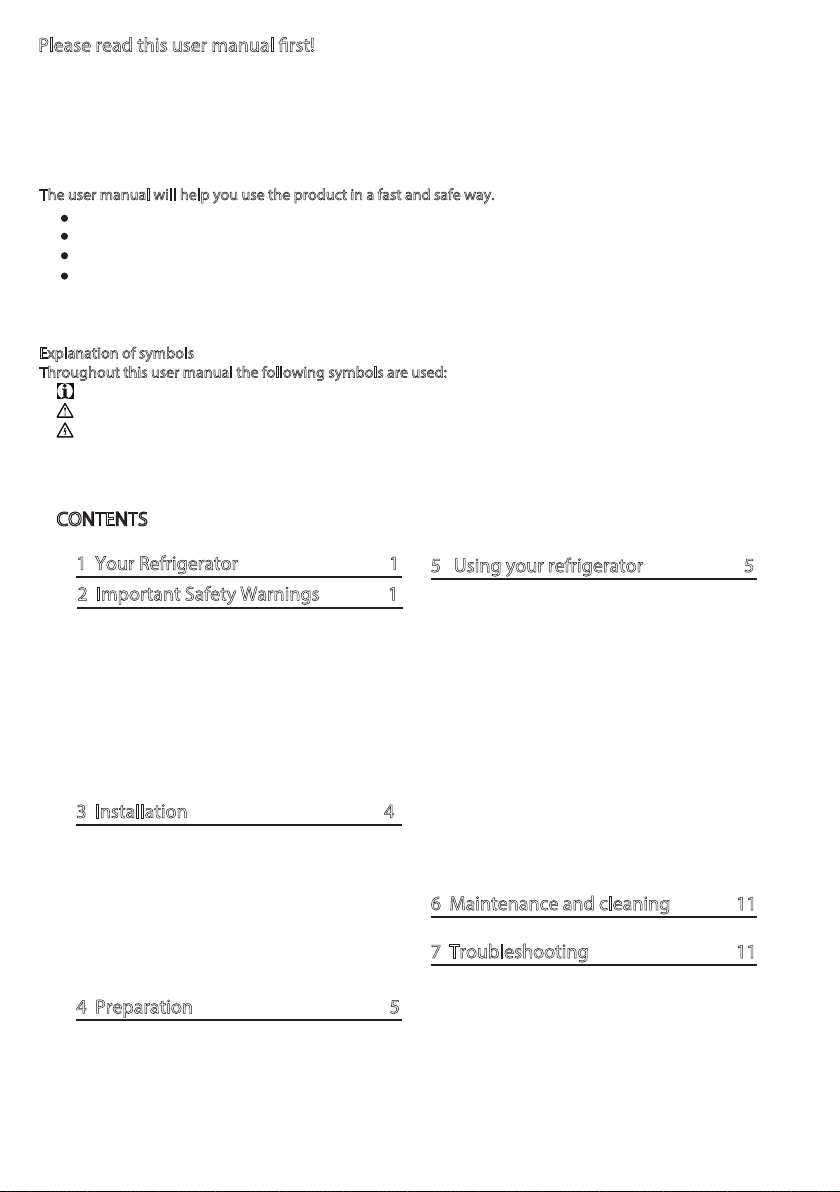
Please read this user manual first!
Dear Customer,
We hope that your product, which has been produced in modern plants and checked under the most meticulous
quality control procedures, will provide you an effective service.
Therefore, read this entire user manual carefully before using the product and keep it as a reference. If you handover
the product to someone else, give the user manual as well.
The user manual will help you use the product in a fast and safe way.
Read the manual before installing and operating the product.
Make sure you read the safety instructions.
Keep the manual in an easily accessible place as you may need it later.
Read the other documents given with the product.
Remember that this user manual is also applicable for several other models. Differences between models will be
identified in the manual.
Explanation of symbols
Throughout this user manual the following symbols are used:
Important information or useful tips.
Warning against dangerous conditions for life and property.
Warning against electric voltage.
1 Your Refrigerator 1
2 Important Safety Warnings
1
Intended use....................................................................1
General safety..................................................................1
For products with a water dispenser......................2
Child safety.......................................................................2
Compliance with WEEE Directive and
Disposing of the Waste Product:..............................2
Package information....................................................2
HC warning......................................................................2
Things to be done for energy saving
Safety Waring...................................................................3
3 Installation
4
Points to be paid attention to when
relocating the refrigerator...........................................4
Electrical connection.....................................................4
Disposing of the packaging........................................4
Disposing of your old refrigerator............................4
Placing and Installation................................................4
Adjusting the legs...........................................................5
Door Open Warning.......................................................4
Changing the illumination lamp...............................5
4 Preparation
5
CONTENTS
5 Using your refrigerator
5
Indicator panel(Internal)...............................................5
Freezing fresh food.........................................................7
Recommendations for preservation of
frozen food........................................................................8
Placing the food...............................................................8
Deep-freeze information..............................................8
Making ice..........................................................................8
Twist Ice – matic...............................................................8
Ice container......................................................................8
Fan........................................................................................9
Blue Light...........................................................................9
HarvestFresh.....................................................................9
Crisper..................................................................................9
Filling the water dispenser's tank..............................9
Chiller compartment......................................................9
Description and cleaning of odour filter:...............9
Reversing the doors.......................................................10
6 Maintenance and cleaning
11
Protection of plastic surfaces...................................11
7 Troubleshooting
11
Indicator panel(External)..............................................6
....................3
Loading ...
Loading ...
Loading ...
