Loading ...
Loading ...
Loading ...
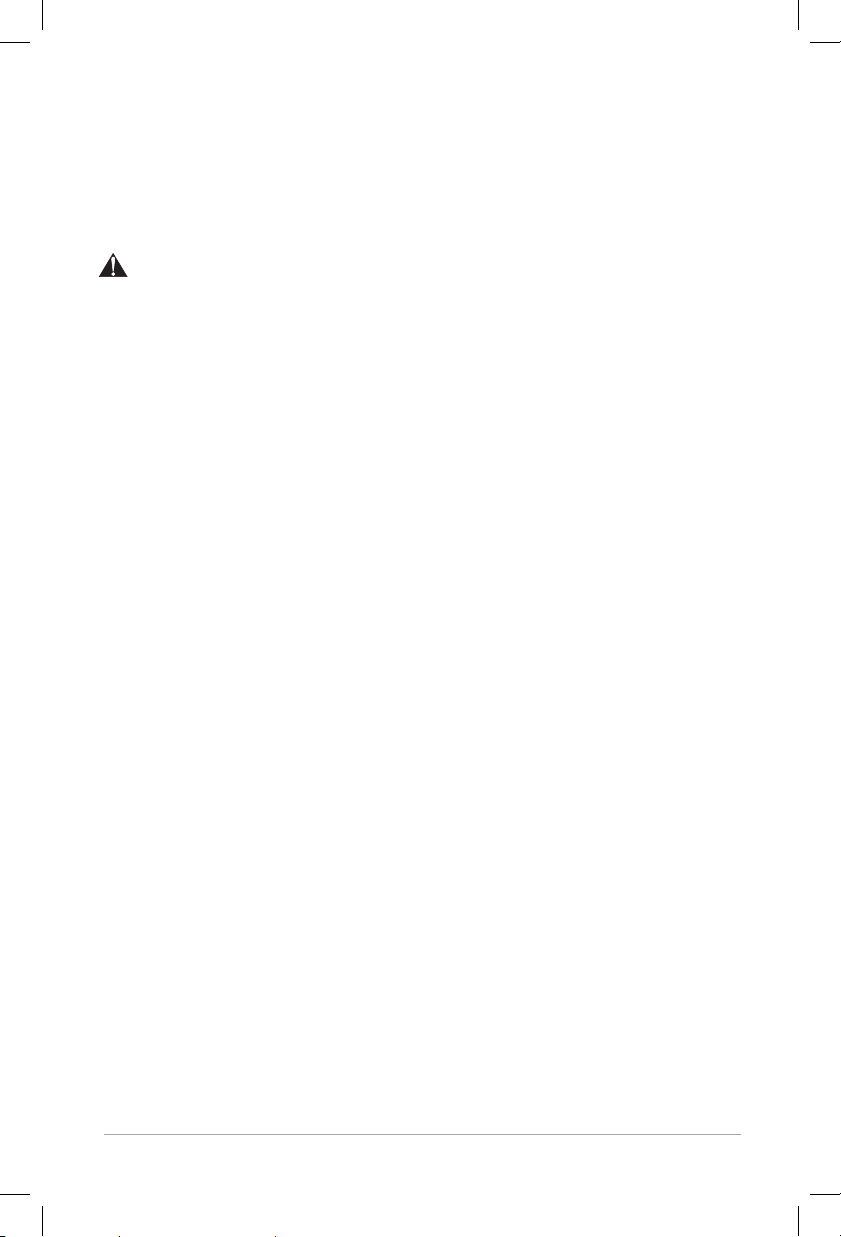
7 – ENGLISH
REPLACING THE BATTERY PACK
When it comes time to replace the battery pack, lift the FM antenna up, remove the two
screws that hold the battery cover in place with a small Philips-head screwdriver. Lift the
battery cover off, disconnect the lead from the battery pack and replace the batteries,
making sure to correctly connect the leads. Replace the battery cover by inserting the
bottom lip first, then screwing the cover back on. Replacement battery packs may be
purchased from your authorized dealer/distributor or Tivoli Audio.
CAUTION: To reduce the risk of fire or personal injury, use an exact replacement
battery pack, available through Tivoli Audio or its authorized dealers, and dispose
of the spent battery pack according to your state/country’s regulations.
HANDLING THE PAL BT
• The PAL BT is weather resistant, but it is not weather proof. It should not be
immersed in water or held under running water. It also should not be exposed to
extreme temperatures.
• The PAL BT is designed to be portable, but it is not indestructible. Do not drop it or
subject it to strong impacts.
• Always grip the PAL BT using the side indentations.
• The PAL BT’s non-slip, weather resistant paint is durable, but it is not impervious
to scratches.
• The PAL BT’s speaker is magnetically shielded, permitting use near a computer
monitor or a television set.
• It is normal for the power supply to become warm during use.
All specifications subject to change without notice.
Tivoli Audio reserves the right to make product changes without notice.
Tivoli Audio, the Tivoli Audio logo, and PAL and Portable Audio Laboratory are trademarks of Tivoli Audio, LLC. The
Bluetooth
®
word mark and logos are registered trademarks owned by Bluetooth SIG, Inc. and any use of such marks
by Tivoli Audio is under license. Other trademarks and trade names are those of their respective owners.
iPod, iPod touch, iPhone, and iPad are trademarks of Apple Inc., registered in the U.S. and other countries.
Loading ...
Loading ...
Loading ...