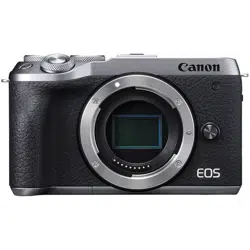Loading ...
Loading ...
Loading ...

449
Connecting to a Wireless Remote Control
5
Set up the camera for remote
shooting.
z
When shooting still photos, select [
Q
]
or [
k
] as the drive mode (
=
137).
z
When recording movies, set [
z
:
Remote control] to [Enable].
z
For instructions after the pairing
is complete, refer to the BR-E1’s
Instruction Manual.
z
Bluetooth connections consume battery power even after the camera’s auto
power off is activated.
z
When you do not use the Bluetooth function, setting [Bluetooth settings] to
[Disable] in step 1 is recommended.
Loading ...
Loading ...
Loading ...