Loading ...
Loading ...
Loading ...
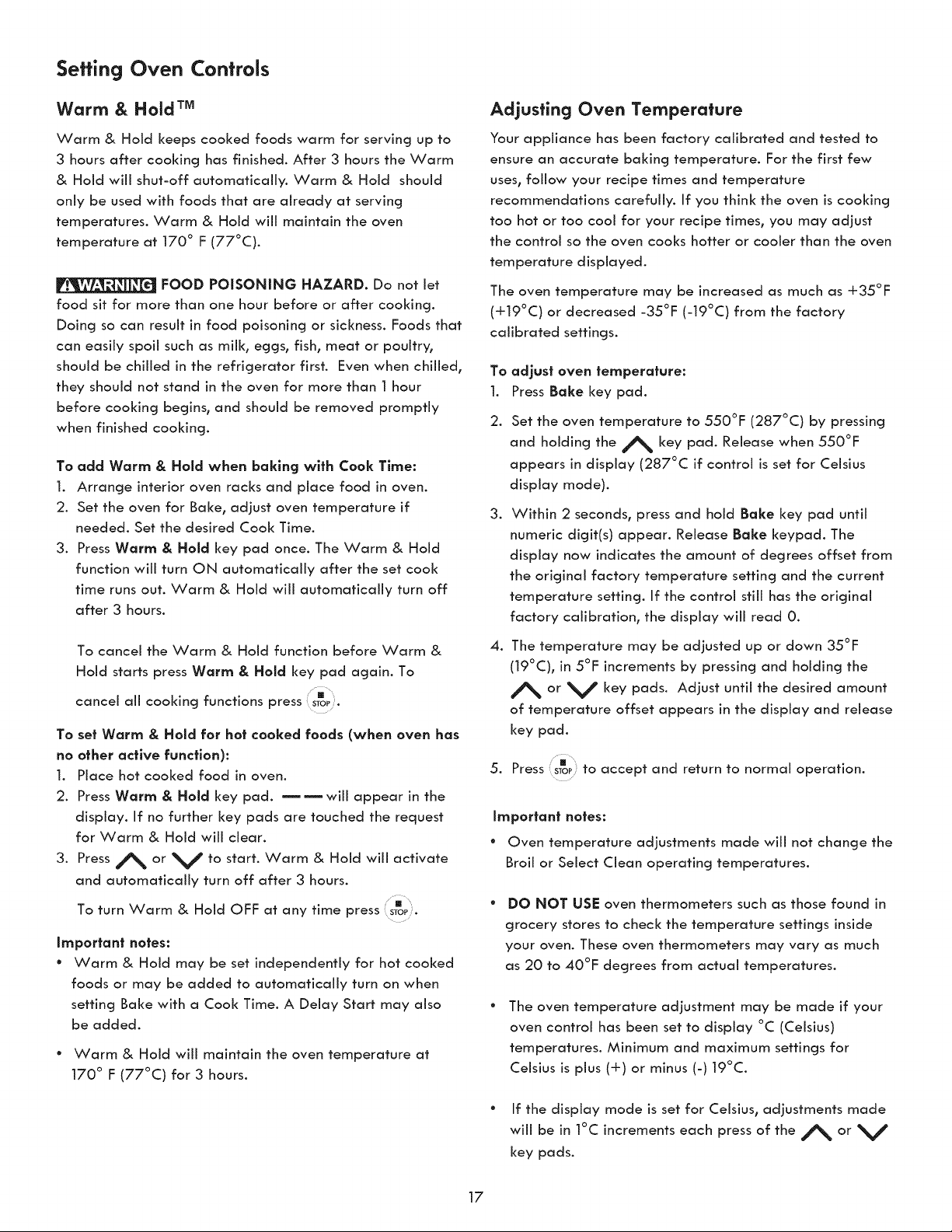
Setting Oven Controls
Warm & Hold TM
Worm & Hold keeps cooked foods warm for serving up to
3 hours after cooking has finished. After 3 hours the Worm
& Hold wiii shut-off automatically. Worm & Hold should
only be used with foods that ore already at serving
temperatures. Worm & Hold wiii maintain the oven
temperature at 170 ° F (77°C).
FOOD POISONING HAZARD. Do not let
food sit for more than one hour before or after cooking.
Doing so con result in food poisoning or sickness. Foods that
con easily spoil such as milk, eggs, fish, meat or poultry,
should be chilled in the refrigerator first. Even when chilled,
they should not stand in the oven for more than 1 hour
before cooking begins, and should be removed promptly
when finished cooking.
To add Warm & Hold when baking wlfh Cook Time:
1. Arrange interior oven rocks and place food in oven.
2. Set the oven for Bake, adjust oven temperature if
needed. Set the desired Cook Time.
3. Press Warm & Hold key pod once. The Warm & Hold
function wiii turn ON automatically after the set cook
time runs out. Warm & Hold wiii automatically turn off
after 3 hours.
To cancel the Warm & Hold function before Warm &
Hold starts press Warm & Hold key pod again. To
cancel oil cooking functions press sTOP.
To set Warm & Hold for hot cooked foods (when oven has
no other active function):
1. Place hot cooked food in oven.
2. Press Warm & Hold key pod. mmwill appear in the
display. If no further key pads ore touched the request
for Warm & Hold will dear.
3. Press A or V to start. Warm & Hold will activate
and automatically turn off after 3 hours.
To turn Warm & Hold OFF at any time press .STOP.
Important notes:
° Warm & Hold may be set independently for hot cooked
foods or may be added to automatically turn on when
setting Baize with o Cook Time. A Delay Start may also
be added.
° Warm & Hold wiii maintain the oven temperature of
170 ° F (77°C) for 3 hours.
Adjusting Oven Temperature
Your appliance has been factory calibrated and tested to
ensure on accurate baking temperature. For the first few
uses, follow your recipe times and temperature
recommendations carefully. If you think the oven is cooking
too hot or too cool for your recipe times, you may adjust
the control so the oven cooks hotter or cooler than the oven
temperature displayed.
The oven temperature may be increased as much as +35°F
(+19°C) or decreased -35°F (-19°C) from the factory
calibrated settings.
To adjust oven temperature:
1. Press Bake key pad.
.
Set the oven temperature to 550°F (287°C) by pressing
and holding the A key pad. Release when 550°F
appears in display (287°C if control is set for Celsius
display mode).
3. Within 2 seconds, press and hold Bake key pod until
numeric digit(s) appear. Release Bake keypad. The
display now indicates the amount of degrees offset from
the original factory temperature setting and the current
temperature setting. If the control still has the original
factory colibrotion, the dispioy wiii read O.
4. The temperature may be adjusted up or down 35°F
(19°C), in 5°F increments by pressing ond holding the
A or V key pads. Adjust until the desired amount
of temperature offset appears in the display and release
key pod.
5. Press stop to accept ond return to normol operation.
Imporfanf notes:
" Oven temperature adjustments made wiii not change the
Broil or Select Clean operating temperatures.
DO NOT USE oven thermometers such as those found in
grocery stores to check the temperature settings inside
your oven. These oven thermometers may vary as much
as 20 to 40°F degrees from octuol temperotures.
The oven temperature adjustment may be made if your
oven control has been set to display °C (Celsius)
temperatures. Minimum and maximum settings for
Celsius is plus (+) or minus (-) 19°C.
* If the display mode is set for Celsius, adjustments made
will be in 1°C increments each press of the A or V
key pads.
17
Loading ...
Loading ...
Loading ...