Loading ...
Loading ...
Loading ...
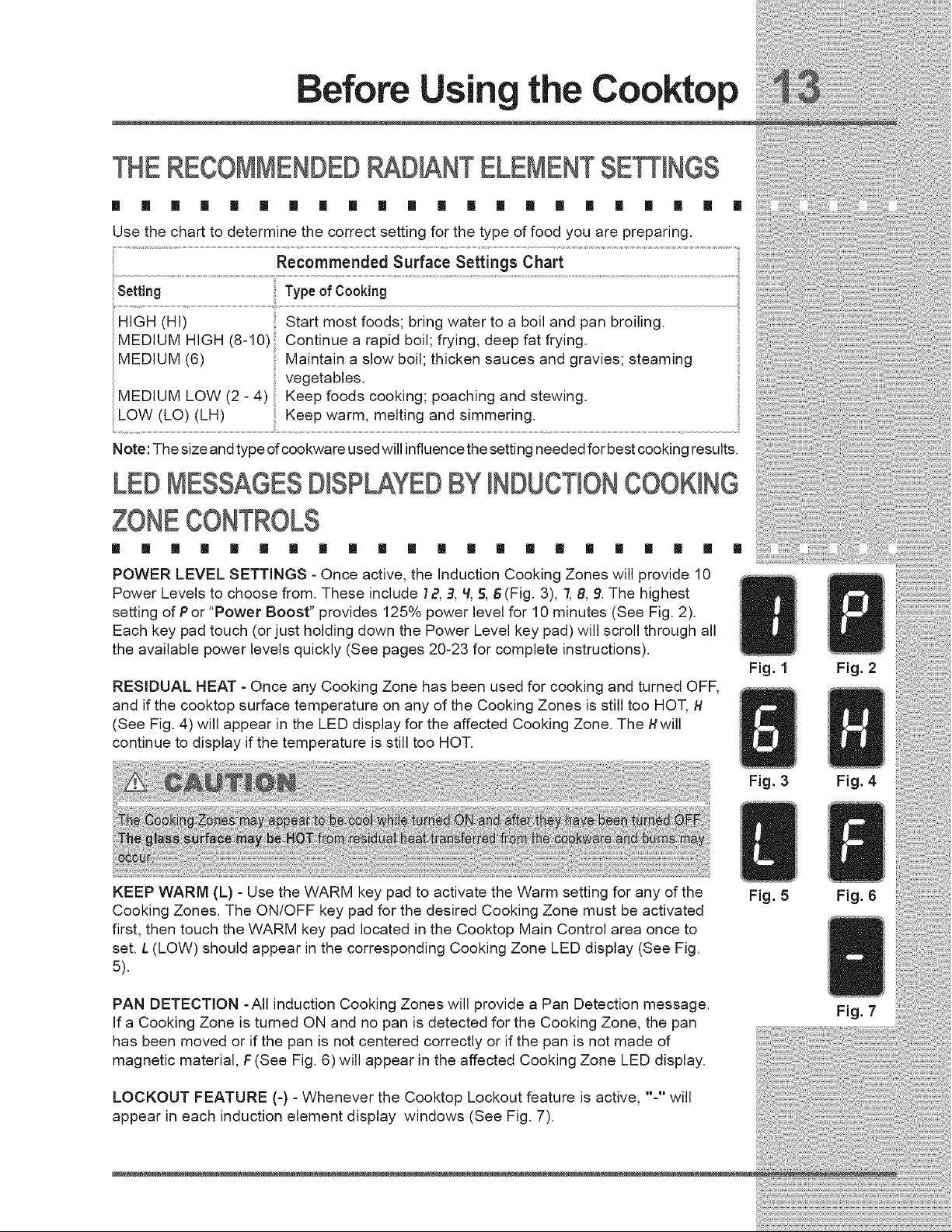
Before Usi
the Cooktop
THERECOMMENDED DIANT ELEMENTSE INGS
[] [] [] [] [] [] [] [] [] [] [] [] [] [] [] [] [] [] [] [] [] []
Setting
HIGH (HI)
MEDIUM HIGH (8-10)
MEDIUM (6)
Use the chart to determine the correct setting for the type of food you are preparing.
Recommended Surface Settings Chart
Type of Cooking
Start most foods; bring water to a boil and pan broiling.
Continue a rapid boil; frying, deep fat frying.
Maintain a slow boil; thicken sauces and gravies; steaming
vegetables.
MEDIUM LOW (2 - 4) Keep foods cooking; poaching and stewing.
LOW (LO) (LH) Keep warm, melting and simmering.
Note: The size and type of cookware used will influence the setting needed for best cooking results.
LEDMESSAGESDISP YED £Y INDUCTIONCOOKING
ZONECONTROLS
[] [] [] [] [] [] [] [] [] [] [] [] [] [] [] [] [] [] [] [] [] []
POWER LEVEL SETTINGS - Once active, the Induction Cooking Zones will provide 10
Power Levels to choose from. These include 72, 9, _, 5, 6 (Fig. 3), 7,8, 9. The highest
setting of Por "Power Boost" provides 125% power level for 10 minutes (See Fig. 2).
Each key pad touch (or just holding down the Power Level key pad) will scroll through all
the available power levels quickly (See pages 20-23 for complete instructions).
RESIDUAL HEAT - Once any Cooking Zone has been used for cooking and turned OFF,
and if the cooktop surface temperature on any of the Cooking Zones is still too HOT,/-/
(See Fig. 4) will appear in the LED display for the affected Cooking Zone. The t/will
continue to display if the temperature is still too HOT.
KEEP WARM (L) - Use the WARM key pad to activate the Warm setting for any of the
Cooking Zones. The ON/OFF key pad for the desired Cooking Zone must be activated
first, then touch the WARM key pad located in the Cooktop Main Control area once to
set. L (LOW) should appear in the corresponding Cooking Zone LED display (See Fig.
5).
PAN DETECTION -All induction Cooking Zones will provide a Pan Detection message.
If a Cooking Zone is turned ON and no pan is detected for the Cooking Zone, the pan
has been moved or if the pan is not centered correctly or if the pan is not made of
magnetic material, F(See Fig. 6) will appear in the affected Cooking Zone LED display.
LOCKOUT FEATURE (-) - Whenever the Cooktop Lockout feature is active, "-" will
appear in each induction element display windows (See Fig. 7).
Fig. 3
Fig. 5
Fig. 2
Fig. 4
Fig. 6
Fig. 7
Loading ...
Loading ...
Loading ...