Loading ...
Loading ...
Loading ...
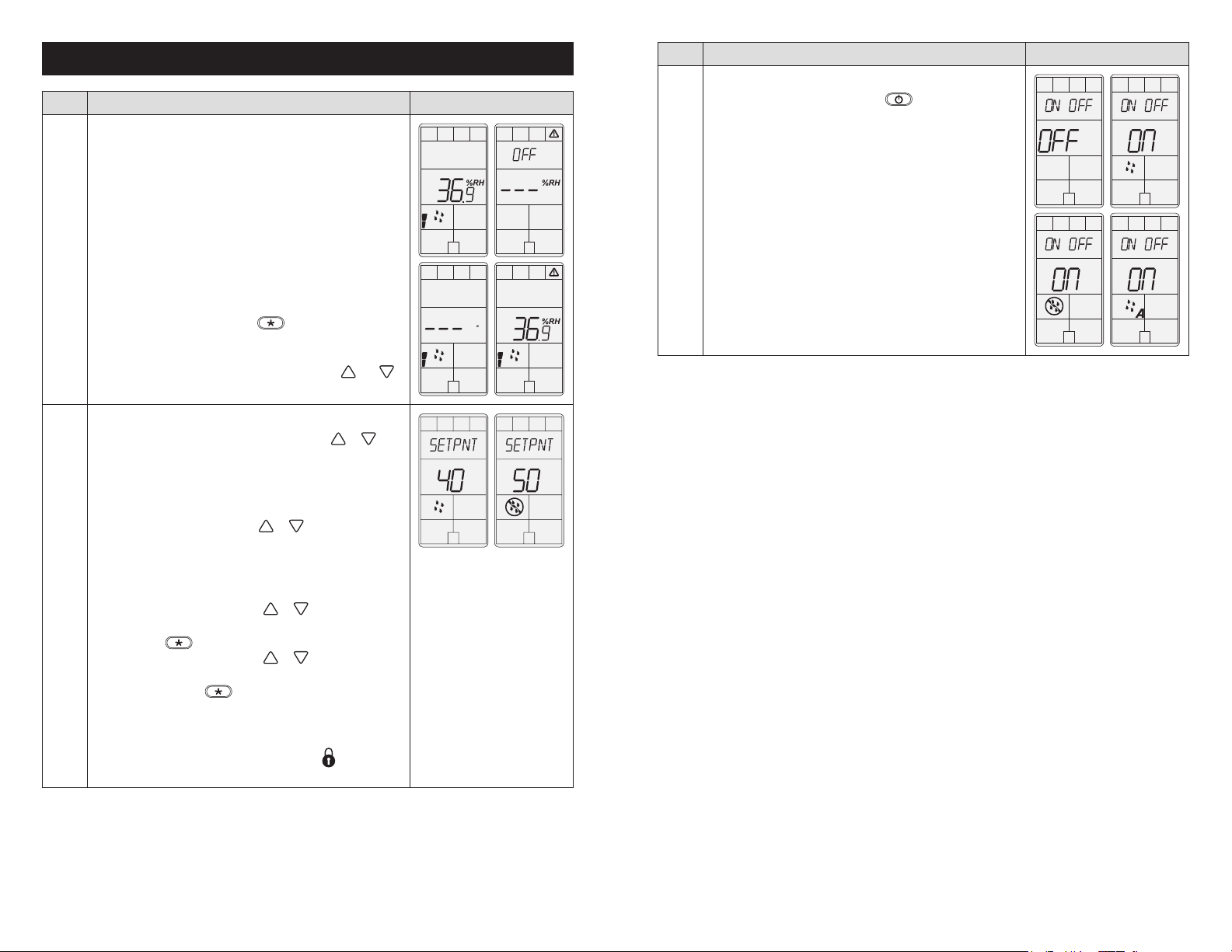
OPERATING MODE
Step Description Display
C
On/Off selection:
To turn On/Off the ADMC, press the
button. Control mode
will be displayed for 5 seconds.
•Humidifyonly/OFF
•Dehumidifyonly/OFF
•AutomaticHumidify&Dehumidify/OFF
NOTE: These selections can vary according to the choice made
in Step #6 of the programming mode.
Step Description Display
A
At powering up, ADMC will light display and activate all LCD
segments for 2 seconds.
Illuminating the LCD
To illuminate the LCD, push any of the 4 buttons. LCD will light
for 4 seconds.
Humidity display
In operation mode, ADMC will automatically display the
humidity reading.
If “OFF”, “–––” and alarm symbol are displayed, the humidity
sensor is not connected or is short circuited.
Temperature display
To display the temperature, press
. The temperature
reading is displayed for 2 seconds, if “–––” is displayed, the
temperature sensor is not connected or is short circuited.
To change the scale between °C and °F, press both
and
for 3 seconds.
B
Humidity set point(s) display and adjustment:
1. To display the set point(s), press two times on
or .
2. If Control Mode was set to Humidify only or
Dehumidify only:
a. Humidify or Dehumidify set point will be displayed during 3
seconds.
b. To adjust set point, press on
or while the set point
is displayed.
If Control Mode was set to Automatic Humidify and
Dehumidify:
a. Humidify set point will be displayed for 3 seconds. To
adjust the set point, press on
or while the set point
is displayed.
b. Press on
to switch to the dehumidify set point. To
adjust the set point, press on
or while the set point
is displayed.
c. You can press on
to go back to display the humidify
set point or go step 3.
3. After 3 seconds of no activity, the humidistat will return to
normal mode.
NOTE: If set point adjustment has been locked,
symbol will
be displayed.
1918
Loading ...
Loading ...
Loading ...