Loading ...
Loading ...
Loading ...
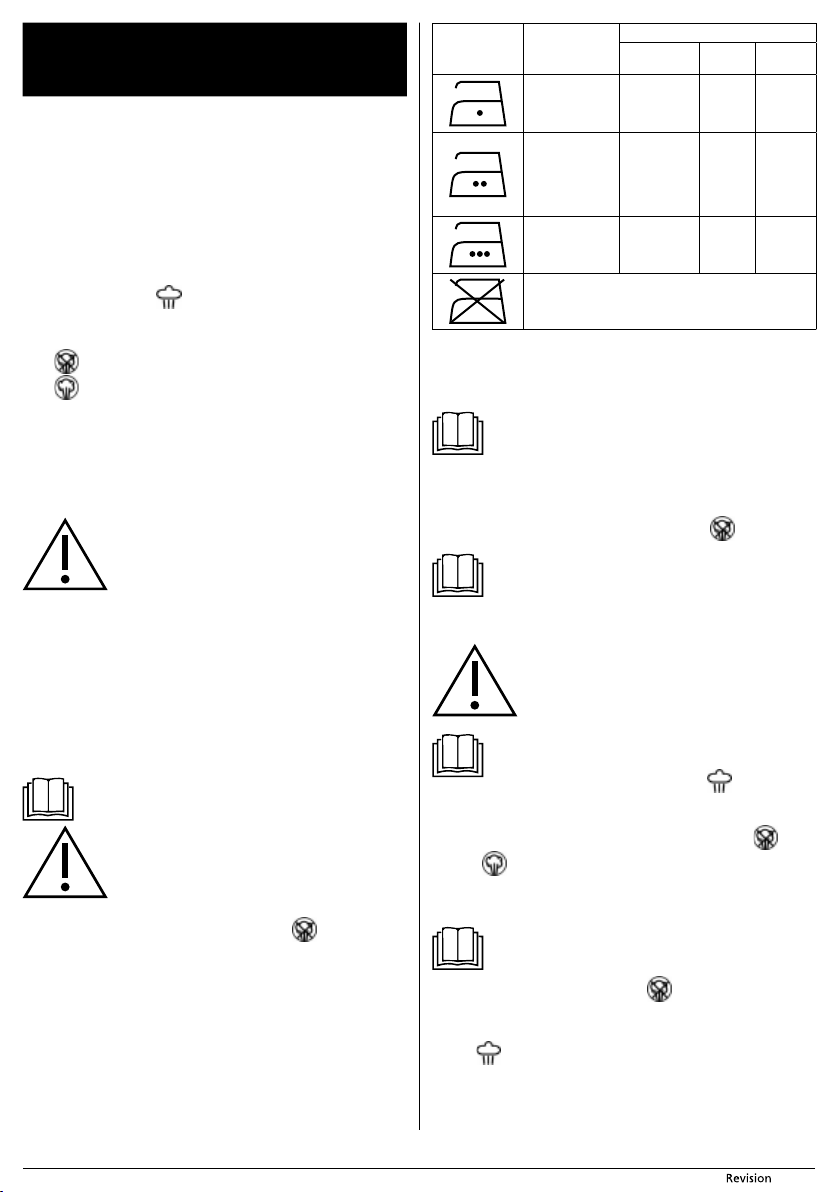
- 5 - Copyright © 2021, Fast ČR, a.s.
04/2021
EN
Travel iron
User'smanual
■ Prior to using this appliance, please read the user'smanual thoroughly, even in cases,
when one has already familiarised themselves with previous use of similar types of
appliances. Only use the appliance in the manner described in this user’smanual.
Keep this user'smanual in asafe place where it can be easily retrieved for future use.
In the event that you hand this appliance over to somebody else, make sure to also
include this user'smanual.
■ Carefully unpack the appliance and take care not to throw away any part of
the packaging before you find all its parts. We recommend saving the original
cardboard box, packaging material, purchase receipt and responsibility statement
of the vendor or warranty card for at least the duration of the legal liability
for unsatisfactory performance or quality. In the event of transportation, we
recommend that you pack the appliance in the original box from the manufacturer.
DESCRIPTION OF THE APPLIANCE
A1 Steam impulse button
A2 Handle with water tank
A3 Heating indicator
A4 Steam release selector
– steam release off
– steam release fully on
A5 Ironing soleplate
A6 Water tank cap
A7 Maximum water level mark in
water tank
A8 Input voltage selector
A9 Temperature control knob
A10 Tilt up/down handle button
A11 Water tank filling container
A12
Swivel power cord end (not shown)
Limits twisting and tangling of
the power cord.
BEFORE FIRST USE
■ Before first use, remove all packaging materials including promotion stickers and
labels from the iron. Wipe the soleplate with alightly dampened cloth before first
use and then wipe dry.
■ Using adry or lightly dampened cloth, also clean the outer parts of the iron and
then wipe it dry.
Attention:
Never submerge the iron in water or any other liquid!
OPERATION
OPERATING HANDLE POSITION
■ Before use, it is necessary to set the handle of the iron to the operating position.
Press button A10 and tilt the handle out upwards.
FILLING THE WATER TANK
■ The iron is intended to be filled with tap water. Limescale deposits may quickly form,
if you live in an area with hard or very hard water. To extend the lifetime of the iron, it
is recommended to mix the tap water with distilled water. The ratio of distilled water
to tap water is as follows:
– 1:1 for medium hard water
– 2:1 for hard water
– 3:1 for very hard water
Note:
Your local water utility will provide information about the water
hardness in your area.
Attention:
Never add water softeners, vinegar, starch, descaling agents,
perfumes or other additives to the water.
■ Before filling the water tank, the iron must be disconnected from the power socket
and the steam release selector A4 must be set to position
(steam output off).
■ Fill the included container with water. Flip open the cap of the filling opening and
slightly tilt the iron. Slowly pour the water from the container through the filling
opening into the water tank. Make sure that the water level does not rise above the
maximum water level mark on the water tank. To correctly assess the water level, it
is necessary to stand the iron in the upright position.
■ After filling the water tank, close the filling opening lid and put the iron in the
upright position. In the event that you spilled any water while filling, thoroughly
dry the iron.
SETTING TEMPERATURE ACCORDING TO TEXTILE
■ When setting the temperature, pay attention to the material composition of
the textile. It is recommended to sort the laundry according to the international
symbols shown on the textile, according to the type of textile or according to the
recommendations of the manufacturer on the label. The number of dots inside the
international symbol corresponds to the number of dots on the temperature control
knob.
INTERNATIONAL
SYMBOL
FABRIC TYPE
SUITABLE FOR
CONTINUOUS
STEAMING
STEAM
BOOST
SPRAYING
Synthetic fabric
(acrylic, acetate,
polyester, viscose,
etc.)
No No Yes
Cotton with
addition of other
types of fibres, silk,
wool, wool with
addition of other
types of fibres, etc.
No No Yes
Corduroy, cotton,
denim and linen
Yes Yes No
Fabric, that should not be ironed
TURNING ON
■ Connect the power cord to apower socket. Turn the temperature control knob to
the required temperature setting. The indicator will be lit, which means that the
iron is heating up. When the iron'sthermostat reaches the correct temperature, the
heating indicator will turn off. The iron is now ready for use.
Note:
The heating indicator will spontaneously turn on and off during use.
This is completely normal.
In the event that the temperature control knob was left set at one of
the temperatures, the heating indicator will be lit immediately when
the power cord is plugged into the power socket.
IRONING WITHOUT STEAMING
■ This function enables the use of the iron with or without water in the water tank,
however, the steam release selector must be set to position
Note:
When used for the first time, the iron may emit smoke, which is non-
toxic. You may also hear noises created by expanding plastics. This
is normal. After a short time, the iron will stop emitting smoke and
making noises.
IRONING WITH STEAM
Attention:
In order to iron with steam, the water tank must be filled with
water.
Note:
Before first ironing with the steaming function, we recommend
cleaning the soleplate by moving the iron over a clean old piece of
fabric while using the steam impulse function . This helps to flush
out any remaining soils or dust particles caught inside the holes in the
soleplate.
■ For ironing with steam, slide the steam release selector from position
towards
position
.
■ Set the temperature control knob to the required ironing temperature that is
indicated by the ironing symbols. We recommend using higher temperatures.
■ Wait until the heating indicator turns off.
Note:
The iron continuously emits steam only when you keep moving it.
When you put it aside, the emission of steam will stop.
■ Setting the steam release selector to position
, deactivates the steam function.
STEAM IMPULSE FUNCTION
■ Use this function when ironing with steam is insufficient. Press the steam impulse
button on the handle to generate astrong flow of steam, which can straighten
out even very crumpled up textiles.
■ Wait at least 3 seconds before pressing the button again. If the heating indicator
starts flashing, wait until it turns off and only then press the button.
■ The steam impulse function can also be used when ironing hanging textiles (e.g.
curtains, garments hanging on coat hangers, etc.). Use one hand to gently tension
the fabric and vertically move the iron from bottom up. Press the steam impulse
button to achieve vertical bursts of steam. Do not hold the steam impulse button
Loading ...
