Loading ...
Loading ...
Loading ...
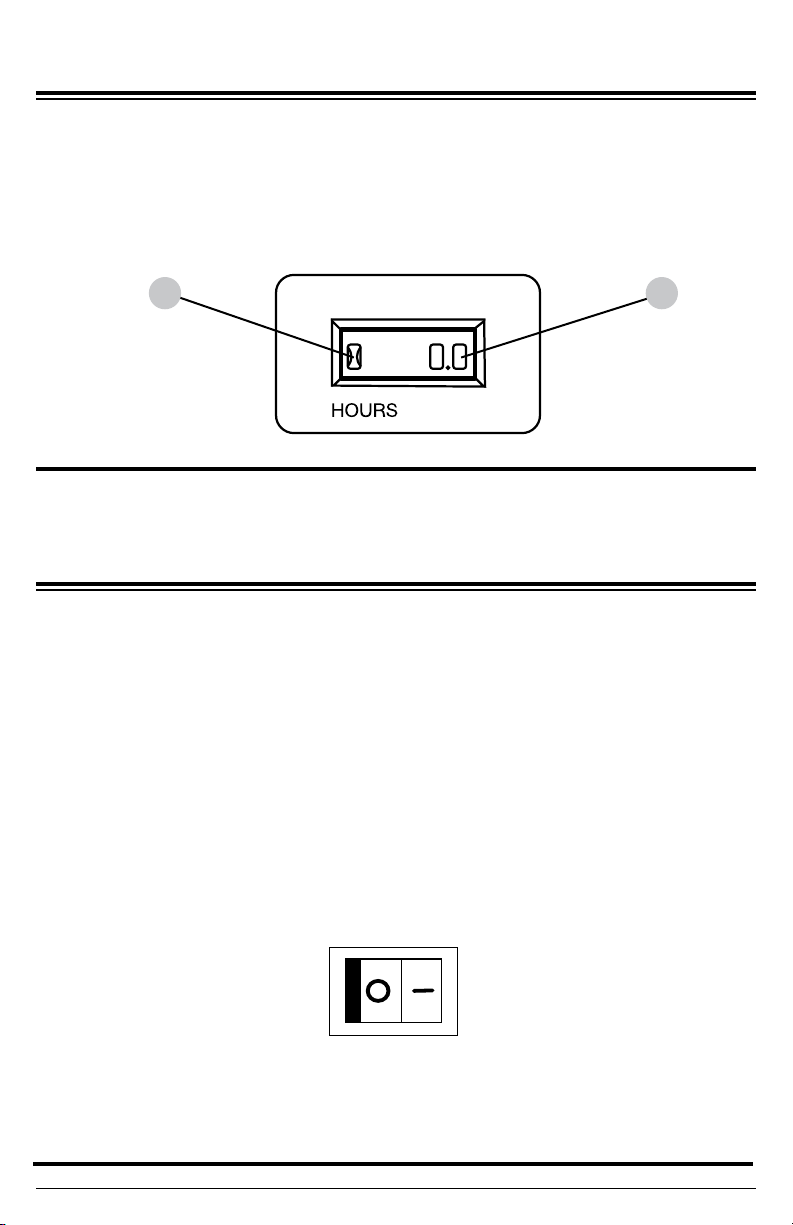
Page 12 REV F - 07/22/2021Part Number 7115316 / ENGLISH
Hour Meter
The hour meter keeps track of the time the generator is running. The hour glass icon ashes
when the engine is running to signify the meter is tracking the hours of operation. The
digital time display shows the recorded hours of operation. For hour meter location see the
COMPONENT LOCATION section of this manual.
Idle Control
The idle control feature automatically reduces the engine speed when there is no electric
load on the generator. The lower engine idle speed saves fuel, reduces engine wear, and
lowers noise. The engine speed will automatically increase when an electric load is applied
to the generator.
To activate the idle control feature, turn the idle control switch on. To deactivate the idle control
feature, turn the idle control switch o. For idle control switch location, see the CONTROL
PANELS section in this manual. The idle control feature should be o before starting or
stopping the generator. Always allow the engine to warm up and the idle to stabilize before
turning the idle control switch on, or placing an electrical load on the generator.
21
1. Hour glass icon
2. Digital time display
HOUR METER
IDLE CONTROL
OFF
IDLE CONTROL SWITCH
ON
Loading ...
Loading ...
Loading ...
