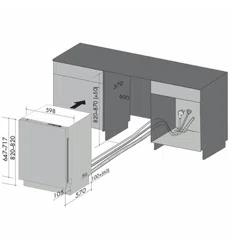Loading ...
Loading ...
Loading ...
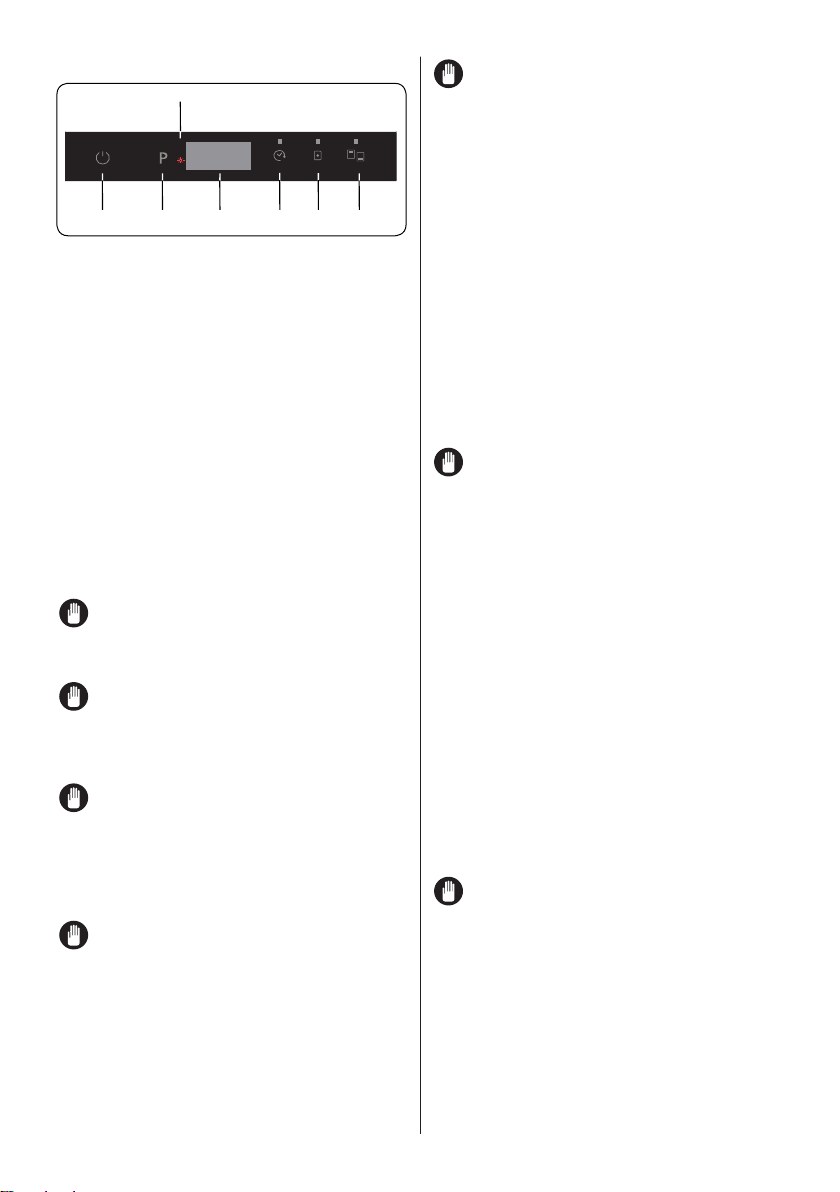
EN - 15
7.THE CONTROL PANEL
Press the On/Off touch button (1) for 1
second to switch the machine on. Two
dashes will appear on the Programme
Display.
Select the programme most suitable for
your dishes using the Programme touch
button (2). The selected programme will
show on the Programme Display (3), from
P1 to P6. The selected programme will
show for 3 seconds, then its duration will
show for 1 second, alternately.
Additional functions can also be selected.
The programme will start automatically
when the door is closed.
NOTE: Press the Tablet Detergent
button (5) when using combined detergents
that contain salt and rinse aid.
NOTE: Press the Half Load button (6)
to reduce the duration of a programme, and
therefore decrease your energy and water
consumption.
NOTE: If your dishwasher includes an
InfoLED function, the InfoLED will indicate
the status of the programme in operation.
During operation, the InfoLED will be on,
when the programme is complete the
InfoLED will switch off.
NOTE: If you decide not to start the
selected programme, please see the
"Changing a Programme" and "Cancelling a
Programme" sections.
NOTE: When there is insufficient rinse
aid, the Rinse Aid Lack Warning Indicator
(7) will iluminate to indicate the rinse aid
chamber needs filling.
Delaying a Programme
Press the Delay Start touch button to delay
the start time of a programme for 1 hour
up to 19 hours. Pressing the button once
will delay the start time for 1 hour, and
continuing to press will increase the delay
time. The programme can be selected first
and the delay duration after, or vice versa.
To cancel the delayed start, either set the
delay timer to ''0h'', or press and hold the
Programme touch button for 3 seconds.
The display will show a countdown of how
many seconds to hold the button for, “3-2-
1”, in order to cancel the delay.
NOTE: Press and hold the Delay touch
button to change the delay time faster. The
rate of change is proportional to how long
the button is held for. Pressing the Delay
Start touch button for a long period of time
will stop the counter at “h:00”.
7.1.Changing a Programme
Follow the steps below to change the
programme while in operation.
1- Open the door and press the
Programme touch button (2) to select a
new programme. If the door is opened
during operation, the time remaining of the
programme will show on the display (3).
2- After the door is closed, the newly
selected programme will resume the course
of the old programme.
NOTE: Open the door slightly at first
to stop a wash programme before it is
complete in order to avoid water spillage.
7.2.Cancelling a Programme
Follow the steps below to cancel a
programme while in operation or in standby
mode.
1- After the door is closed, the water
discharge process will start and continue
(1)
(2)
(3)
(4)
(5)
(6)
(7)
Loading ...
Loading ...
Loading ...