Loading ...
Loading ...
Loading ...
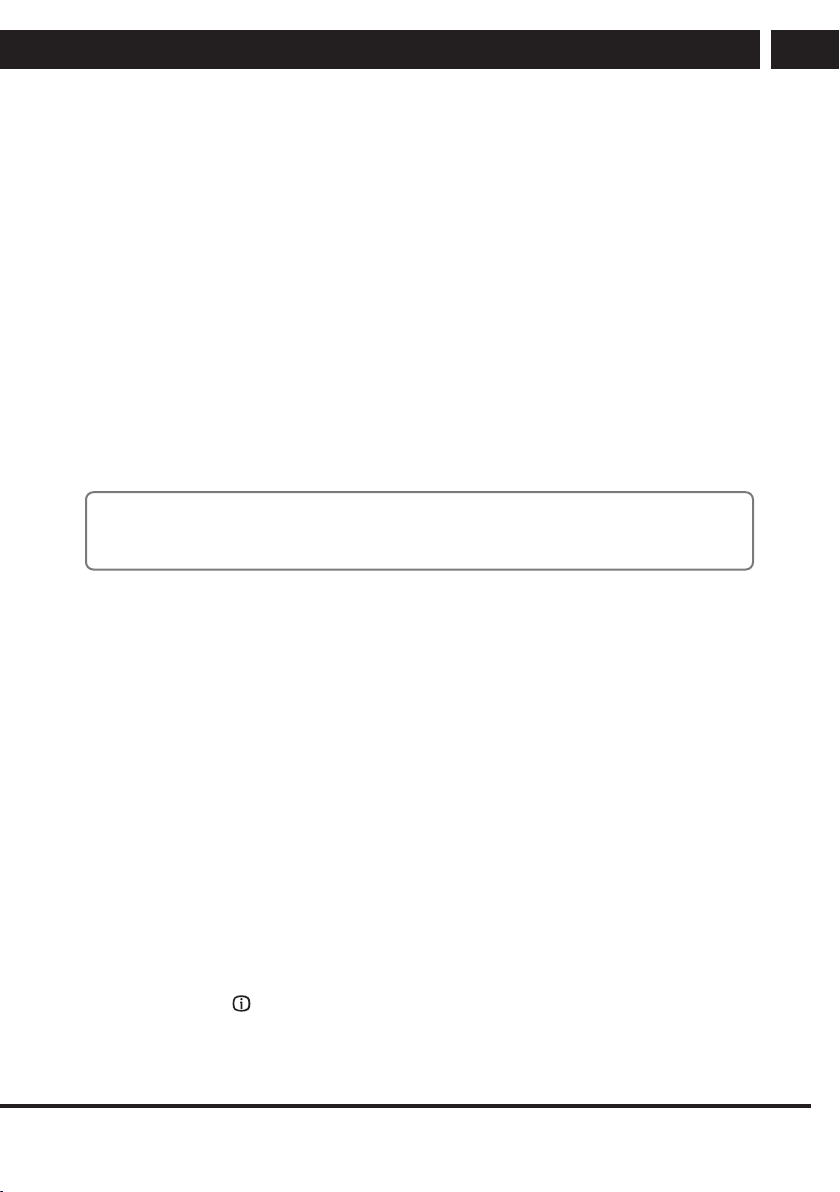
EN 19
EN
Revision 05/2020Copyright © 2020, Fast ČR, a. s.
Menu
6.7.2. Time
Time zone – if it is not broadcast at all or incorrectly, set the correct zone to preserve the
functionality of other time functions.
Clock
• Auto sync Auto Sync – turns on or off time synchronization according to digital
broadcast. We strongly recommend that you keep sync on, because many other
advanced digital broadcasting features synchronize with time.
• Date&Time – only in case the auto sync is off. Set correct date and time.
• Daylight savings – on/off. If it is not broadcast, set it correctly to preserve other time
functions.
Off Time
Set the desired shutdown time or limit the days when the TV turns off.
Sleep Timer
Set the time after which the TV turns off to Off (timer is not active) / 10 min / 20 min / 30
min / 50 min / 60 min / 90 min / 120 min.
Note:
By pressing SLEEP on the remote controller you can also cycle through the sleep
timer values.
Auto Standby
You can set the time after which the TV turns off, unless you press any button. The
options are: Off (TV will never turn off with this timer option) / 4 hrs / 6 hrs / 8 hrs.
6.7.3. Lock
You can limit some TV function and request apassword entry. To first activate the lock,
enter the factory password “1234”.
Activate the lock, position On, to display next settings.
Now you can change the factory password to your own in the item Set Password, where
you enter first the current password and then the new one, which you have to repeat to
exclude an error. Remember your new password!
Channel Lock – you can condition watching some channels by passwording them. Here
you can view the list of channels and lock the individual required channels (or unlock) by
pressing OK.
Parental Guidance – if the digital program is equipped with information about the desired
age for viewing (e.g. 9, 12, 15 or 18 years), you can condition it by entering the correct
password. The function depends on the broadcasted information about age. If broadcast,
the information about age is displayed with the description of the program, which you can
display by pressing . To activate, select the minimum age numerically.
Loading ...
Loading ...
Loading ...
