Loading ...
Loading ...
Loading ...
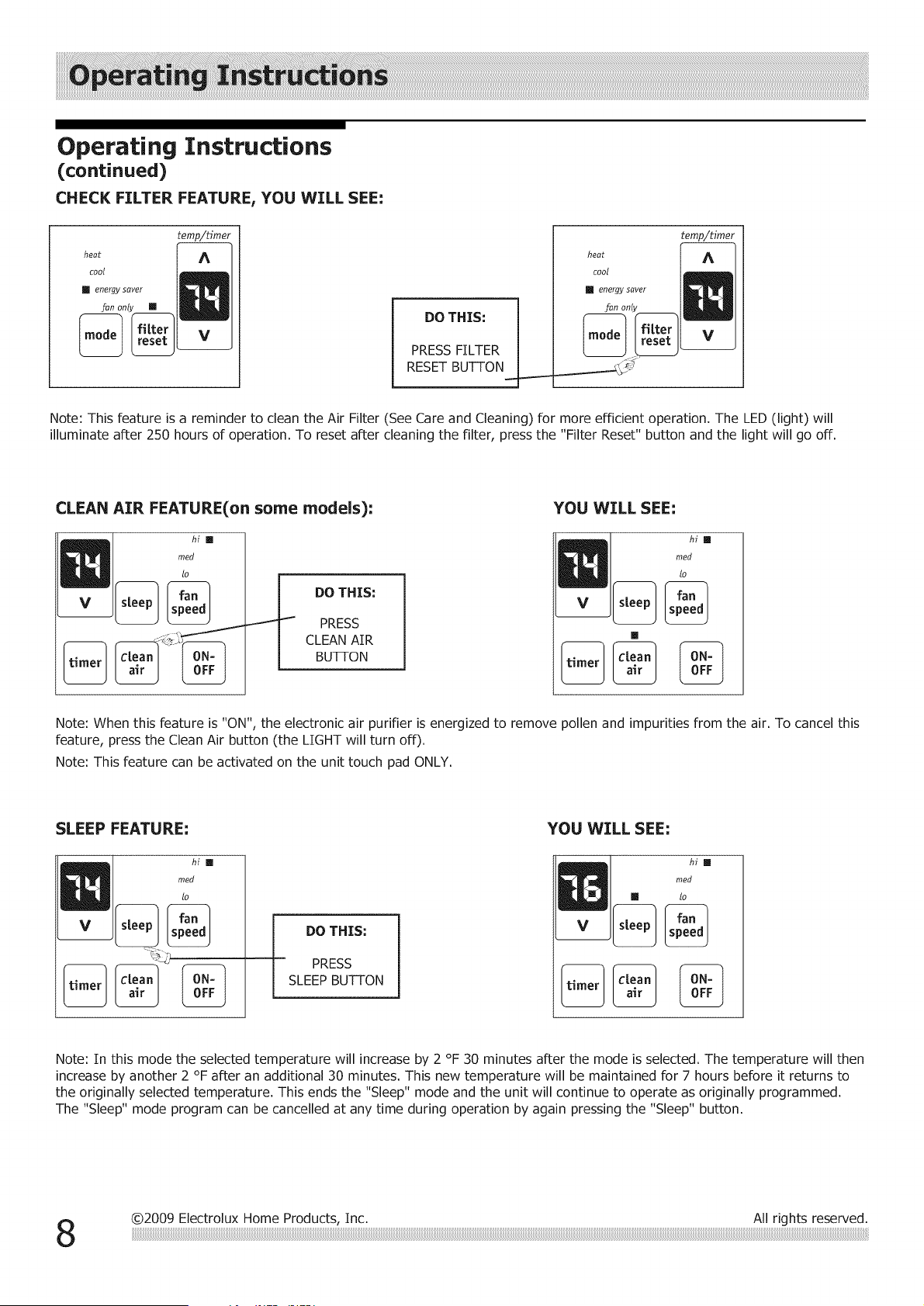
Operating Instructions
(continued)
CHECK FILTER FEATUREr YOU WILL SEE;
heat
cool
[] energy saver
fanonly
temp/timer
[]
DO THIS; L
PRESS FILTER
RESET BUTTON
heat
cool
[] energy saver
fan only
temp/timer
Note: This feature is a reminder to clean the Air Filter (See Care and Cleaning) for more efficient operation. The LED (light) will
illuminate after 250 hours of operation. To reset after cleaning the filter, press the "Filter Reset" button and the light will go off.
CLEAN AIR FEATURE(on some mode(s):
hi []
med
Io
DO THIS:
PRESS
CLEAN AIR
BUlq-ON
YOU WILL SEE:
[]
hi []
reed
lo
Note: When this feature is "ON", the electronic air purifier is energized to remove pollen and impurities from the air. To cancel this
feature, press the Clean Air button (the LIGHT will turn off).
Note: This feature can be activated on the unit touch pad ONLY.
SLEEP FEATURE:
hi []
rned
lo
i ........
DO THIS;
PRESS
SLEEP BUTTON
YOU WILL SEE:
[]
hi []
reed
lo
Note: In this mode the selected temperature will increase by 2 °F 30 minutes after the mode is selected. The temperature will then
increase by another 2 °F after an additional 30 minutes. This new temperature will be maintained for 7 hours before it returns to
the originally selected temperature. This ends the "Sleep" mode and the unit will continue to operate as originally programmed.
The "Sleep" mode program can be cancelled at any time during operation by again pressing the "Sleep" button.
Loading ...
Loading ...
Loading ...