Loading ...
Loading ...
Loading ...
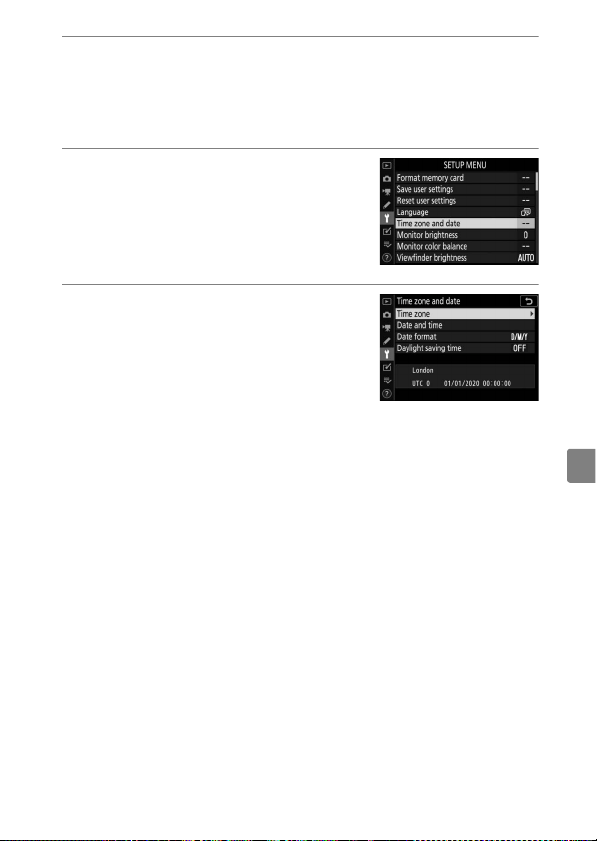
15
Choose a Language and Set the Clock
3
Select a language.
Press
1
or
3
to highlight the desired language and press
J
(the languages available vary with the country or region in
which the camera was originally purchased).
4
Highlight [Time zone and date]
and press
2
.
5
Choose a time zone.
•
Select [Time zone] in the [Time
zone and date] display.
•
Highlight a time zone in the [Time
zone] display and press
J
.
•
The display shows a time zone map listing the selected
cities in the chosen zone and the difference between the
time in the chosen zone and UTC.
Loading ...
Loading ...
Loading ...