Documents: Go to download!
User Manual
- Owner's manual - (English)
- CSH379NBSL2 - CHiQ - Specifications Sheet - (English)
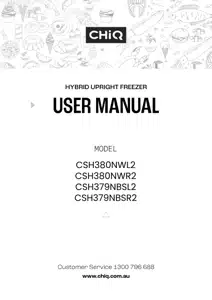
OPERATING INSTRUCTIONS
Function & Setting
The display panel is on the door, the following picture will show the display symbols and functions.
When the refrigerator is connected to power supply for the first time, all icons on the display panel gets illuminated for 2s, and the system runs in the freezer mode at - 18℃ by default. When door is closed, the display will turn off automatically. It will light up if door is opened or any key is pressed. The following key operations are valid only when the keys are unlocked and gets illuminated on the display.
Child Lock function
If no key operation within 3 minutes, the Child Lock function will be enabled automatically. The lock symbol lights up on display. When the Child Lock function is enabled, the temperature and function can’t be changed to prevent maloperation. Press setting or function buttons, a beeping sound comes with no repones on display.
Exit or Enable the Child Lock function
Press and hold the OK/Lock button more than 3s till a beeping sound, then the Child Lock function will be turned on or off.
Fast freezer
When the Fast freezer function is enabled, the unit will be set at -32℃. After 26 hours of running, the Fast freezer function will be turned off automatically.
Cooling down the freezer temperature in a rapid manner is beneficial to the prevention of food nutrition against lost and the preservation of freshness.
The temperature setting can’t be changed when Fast freezer mode is active.
The Fast-Freezing function can be enabled only in the freezer mode.
Turn on Fast freezer mode
Press the Function key till the Fast freezer is flashing, then quickly press the OK key to confirm. If the OK key is not pressed within 5s, the setting won’t be changed. The Fast freezer symbol will stay on when it is active properly.
Turn off Fast freezer mode
After a cumulative running period of 26 hours, the Fast Freeze function will be turned off automatically.
Or press the Function key till the Fast freezer is flashing, then quickly press the OK key to confirm. The fast freezer symbol will disappear when it is turned off.
Fast cool
When the fast cool function is enabled, the unit will be set at 2℃.
Cooling down the temperature in a rapid manner is beneficial to the prevention of food nutrition against lost and the preservation of freshness.
The temperature setting can’t be changed when fast cool mode is active.
The fast cool function can be enabled only in the fridge mode.
Turn on fast cool mode
Press the Function key till the fast cool is flashing, then quickly press the OK key to confirm. If the OK key is not pressed within 5s, the setting won’t be changed. The fast cool symbol will stay on when it is active properly.
Turn off fast cool mode
Press the Function key till the fast cool is flashing, then quickly press the OK key to confirm. The fast cool symbol will disappear when it is turned off.
Switchover between fridge/freezer mode
Before switching the mode, please make sure lock function is turned off.
Also make sure the fast freezer or fast cool mode is turned off.
Press and hold the “-” Temp. key for 3s, it will switch between fridge and freezer mode, the freezer or fridge symbol will be on accordingly.
Temp. Setting
Before changing the setting, please make sure lock function is turned off.
Also make sure the fast freezer or fast cool mode is turned off.
Keep pressing the ‘+’ or ‘-’ to adjust the temperature to desired setting, then press the OK key or wait for 5s to validate the temperature setting.
Temperature setting ranges cycle as follows:
In the fridge mode:2℃↔3℃↔4℃↔5℃↔6℃↔7℃↔8℃;
In the freezer mode:-16℃↔ -17℃↔ -18℃↔ -19℃↔ -20 ℃↔ -21℃↔ -22℃↔ -23℃
Notes
The number on the display only shows the setting temperature which might vary to the exact temperature inside the unit
Please note different sections of refrigerator compartment may be warmer or cooler than others – typically the back wall and bottom lowest shelf will be the coolest, the top front near the door will be the warmest. To avoid frost bite, please don’t put raw vegetables too close to the coolest area.
Door open alarm
If any door is opened for more than 3 minutes, buzzer alarm will be continuously beeping. It can be stopped by pressing any key button, but will be restored after 3 minutes if the door keeps opening.
The alarm will stop when the doors are closed properly.
If door open alarm is on all the time after door is reversed to another opening direction, please check the Door reversal instruction Page4-6
Power cut memory
In the case of power failure, the refrigerator will maintain the previous setting when the power supply is restored.
Power-on delay
In order to protect the compressor from being damaged in the case of short-time power failure (i.e., less than 5 minutes), the compressor will not be started immediately after it is powered on. But it will restart after power comes back on for more than 5 minutes.
Over-temperature alarm (only after power outage)
When the refrigerator system is powered on, if the freezer sensor temperature is higher than -10℃, digits of the freezer zone get flickering on the display. The freezer temperature can be displayed when any key is pressed, and the normal display will be restored when any key is pressed again or after 10s.
Fault alarm
In case E0, E1, E2, EH, or EC is displayed on the display panel, it indicates fault with the refrigerator. Please contact CHIQ service centre for a service call.
GENERAL CARE AND MAINTENANCE
Cleaning the Refrigerator
• Upon installation of your new appliance, it is recommended that it be cleaned thoroughly and properly maintained thereafter.
• Turn off the Refrigerator and then unplug the unit from the wall outlet.
• Remove all food content before washing the inside with a damp cloth soaked in lukewarm water and dishwasher liquid. Don’t use any chemical detergent which might damage coating of the Refrigerator.
• Be sure to keep the door gasket (seal) clean to keep the unit running efficiently as improper cleaning can cause the seal to dislodge and tear.
• Dry the interior and exterior with a soft cloth.
Vacation Time
• Turn off the Refrigerator first and then unplug the unit from the power point
• Remove all food.
• Clean the Refrigerator.
• Leave the lid open slightly to avoid possible formation of condensation, mold, or odors.
• Use extreme caution in the case of children. The unit should not be accessible to child’s play.
• Short vacations: Leave the Refrigerator operating during vacations of less than three weeks.
• Long vacations: If the appliance will not be used for several months, remove all food and unplug the power cord. Clean and dry the interior thoroughly. To prevent odour and mold growth, leave the door open slightly: blocking it open if necessary.
Repositioning and Relocating the Refrigerator
• Unplug the power cord from the wall outlet.
• Remove all the food and drinks.
• Securely tape down all loose items inside your Refrigerator.
• Tape the doors to be closed securely.
• It is recommended that the Refrigerator stays in the upright position during transportation. But if it is laid down for transport purpose, please lift it up immediately after the job is done. Please wait for at least 24 hours before putting the power.
Changing the lamp
The LED lamp is used by the refrigerator for lighting, which features low energy consumption and long service life. In case of any abnormality, please contact the aftersales personnel for visiting service.
See other models: CCF099DW CCF142DW U65QM8V U58G7P U50G7P

