Loading ...
Loading ...
Loading ...
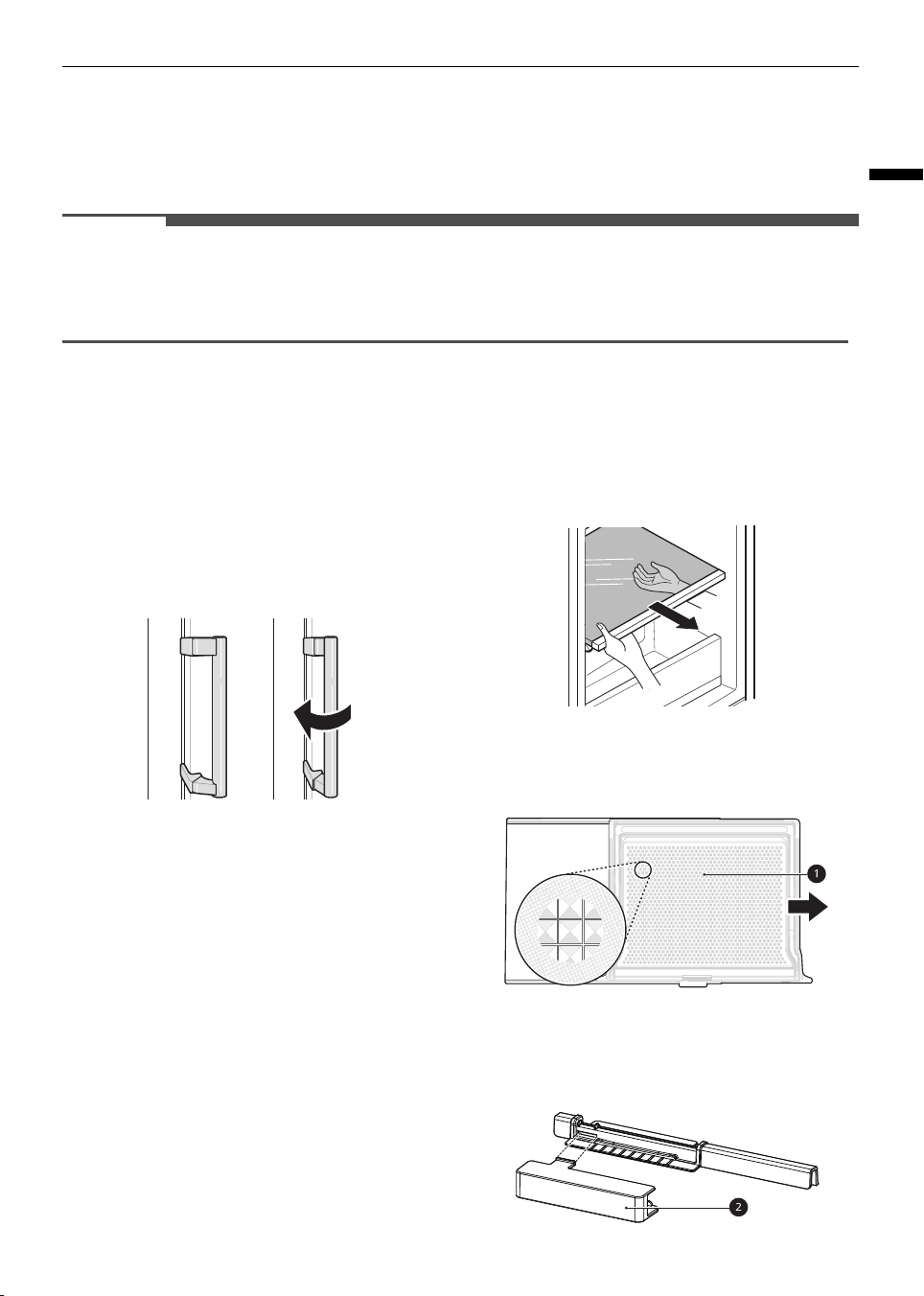
19
OPERATION
ENGLISH
• When power is initially connected to the refrigerator, the lock function is off.
• To lock the control panel buttons, press and hold the
Lock
button for 3 seconds and the function is
activated.
• To disable the function, press and hold the
Lock
button for 3 seconds.
NOTE
• The control panel will turn off automatically for energy saving.
• If there is any finger or skin contacts to the control panel while cleaning it, the button function may
operate.
Door Handle
The appearance or components of the appliance
may differ from model to model.
Using Easy Open Door
To easily open the door, hold the handle and softly
turn it to the left.
Fridge Drawer
Removing/Assembling the
Drawer Cover
This feature is only available on some models.
Removing the Cover
1
Open the door completely. Hold the cover with
both hands and tilt the cover slightly while
pulling it out.
2
Place the cover upside down on the floor and
slide the crisper cover
a
to the right and then
remove it.
Assembling the Cover
1
Assemble the knob of the vegetable
compartment
b
.
global_main.book.book Page 19 Monday, April 26, 2021 1:48 PM
Loading ...
Loading ...
Loading ...