Loading ...
Loading ...
Loading ...
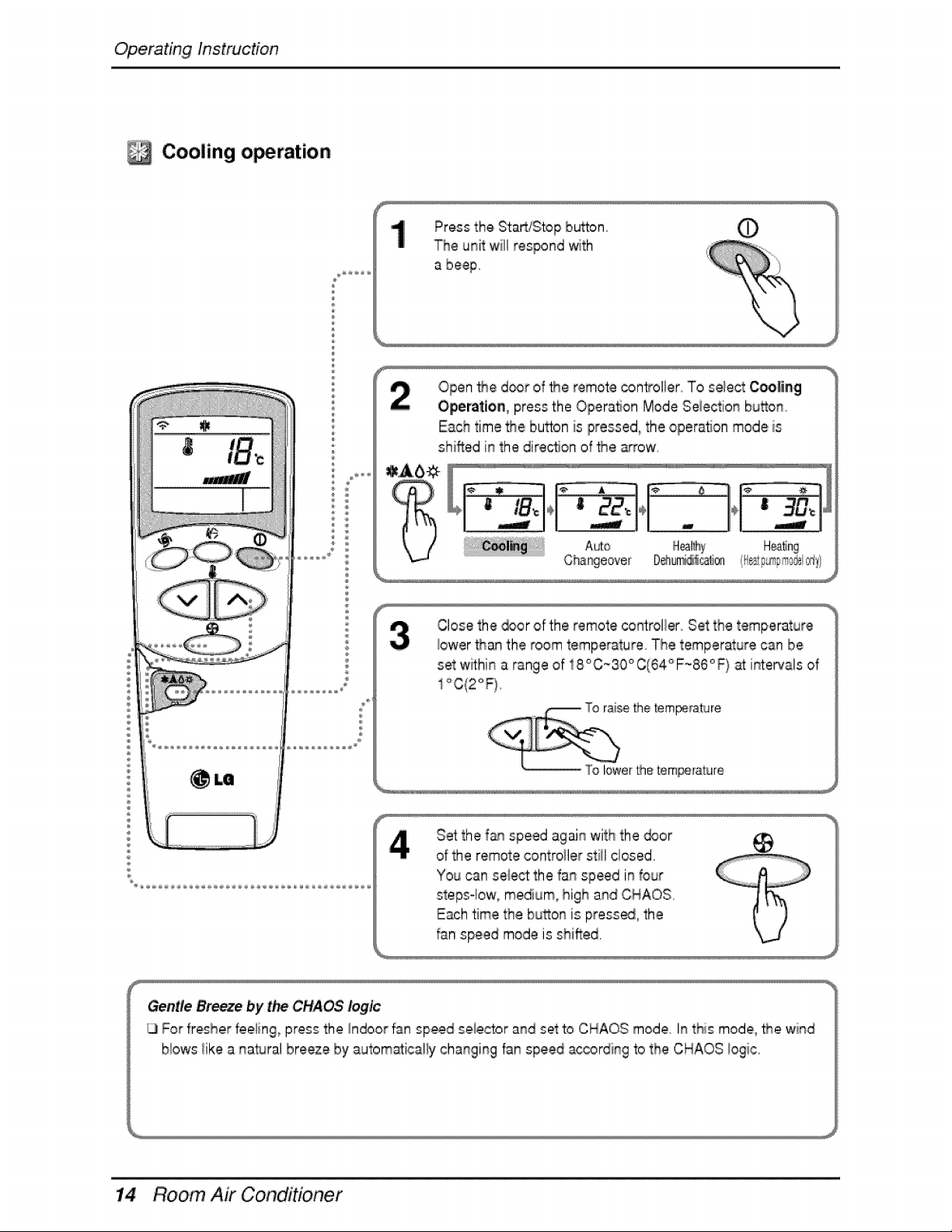
Operating Instruction
Cooling operation
Press the StaR/Stop button.
The unit will respond with
a beep
Open _e d_r of _e remote con_oller To select Cce|ing
Operation_ press the Operation Mode Seiection bu_on.
Each time the bu_on is pressed, the opera, on mode is
shined in the dire,c_onof _e _-row
A_o Hea_ng
Close the _or of the remote controller Set the temperature
iower than the room temperature. The temperature can be
set within a range of 18°C~30°C(64°F_86°F/at int:ervalsof
S_ the fan speed again with the _or
of the remote contro_ierstill closed
You can seie_ the fan speed in four
stepsqow, medium, high and CHAO:S.
Each time the bu_on is pressed, the
f_n speed mode is shifted,
Gentle Breeze by t_ CHAOS logic
For fresher fieeling_press the Indoor fan speed seie,ctorand set to CHAOS mode In this mode, _e wind
b!ows !ike a _atural breeze by automaticaliy changing fan speed according to the CHAOS !ogic.
Room Air Conditioner
Loading ...
Loading ...
Loading ...