Loading ...
Loading ...
Loading ...
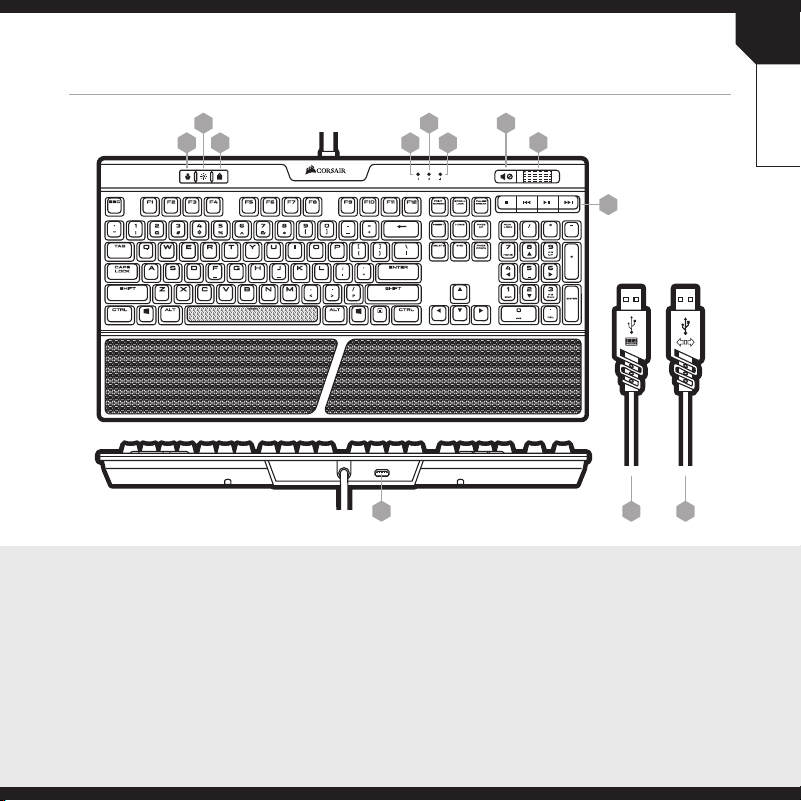
1 2
E G
HD F
B
A
C
I
LKJ
ENGLISH
GETTING TO KNOW YOUR KEYBOARD
A - PROFILE SWITCH KEY
B - BACKLIGHT BRIGHTNESS KEY
C - WINDOWS KEY DISABLE
D - NUM LOCK LED INDICATOR
E - CAPS LOCK LED INDICATOR
F - SCROLL LOCK LED INDICATOR
G - MUTE KEY
H - VOLUME ROLLER
I - DEDICATED MULTIMEDIA KEYS
J - USB 2.0 PASS-THROUGH PORT
K - USB KEYBOARD CONNECTOR
L - USB PASS-THROUGH CONNECTOR
SETTING UP YOUR KEYBOARD
> Turn on your computer.
> Connect keyboard connector to one USB 3.0 port.
> To take advantage of USB 2.0 pass-through port on the keyboard, please connect the
keyboard’s USB pass-through connector to one USB 2.0/3.0 port.
> Download the iCUE software from www.corsair.com/downloads.
> Run the installer program.
> Follow the instructions for installation.
Note: For use only with Nationally Recognized Testing Laboratory listed end product and USB
output rated 5Vdc, 900mA.
PROFILE #1 PROFILE #2 PROFILE #3
SPIRAL RAINBOW RAIN RAINBOW WAVE
HARDWARE PLAYBACK
The 8MB of onboard memory allocated for up to three profiles stores complex actions or
custom lighting which can be executed without additional software. Complex macros
or key remaps as well as custom lighting effects can be created and saved back to
onboard storage using iCUE software. Use Profile Switch key to cycle through saved
onboard profiles.
Loading ...
Loading ...
Loading ...
