Loading ...
Loading ...
Loading ...
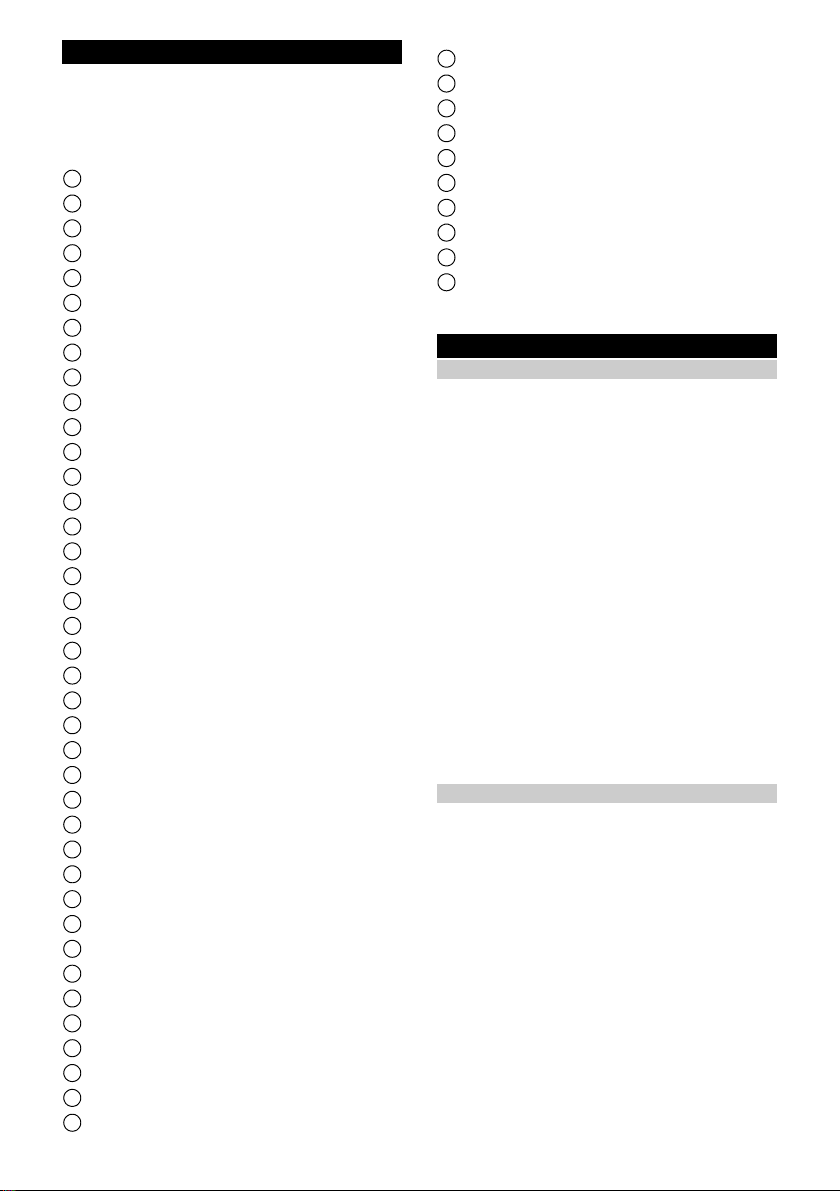
10 English
Device description
The maximum amount of equipment is described in
these operating instructions. Depending on the model
used, there are differences in the scope of delivery (see
packaging).
For the figures, refer to the graphics page.
Illustration A
1 Unit plug with cover
2 Water reservoir
3 Carrying handle for the water reservoir
4 Selector switch
5 Control panel
6 Display - OFF position
7 Display - water shortage (red)
8 Display - heating (green)
9 Min. steam stage
10 Steam setting selection range
11 Max. steam stage
12 VapoHydro function steam stage
13 Cap for accessory compartment
14 Maintenance lock
15 Carrying handle
16 Holder for accessories
17 Accessory storage compartment
18 Mains connection storage compartment
19 Park bracket for floor nozzle
20 Mains connection cable with mains plug
21 Non-driven wheels (2 x)
22 Steering roller
23 Steam gun
24 Steam lever
25 Unlocking button
26 Child lock
27 Steam hose
28 Steam connector
29 Spotlight nozzle
30 Round brush (small)
31 **Power nozzle
32 **Round brush (large)
33 Manual nozzle
34 Manual nozzle microfibre cover
35 Extension tubes (2 x)
36 Unlocking button
37 Floor nozzle
38 Hook and loop fastener
39 Microfibre floor cloth (1 x)
40 **Microfibre floor cloth (2 x)
41 **Carpet glider
42 Descaler
43 **Steam pressure iron
44 **Steam switch (bottom)
45 **Indicator light (orange) - heating
46 **Steam switch (top)
47 **Lock for steam switch
48 **Temperature controller
49 **Steam connector
**Optional
Installation
Installing accessories
1. Open the cover on the device socket.
Illustration B
2. Connect the steam connector to the device socket
so that the steam connector audibly engages.
Illustration B
3. Push the open end of the accessory onto the steam
gun so that the unlocking button on the steam gun
engages.
Illustration H
4. Push the open end of the accessory onto the spot-
light nozzle.
Illustration I
5. Connect the extension tubes with the steam gun.
a Push the first extension tube onto the steam gun
so that the unlocking button on the steam gun en-
gages.
The connection pipe is connected.
b Push the second extension tube onto the
first extension tube.
The connection pipes are connected.
Illustration J
6. Push the accessory and / or the floor nozzle onto the
free end of the extension tube.
Illustration K
The accessory is connected.
Disconnecting accessories
1. Set the child lock to the rear.
The steam lever is locked.
2. Push the cover on the device socket down and dis-
connect the steam connector from the device sock-
et.
3. Push the unlocking button and pull the parts apart.
Illustration P
Loading ...
Loading ...
Loading ...
