Loading ...
Loading ...
Loading ...
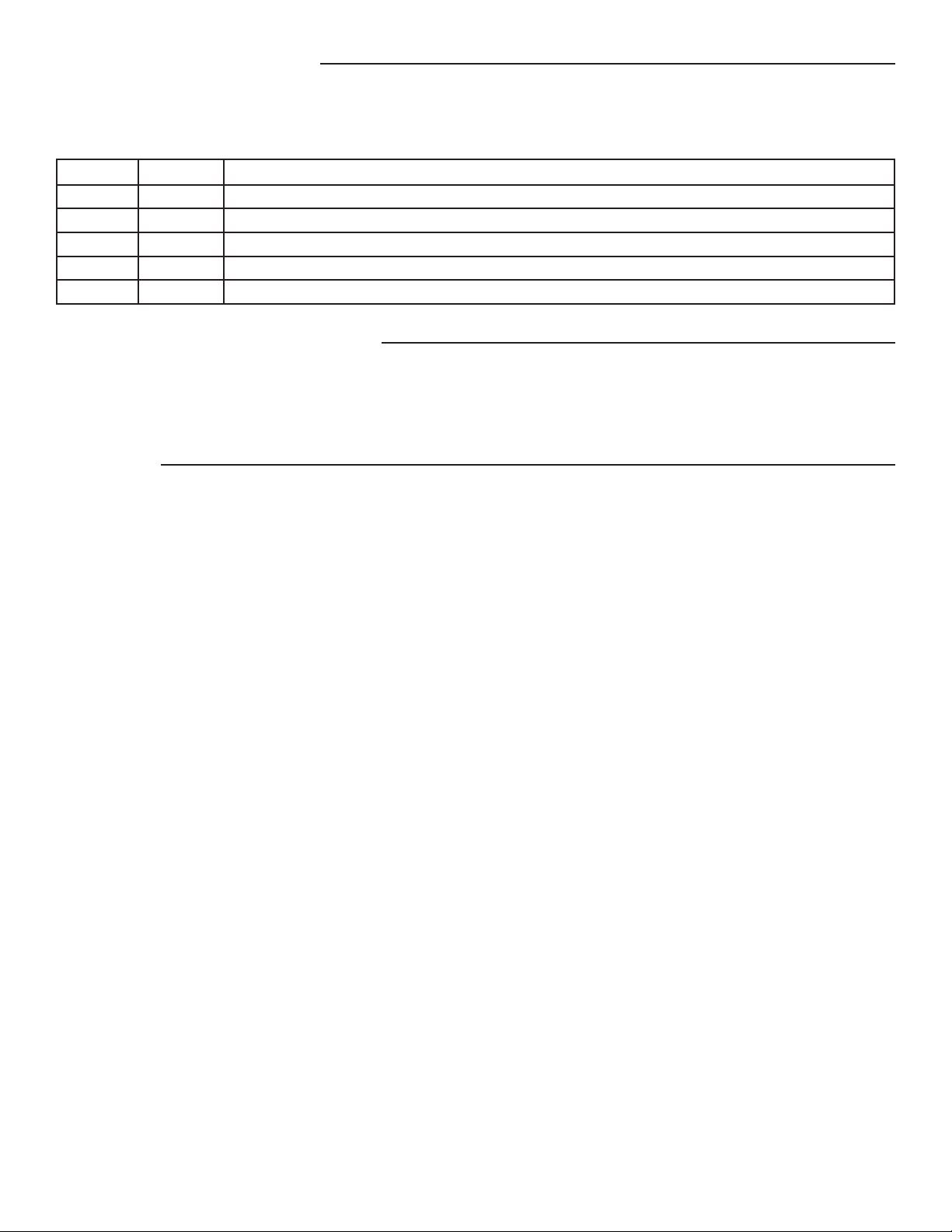
4
ALIGN THE PHOTOELECTRIC SENSORS
The photoelectric sensors must be on the same horizontal plane to each other. When properly wired and aligned the red and green LEDs will be ON. If
the red and green LEDs are not on, refer to the table below.
NOTE: The red LED is located on the transmitter and the green LED is located on the receiver.
TEST THE LIFTMASTER
®
PROTECTOR SYSTEM
With the door in the full open position place an obstruction in the path of the photoelectric sensor and then try a CLOSE command. The operator
should not move. Remove the obstruction and give the operator a close command. The door should close and when the path of the photoelectric
sensor is obstructed the door should reverse.
ACCESSORIES
OES-COND: Conduit kit with 2 junction boxes and 2 flexible cables.
RED LED GREEN LED STATUS
ON ON Normal Operation.
OFF OFF No power, check wiring.
2 Blinks ON Bad alignment, obstructed beam, or defective receiving sensor.
2 Blinks OFF Check power and wiring to the receiving sensor, or defective receiving sensor.
3 Blinks ON Receiving sensor is getting sunlight interference.
Loading ...
Loading ...
Loading ...
