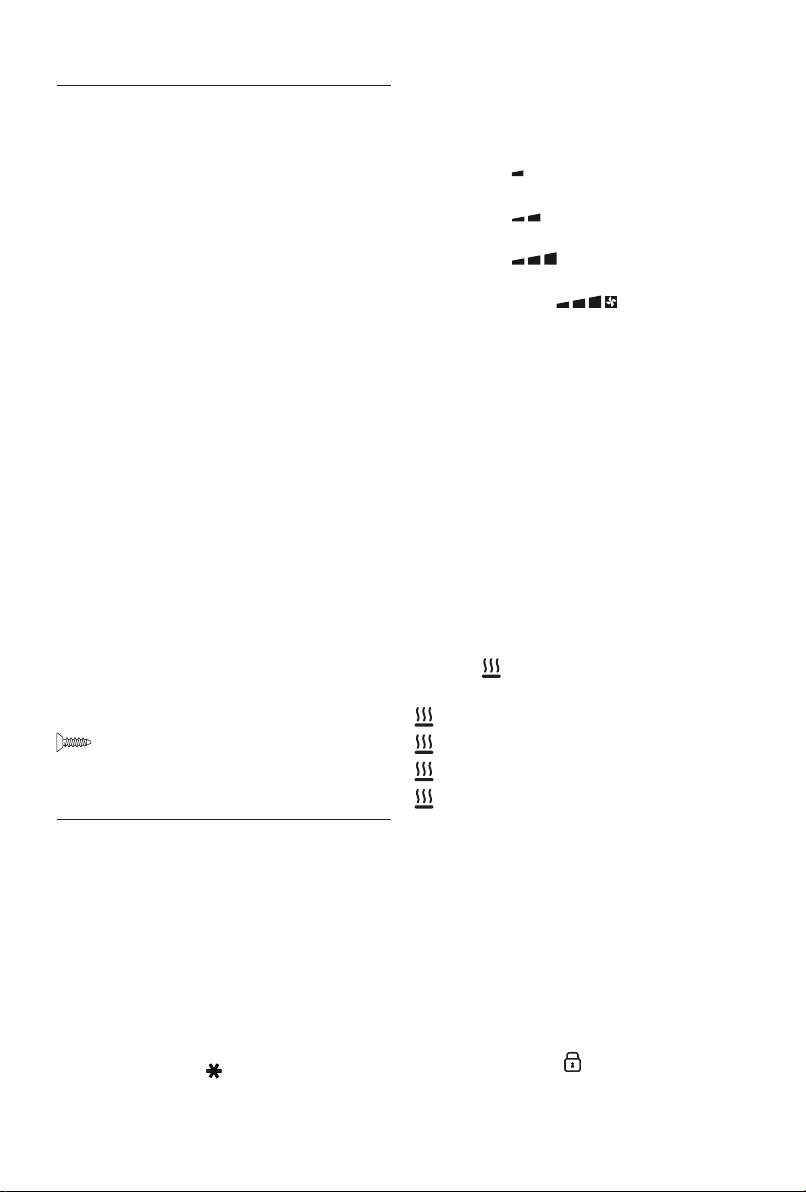
6
DESCRIPTION
A Power indicator light
B ON/STAND-BY button
C +/- adjustment buttons
D MODE button (selects the operating mode)
E “ECO plus” button
F Timer button
G handle
H air outlet grill
General instructions
Remove the heater from the packaging. Check that neither
the heater nor the power cable has been damaged during
transport. Do not operate the heater if damaged. Remove all
publicity material present on the appliance.
Electrical connection
- Before connecting the appliance to the current outlet,
check that the voltage indicated on the appliance rating
plate is the same as your electric plant and that it can
stand the power consumption (Watt) indicated by the
labelling.
- If more than one appliance is used at once, it is
important to ensure that the electric plant is able to
support the power required.
Mounting the feet
Required tool: Screwdriver PH 2 x 100 (Phillips type)
Turn the appliance upside down on a rug or soft surface in
order to prevent damaging the paint nish.
Fix the feet to the appliance with the nr. 2 screws
I
supplied
(see g. 1 and 2), 1 screws for each foot. See gure 3
for the minimum distances from the walls.
USE
Operation and use
- Plug into the mains socket.
- The appliance emits a beep. The power indicator light
(A) comes on and remains lit while the appliance is
powered.
- The appliance switches to stand-by.
- Press the ON/STAND-BY (B) to turn the appliance on.
It begins heating the room according to the current
settings.
- Press the MODE (D) button to select one of the following
operating modes:
- Freeze prevention
In this mode, the appliance keeps the room at a
temperature of 7°C to avoid freezing.
- Heating 1, 2, 3 and Heating 3 + Fan
In this mode, the desired temperature can be selected by
pressing the adjustment buttons + and –. By pushing
the + or - button once, the temperature (shown on the
display) will increase or decrease by 1°C.
Heating 1
The appliance operates at low power.
Heating 2
The appliance operates at medium power.
Heating 3
The appliance operates at high power.
Heating 3 + Fan
The appliance operates at the maximum power with
the fan. The setting temperature range available is from
16°C to 32°C.
“ECO plus” function
The “ECO plus” function is available in Heating 1, 2 3 and 3
+ fan modes only. To activate the function, press the “ECO
plus” (E) button. When this function is active the appliance
automatically sets the most appropriate power level
to guarantee optimum comfort while reducing energy
consumption.
While the “ECO plus” function is active, the appliance may
switch automatically to a lower heating power than the one
displayed.
Working indicator
The symbol indicates the heating status by means of its
colors.
RED: the unit is heating at the maximum power.
YELLOW: the unit is heating at the medium power.
GREEN: the unit is heating at the minimum power.
absent: the unit is not heating.
Brightness of the display
The appliance allows two dierent brightness settings for the
display. The highest is active when any key button is pressed.
After a few seconds of keyboard inactivity, the brightness will
decrease to the operating brightness level.
Key lock
In order to avoid accidental operation, you can lock the
keyboard using the keylock function. To activate this function
press buttons + and - (C) together for at least 3 seconds. The
display shows the symbol and a double acoustic signal
will be emitted. To deactivate the function proceed in the
same way.
Loading ...
