Loading ...
Loading ...
Loading ...
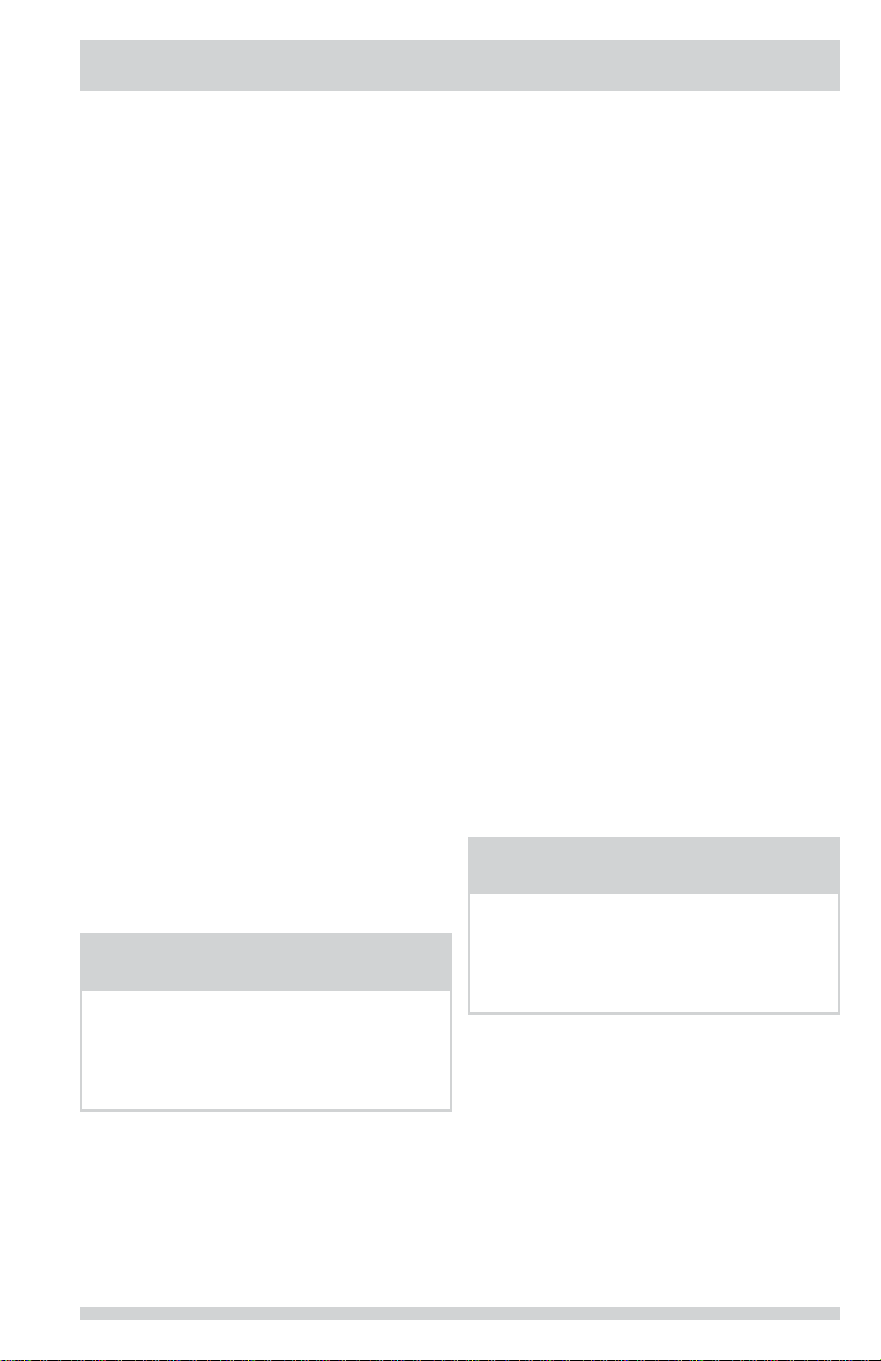
5
OPERATING INSTRUCTIONS
Option Selections
High Temp Wash Option
When HIGH TEMP WASH option is selected, the
dishwasher heats water in the main wash to
approximately 140
o
F (60
o
C).
This increase in water temperature helps the
dishwasher detergent remove food grease and
soil from dishes more effectively and aids in
improved drying performance. HIGH TEMP
WASH is automatically provided when the
HEAVY WASH cycle is selected.
When HIGH TEMP WASH option is selected, the
light above the pad will come on and remain on
until end of cycle. To turn off the HIGH TEMP
WASH option, press the pad a second time.
The light above the pad will turn off.
NOTE
The dishwasher is programmed to remember
your last cycle so you do not have to reset
each time. To start the dishwasher using
the same cycle and options selected on the
previous wash, just press the START/CANCEL
pad.
Heat Dry
The HEAT DRY option in combination with
rinse aid will enhance drying performance.
The energy required to use the HEAT DRY
option costs pennies per cycle; however you
will have items in your dish load that will not
be completely dry at the end of the cycle.
Child Lock Controls
To prevent children from accidently changing
the dishwasher cycle or starting the
dishwasher, lock the dishwasher controls by
pressing the OPTIONS pad for 3 seconds
while the door is latched. An indicator light on
the lock graphic pad will illuminate when the
controls are locked and no new selections can
be made until the lock is released. To unlock
the controls, press the same pad, OPTIONS,
again for 3 seconds until the indicator light
goes out.
Status Indicator Lights
Delay Start
The DELAY START option allows you to
automatically delay starting your dishwasher
for 4 hours.
To activate delay start option for 4 hour delay,
press the OPTIONS pad once. A light will
come on indicating the delay start hours and
will remain on until cycle starts. Press the
START/CANCEL pad to start the delay option.
If the delay option is interrupted, the START/
CANCEL pad will have to be pressed again to
return to delay option.
To cancel the DELAY START option and begin
the cycle before the delay period is over,
press and hold the START/CANCEL pad for 3
seconds.
To Cancel a Cycle
You can cancel a cycle anytime during the cycle.
Press and hold the START/CANCEL pad for 3
seconds. The light above the cycle and option
selected will go out, the START/CANCEL light
will remain illuminated, the dishwasher will start
a 90 second drain. At the end of the drain,
select the next desired cycle.
NOTE
If the dishwasher door is opened while the
unit is running, the START/CANCEL pad must
be pressed and the door shut immediately
to return the unit to the selected cycle and
option, this must happen within 10 minutes
for the unit to continue the cycle.
The CLEAN light will come on at the end of
cycle and remain on until the door is opened.
Loading ...
Loading ...
Loading ...