Loading ...
Loading ...
Loading ...
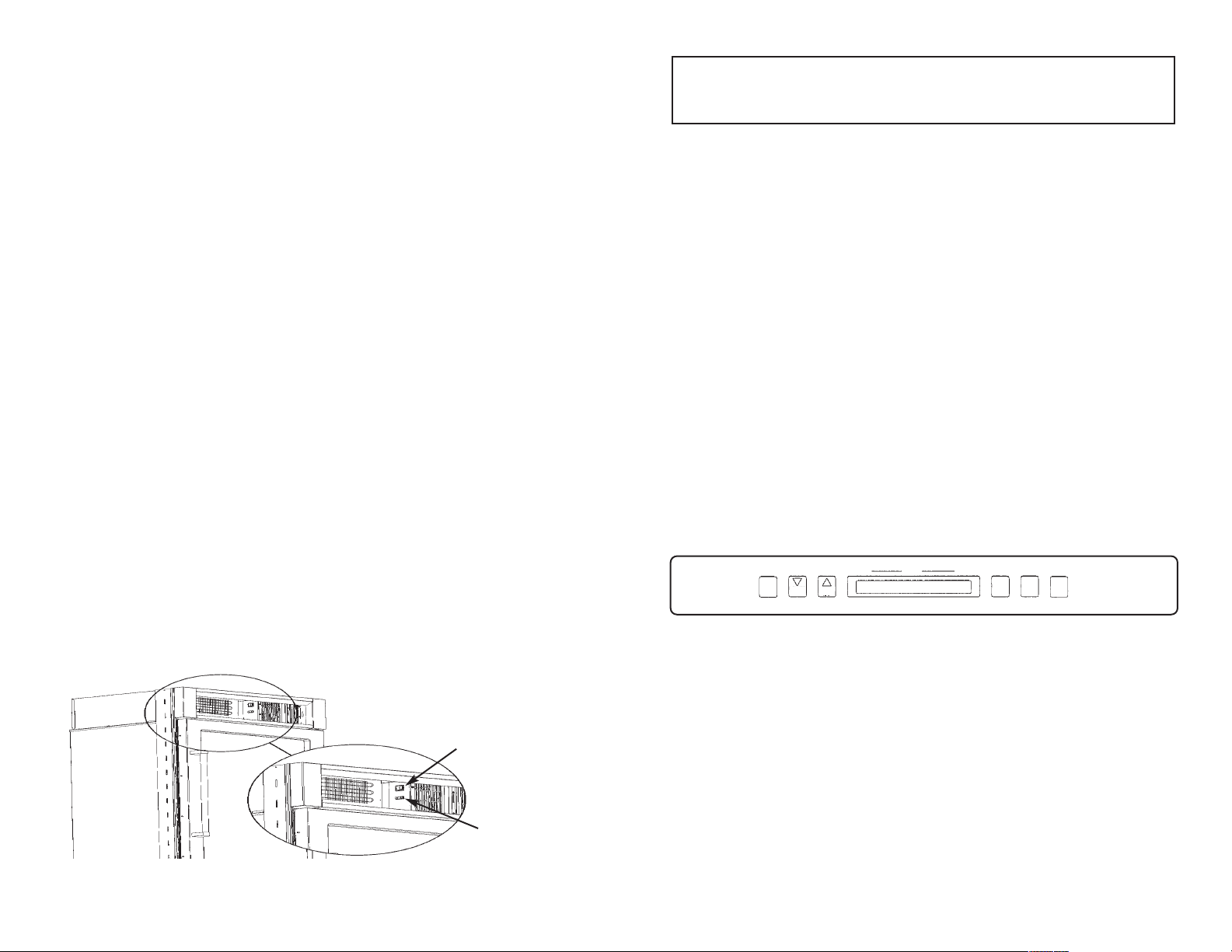
98
(6)Black Interior
The wine cellar's black interior not only provides a stylish backdrop for
your prized wines but absorbs harmful light and protects your wines.
(7)High Temperature Alarm
Your wine cellar has a high temperature alarm feature that will sound if
temperatures within your wine cellar fluctuate outside of your set point
by 5 degrees for an extended period of time.
(8)Door Alarm
The door alarm feature alerts you if you have left the wine cellar's door
open for more than 3 minutes.
(9)Connection to Home Security System
For added peace of mind, your wine cellar can be connected to your
home security system to alert you while away from home if the
temperatures within your wine cellar fluctuate outside of your set point
by 5 degrees for an extended period of time.
(10)Door Stop Settings
For utmost flexibility, the wine cellar door stop can easily be set to 90,
110, or 120 degrees, allowing it to be used in many different
applications.
(11)Door Lock
A keyed door lock comes standard with the wine cellar. The door lock
provides added protection for your wine collection.
Before Using Your Wine Cellar
To obtain the best possible results from your wine cellar, it is important
that you operate it properly.
Power ON/OFF Switch
The power on/off switch is used to turn the power off to the wine cellar
when cleaning it or changing the light tubes. The wine cellar is shipped
with the power on/off switch in the on position. To turn the power off,
remove the center grille assembly by grasping the three center louvers,
lifting up and pulling outward. Press the power on/off switch to the “Off”
position. To turn the power back on, press the power on/off switch to the
“On” position. Replace the center grille assembly by aligning the hooks
in the assembly with the slots in the brackets which are attached to the
grille. Push in over the hooks and slide grille assembly downward.
Showroom Switch
The showroom switch allows electronic controls and interior lights to
function independently of the refrigeration system. Your wine cellar is
shipped with the showroom switch in the “Off” position. To use the
showroom mode, remove center grille assembly and turn the showroom
switch to the “On” position. Showroom mode will be engaged.
IMPORTANT
Be sure the power on/off switch is in the ON position after cleaning
the wine cellar or changing the light tubes.
With the TriTemp
TM
Storage System, you can set the temperature in each
of the three zones within a range of 43°F to 65°F (6°C to 18°C). The unit
is factory set at 43° F (6°C) in the top two zones and 55°F (13°C) in the
bottom zone. Select the zone you wish to adjust by pressing the "ZONE"
key. The lighted bar on the control center will toggle between the upper,
middle, and lower zones. When the bar above the zone you wish to
adjust is lit, press the lower temp or higher temp key to select the
desired temperature. The set temperature will flash on the control center.
After 7 seconds, the temperature displayed will revert to the ACTUAL
zone temperature and will no longer flash. To again view the set
temperature, press the "ZONE" key. Refer to pages 17-18 for wine
storage guidelines and suggested serving temperatures.
Electronic Control Center
Power On/Off
Switch
Showroom
Switch
TriTemp Wine Storage
1
50 Bottle Capacity
UPPER
MIDDLE
L
OWER
LOWER
TEMP
H
IGHER
TEMP
Three Independent Temperature Areas
E
lectronic Control Center
ZONE
L
IGHT
S
DISPLAY
ALARM
TriTemp Wine Storage
150 Bottle Capacity
U
PPER
MIDDLE
LOWER
ZONE
LIGHTS
DISPLAY
ALARM
LOWER
T
EMP
H
IGHER
TEMP
Three Independent Temperature Areas
Electronic Control Center
Loading ...
Loading ...
Loading ...