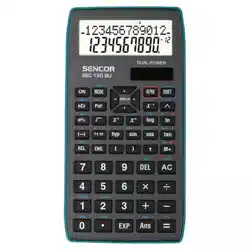Loading ...
Loading ...
Loading ...
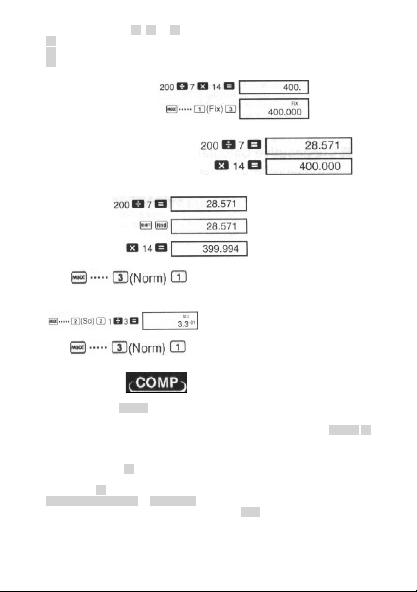
10 - EN
• Press the number key ( 1 , 2 , or 3 ) that corresponds to the setup item you want to change.
1 (Fix): Number of decimal places
2 (Sci): Number of significant digits
3 (Norm): Exponential display format
•
Example 1: 200: 7x14 =
(Specifies there decimal places).
(Internal calculation continues using 12 digits).
The following performs the same calculation using the specified number of decimal places.
(internal rounding)
• Press
to clear the Fix specification.
•
Example 2: 1 ÷ 3, displaying result with two significant digits (Sci 2)
• Press to clear the Sci specification.
Memory Calculations
Use the key to enter the MODE COMP Mode when you want to perform a calculation using
memory.
COMP ...................................................................................................... MODE 1
Answer Memory
• Whenever you press = after inputting values or an expression, the calculated result auto-
matically updates Answer Memory contents by storing the result.
• In addition to = , Answer Memory contents are also updated with result whenever you press
SHIFT %, M+, SHIFT M- or SHIFT STO followed by a letter (A through F, or M, X, or Y).
• You can recall Answer Memory contents by pressing Ans .
• Answer Memory can store up to 12 digits for the mantissa and two digits for the exponent.
• Answer Memory contents are not updated if the operation performed by any of the above key
operations results in an error.
© FAST ČR a. s.
Loading ...
Loading ...
Loading ...