Loading ...
Loading ...
Loading ...
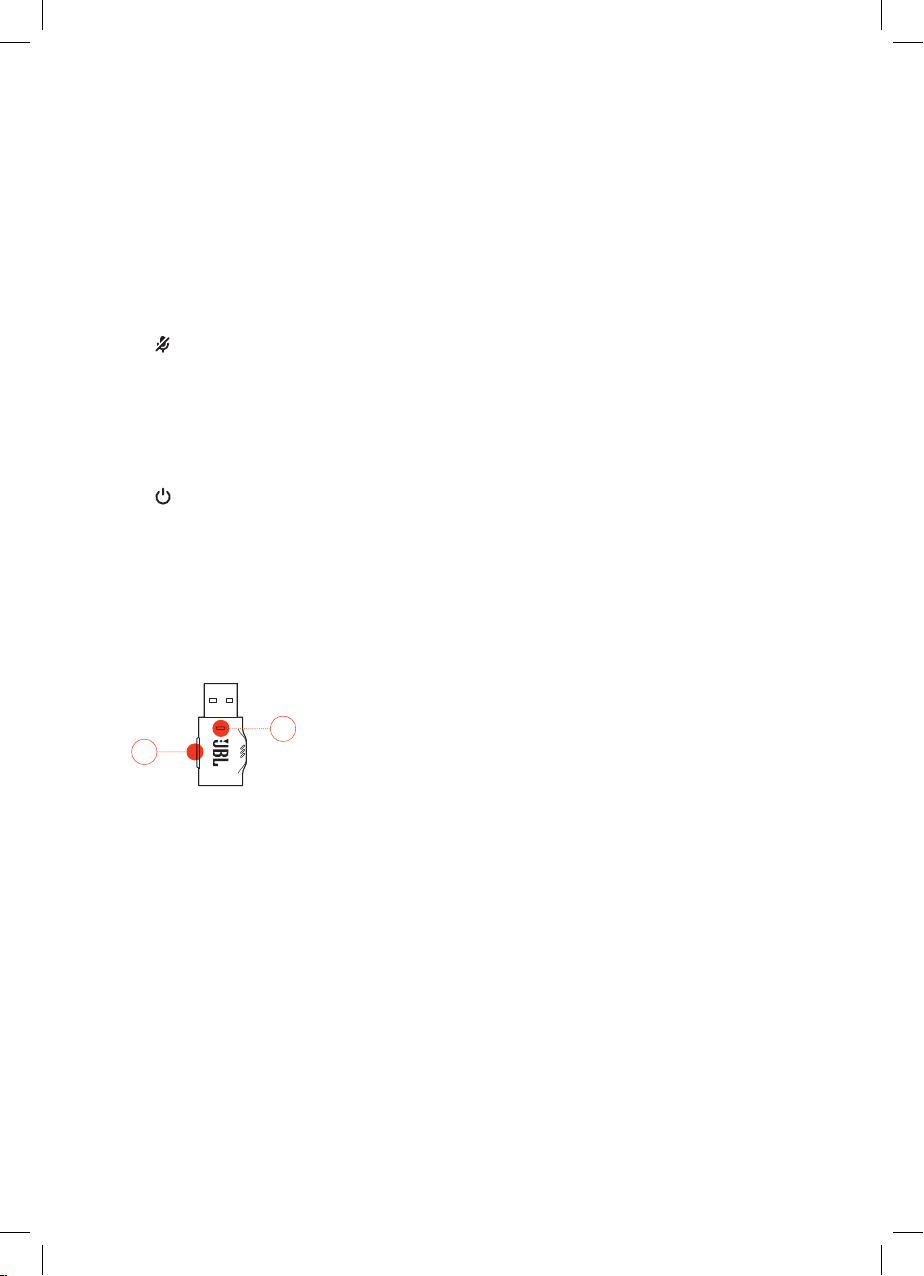
- 4 -
07 3.5mm audio jack
08 USB-C port
09 Voice focus boom microphone
• Flip up to mute, or flip down to unmute the microphone.
10 Flat-fold ear cup
11 button
• Press to mute or unmute the microphone.
• Hold for more than 5 seconds to turn the RGB light on or off.
12 Status LED (Power / 2.4G)
13 slider
• Slide upwards / downwards to power on / off the headset.
• Slide upwards and hold for more than 5 seconds to enter 2.4G pairing mode.
Controls on 2.4G USB wireless dongle
01
01
02
02
01 CONNECT button
• Hold for more than 5 seconds to enter 2.4G wireless pairing mode.
02 LED
• Indicates the status of 2.4G wireless connection.
HP_JBL_Quantum 610_OM_CR_EN_V3.indd 4HP_JBL_Quantum 610_OM_CR_EN_V3.indd 4 11/26/2021 3:08:35 PM11/26/2021 3:08:35 PM
Loading ...
Loading ...
Loading ...