Loading ...
Loading ...
Loading ...
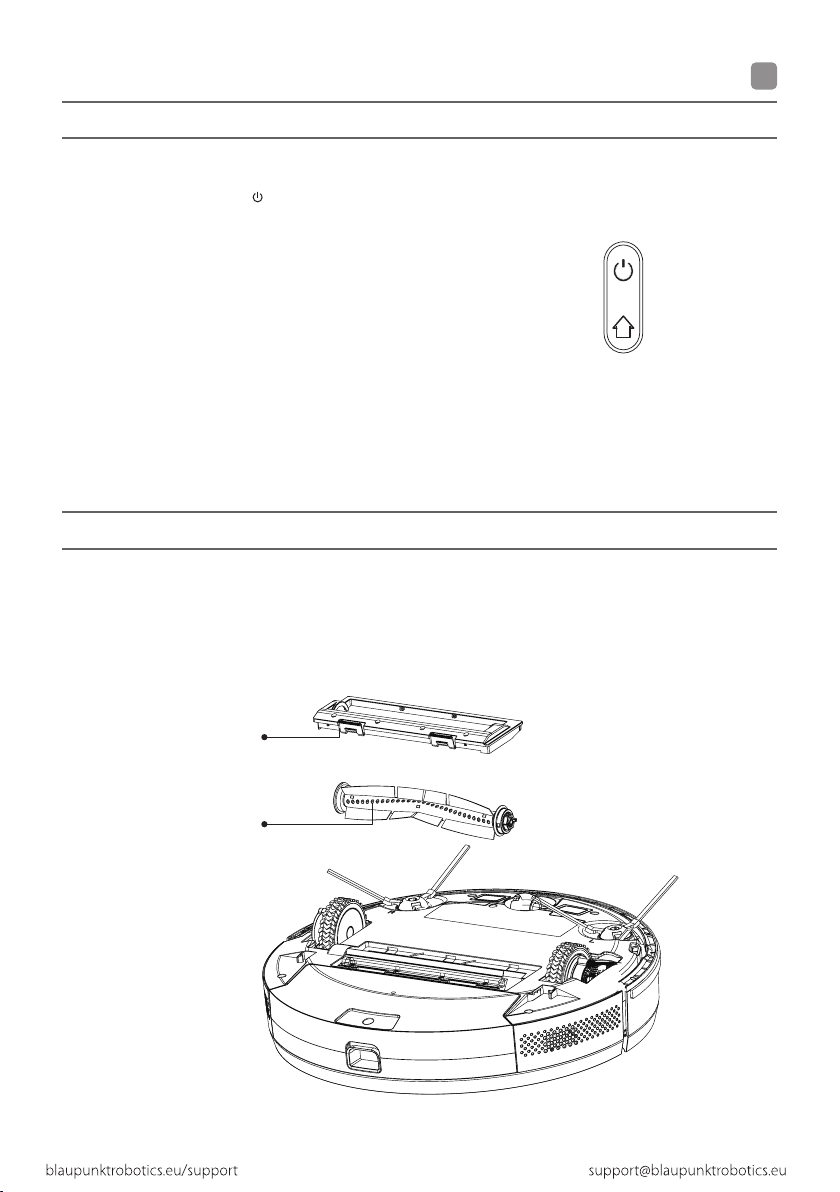
24
DAILY MAINTENANCE
WIFI RESET
If the mobile phone cannot be connected to the robot due to modication of router conguration and password or for other
reasons, please press and hold the key and the Home key simultaneously for 3secs until a voice prompt lets you know that the
WiFi has been reset and the indicator light turns purple and ickers slowly
SILENT MODE
You can turn the robot voice on and o using the mobile APP
RANDOM MODE (for high pile carpet):
When cleaning high pile carpet, click the random mode in the APP and the robot will start random cleaning and achieve a better
performance. The cleaning time is unlimited until the power is less than 20% and then the robot will be charged
ADJUSTMENT OF SUCTION POWER
You can adjust the suction power to silent, standard and high through the mobile APP
ROLLING BRUSH (Clean it regularly)
1. Turn over the robot and press the buckle on the rolling brush cover to remove the rolling brush
2. Remove any dust outside and inside the rolling brush using a tiny brush and clean the rolling brush
3. Re-assemble the rolling brush and press the rolling brush cover tightly to x the buckle
Buckle
Main Brush
INSTALLATION INSTRUCTIONS
EN
Loading ...
Loading ...
Loading ...