Loading ...
Loading ...
Loading ...
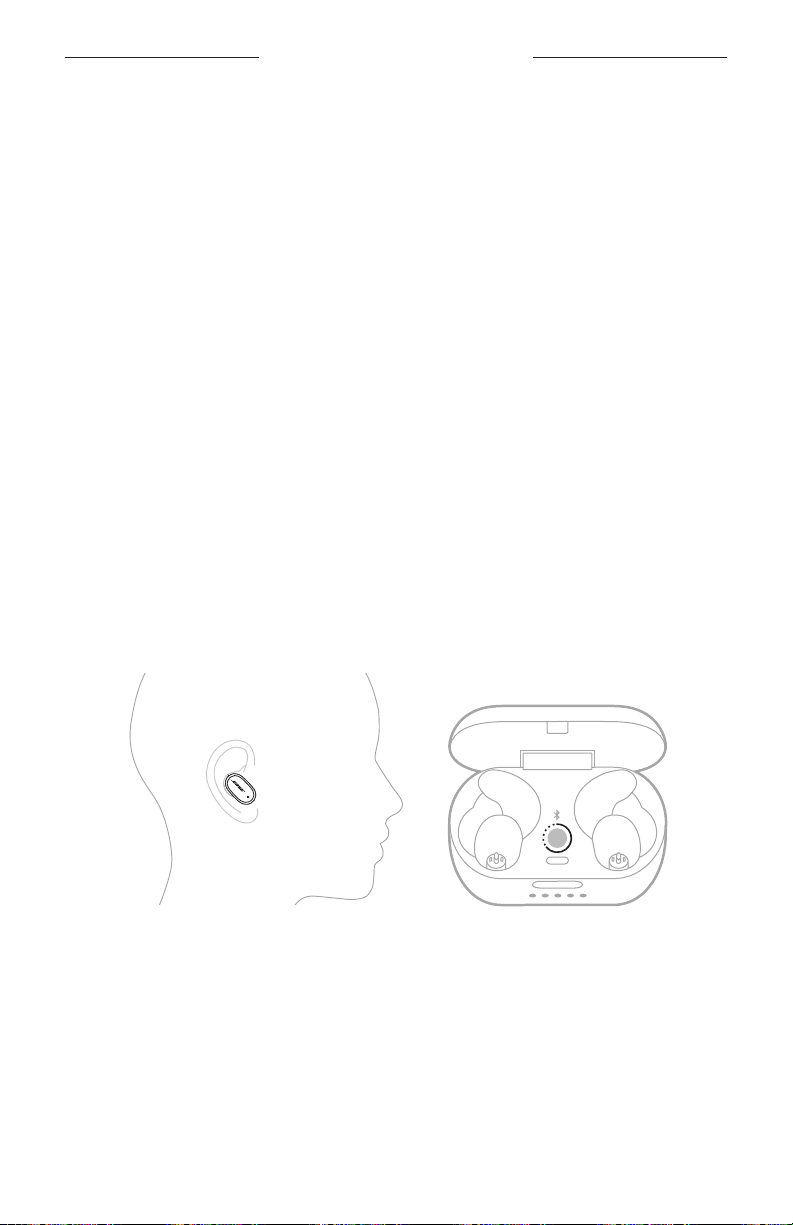
39
|
ENG
BLUETOOTH CONNECTIONS
SWITCH BETWEEN PREVIOUSLY-CONNECTED DEVICES
Use the Bluetooth button l in the charging case to switch between
previously-connected devices.
TIP: You can also use Bluetooth settings to switch between
previously-connected devices.
1. Press and release the Bluetooth button l in the charging case to hear which device
is connected.
2. Within 2 seconds, press and release the Bluetooth button l in the charging case
again to connect to the next device in the device list.
3. Repeat until you hear the correct device name.
You hear a tone that indicates when the device is connected.
4. Play audio on the connected mobile device.
NOTE: If two devices are already connected to the earbuds, the newly-connected
device replaces the second device that was previously connected.
CLEAR THE EARBUD DEVICE LIST
1. Press and hold the Bluetooth button l in the charging case until you hear
“Bluetooth device list cleared.”
NOTE: If you’re not wearing the earbuds, press and hold the Bluetooth button l in
the charging case for 10 seconds. The earbud status lights slowly
pulse blue.
2. Delete the earbuds from the Bluetooth list on your device.
All devices are cleared, and the earbuds are ready to connect (see page 15).
Loading ...
Loading ...
Loading ...
